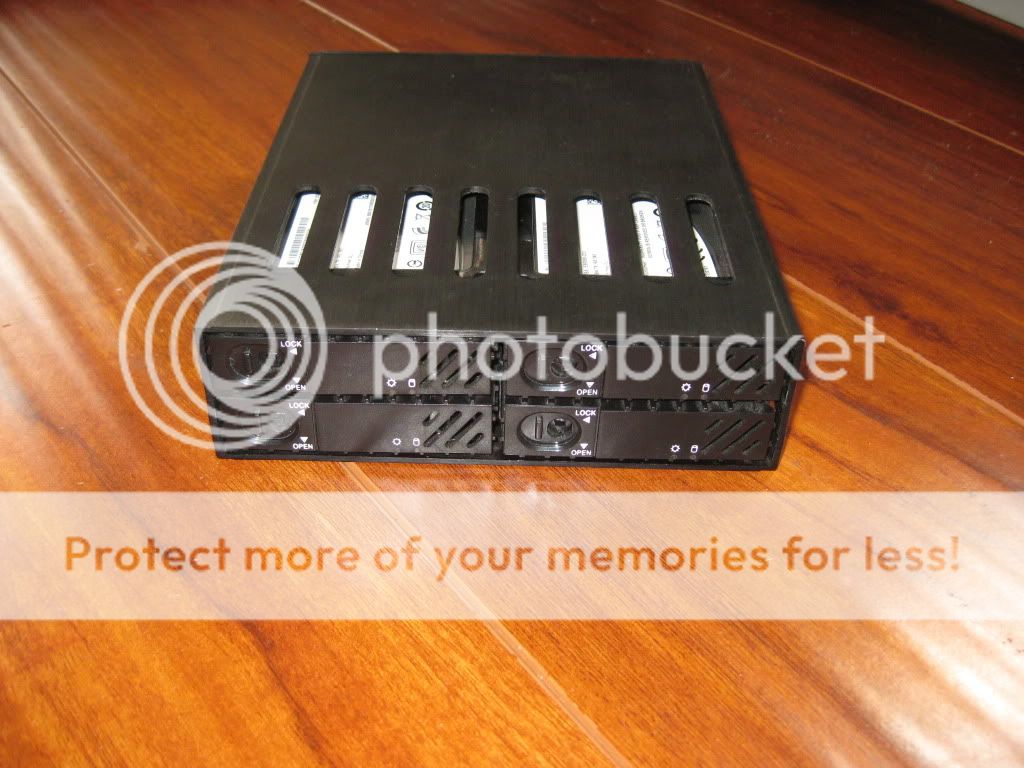- Oct 17, 2001
- 999
- 88
- 91
I just bought a WD 500Gb Black drive (I wanted the 5 year warranty) and am playing with the idea of a SSD as a boot drive. My question is, what is the true minimum size it must be to be practical?
I can get a 60Gb and that will hold Win7, Office, and a few games. But I have lots of games that a play on and off. Sometimes I'm in a L4D mood, other times Skyrim, other times I play shooters. Not all of them will fit on that 60Gb SSD. Thats fine, but then what have I really gotten? Windows and Office will boot super fast, but they don't boot slow now. Since I don't install, play, then delete games, I won't see the benefit of an SSD that much, or will I?
I know the answer is "get a 120Mb SSD", but I'm not made of money and I'm saving up for Piledriver if its good, or a new Intel MB and CPU if its not. The SSD is a side thought.
Anyone have experience to share about how a 60Gb or even a 120Gb is too small or big enough?
I can get a 60Gb and that will hold Win7, Office, and a few games. But I have lots of games that a play on and off. Sometimes I'm in a L4D mood, other times Skyrim, other times I play shooters. Not all of them will fit on that 60Gb SSD. Thats fine, but then what have I really gotten? Windows and Office will boot super fast, but they don't boot slow now. Since I don't install, play, then delete games, I won't see the benefit of an SSD that much, or will I?
I know the answer is "get a 120Mb SSD", but I'm not made of money and I'm saving up for Piledriver if its good, or a new Intel MB and CPU if its not. The SSD is a side thought.
Anyone have experience to share about how a 60Gb or even a 120Gb is too small or big enough?