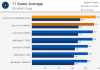- Oct 9, 1999
- 5,341
- 4,036
- 136
Since we already have the first Raptor Lake leak I'm thinking it should have it's own thread.
What do we know so far?
From Anandtech's Intel Process Roadmap articles from July:
Built on Intel 7 with upgraded FinFET
10-15% PPW (performance-per-watt)
Last non-tiled consumer CPU as Meteor Lake will be tiled
I'm guessing this will be a minor update to ADL with just a few microarchitecture changes to the cores. The larger change will be the new process refinement allowing 8+16 at the top of the stack.
Will it work with current z690 motherboards? If yes then that could be a major selling point for people to move to ADL rather than wait.
What do we know so far?
From Anandtech's Intel Process Roadmap articles from July:
Built on Intel 7 with upgraded FinFET
10-15% PPW (performance-per-watt)
Last non-tiled consumer CPU as Meteor Lake will be tiled
I'm guessing this will be a minor update to ADL with just a few microarchitecture changes to the cores. The larger change will be the new process refinement allowing 8+16 at the top of the stack.
Will it work with current z690 motherboards? If yes then that could be a major selling point for people to move to ADL rather than wait.