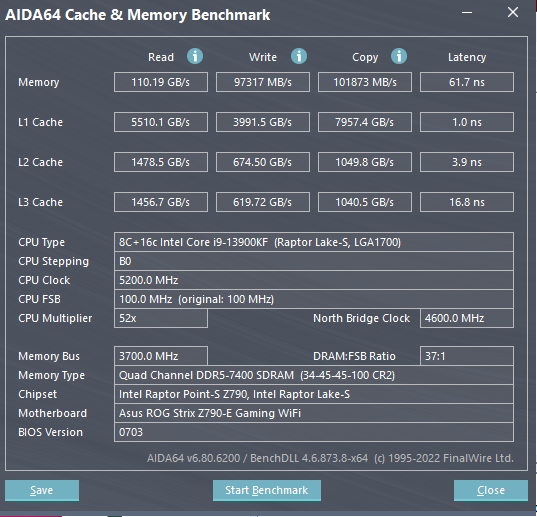- Nov 9, 2005
- 1,811
- 458
- 136
Those that have a Raptor Lake build should chime in with what they have. Post your build and system benchmarks if you have any.
My build:
13700KF
MSI Z690 Force WiFi
32gb G.Skill 7200 CL34 DDR5
2tb Samsung 970 EVO NVMe
Thermaltake ToughPower GF3 1000w ATX 3.0 PSU
Gigabyte RTX 4090 Gaming OC
Noctua NH-U14S HSF
Great system that runs cool, quiet and fast. Upgraded a 12700K to this configuration.
Edit: new BIOS out that allows my MB to run DDR5 at 7200
Benches:
CPU at stock, HSF tower setting in BIOS gives me a 28922 CB23 score. (score updated later in thread)
My build:
13700KF
MSI Z690 Force WiFi
32gb G.Skill 7200 CL34 DDR5
2tb Samsung 970 EVO NVMe
Thermaltake ToughPower GF3 1000w ATX 3.0 PSU
Gigabyte RTX 4090 Gaming OC
Noctua NH-U14S HSF
Great system that runs cool, quiet and fast. Upgraded a 12700K to this configuration.
Edit: new BIOS out that allows my MB to run DDR5 at 7200
Benches:
CPU at stock, HSF tower setting in BIOS gives me a 28922 CB23 score. (score updated later in thread)
Last edited: