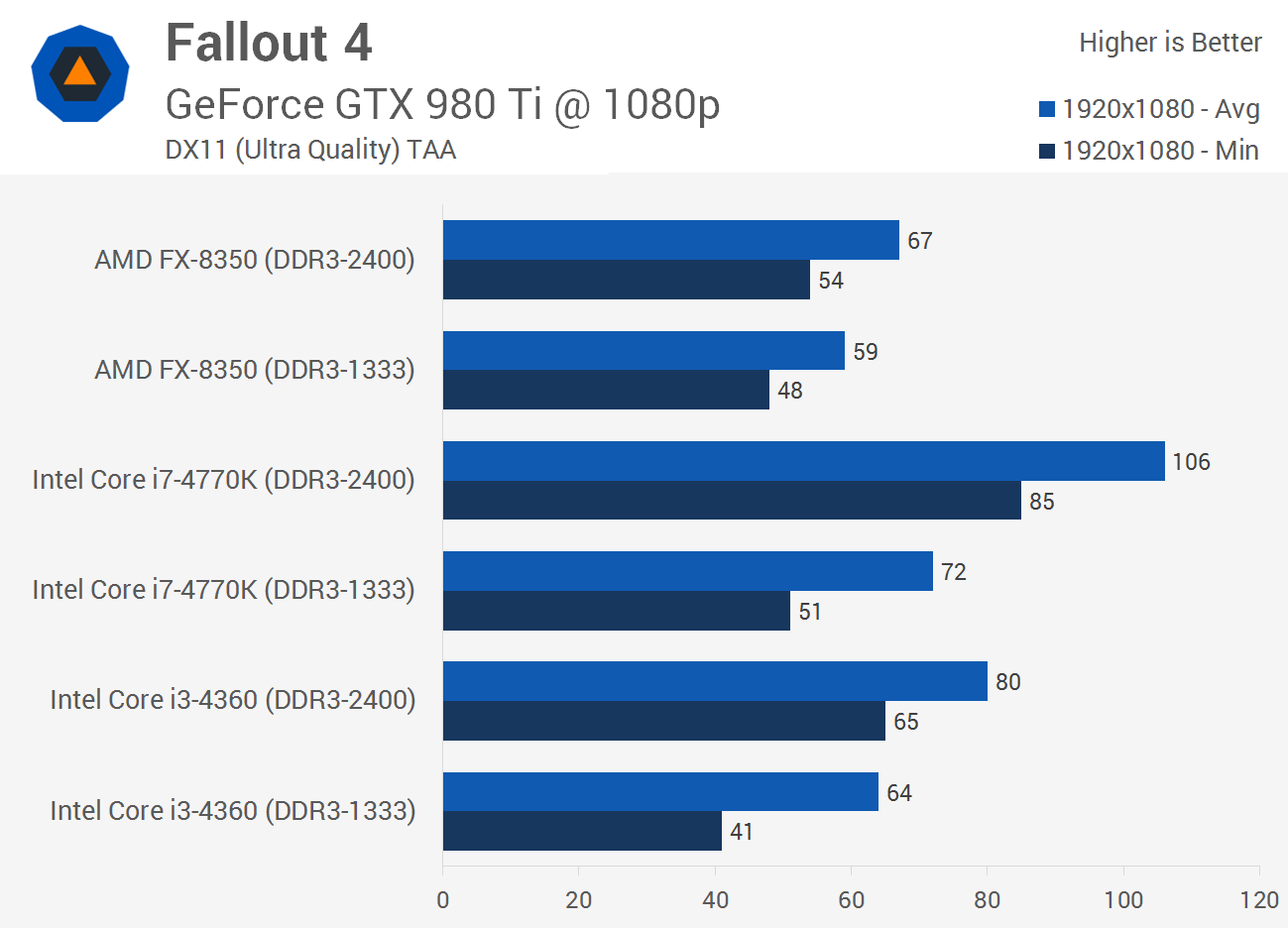Here's a new article from PCgameshardware.de which verifies what I've always known..
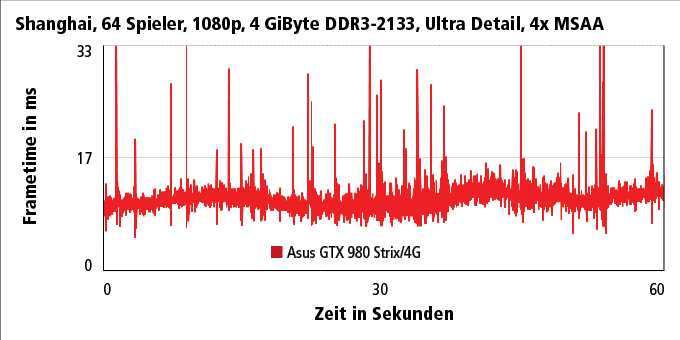

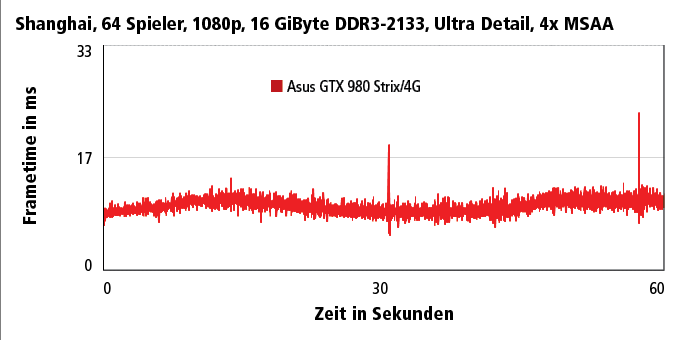
RAM capacity, and RAM frequency matter despite what some naysayers might believe. In the test, PCgameshardware.de show some very significant differences in frame time between 4GB/8GB/16GB configurations in BF4..
If they had used the standard benchmark test method for RAM employed by almost every other hardware site which only uses the average frame rate, or if they're generous they include the minimum frame rate as well, it would likely have resulted in NO DIFFERENCES which would have reinforced the lies that have been circulating around the internet regarding RAM capacity/frequency and gaming.
This review by Techspot is one such example, and because the testing methodology is flawed, there is no appreciable difference between the various RAM capacities that were tested.
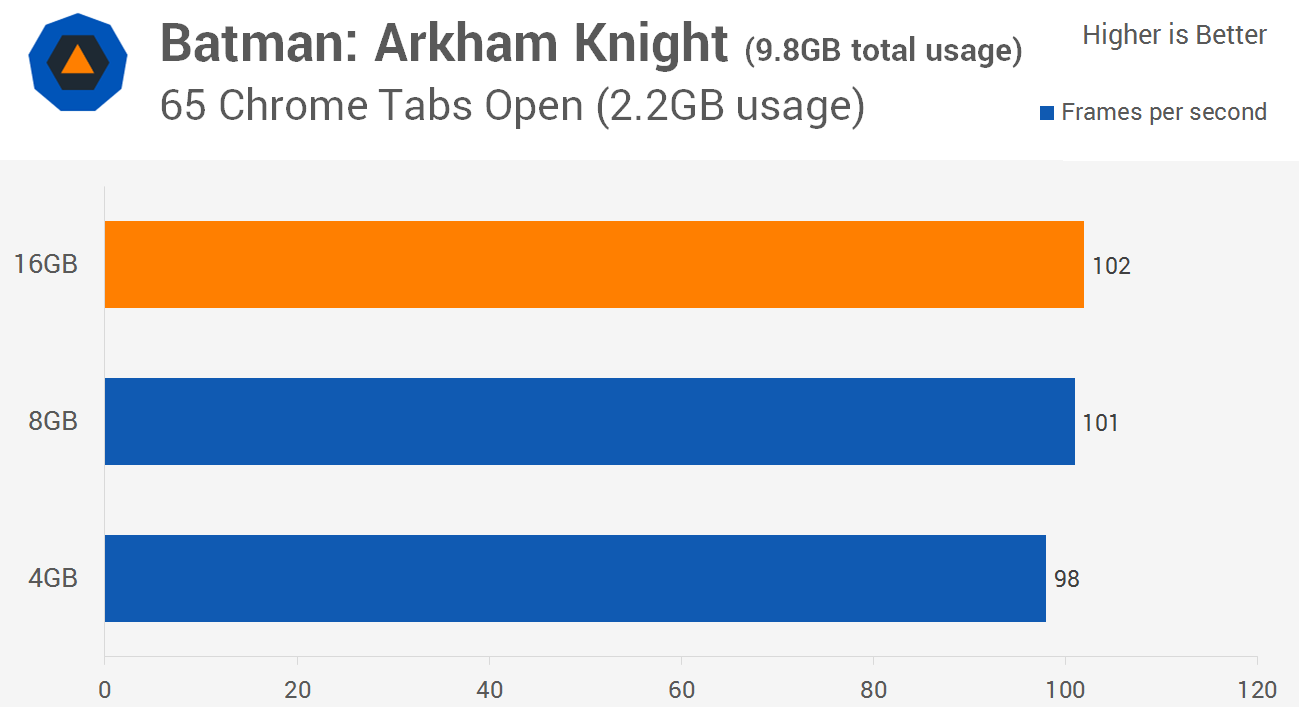
But by using frame time analysis like what PCgameshardware.de used, we get the full picture.
As for frequency, it's even more salient, with large differences in frame rate (up to 23%) between the fastest and slowest kit tested.

The impact of RAM frequency will always vary depending on the configuration and the setup. Dual core and pure quad core CPUs have the most to gain, as they have less cache and or lack HT, which helps to hide memory latency.
But I personally can attest that even on a high end hexcore rig and very high graphical settings, the impact of RAM frequency is noticeable if you know what to look for.
The Witcher 3 is such an example. The game has limited multithreading, and so shader compiling can cause mild stutters unless you have shader cache turned on in the GPU control panel.
But I've noticed that at DDR4 3200, the game stutters far less than at say DDR4 2666 when entering (Geralt must be running and shader cache must be turned off) Novigrad from Portside gate fast travel sign after a fresh load. What I'm guessing is that the higher frequency RAM allows a quicker copy of those shaders into RAM from storage, and also allows the CPU to do the compiling much faster as well.
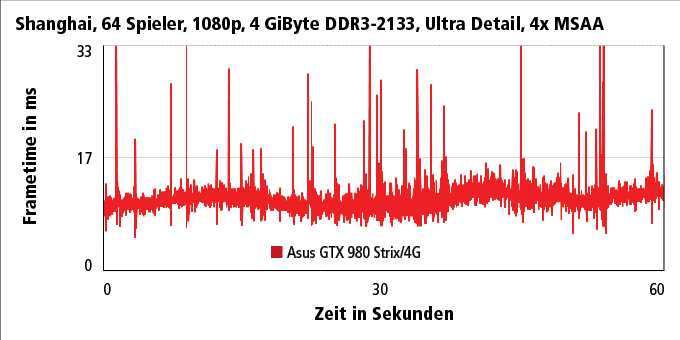

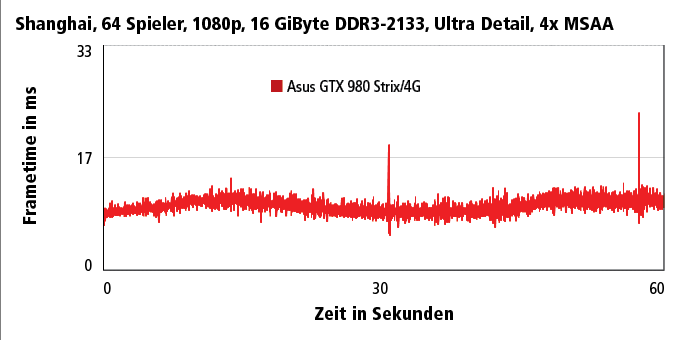
RAM capacity, and RAM frequency matter despite what some naysayers might believe. In the test, PCgameshardware.de show some very significant differences in frame time between 4GB/8GB/16GB configurations in BF4..
If they had used the standard benchmark test method for RAM employed by almost every other hardware site which only uses the average frame rate, or if they're generous they include the minimum frame rate as well, it would likely have resulted in NO DIFFERENCES which would have reinforced the lies that have been circulating around the internet regarding RAM capacity/frequency and gaming.
This review by Techspot is one such example, and because the testing methodology is flawed, there is no appreciable difference between the various RAM capacities that were tested.
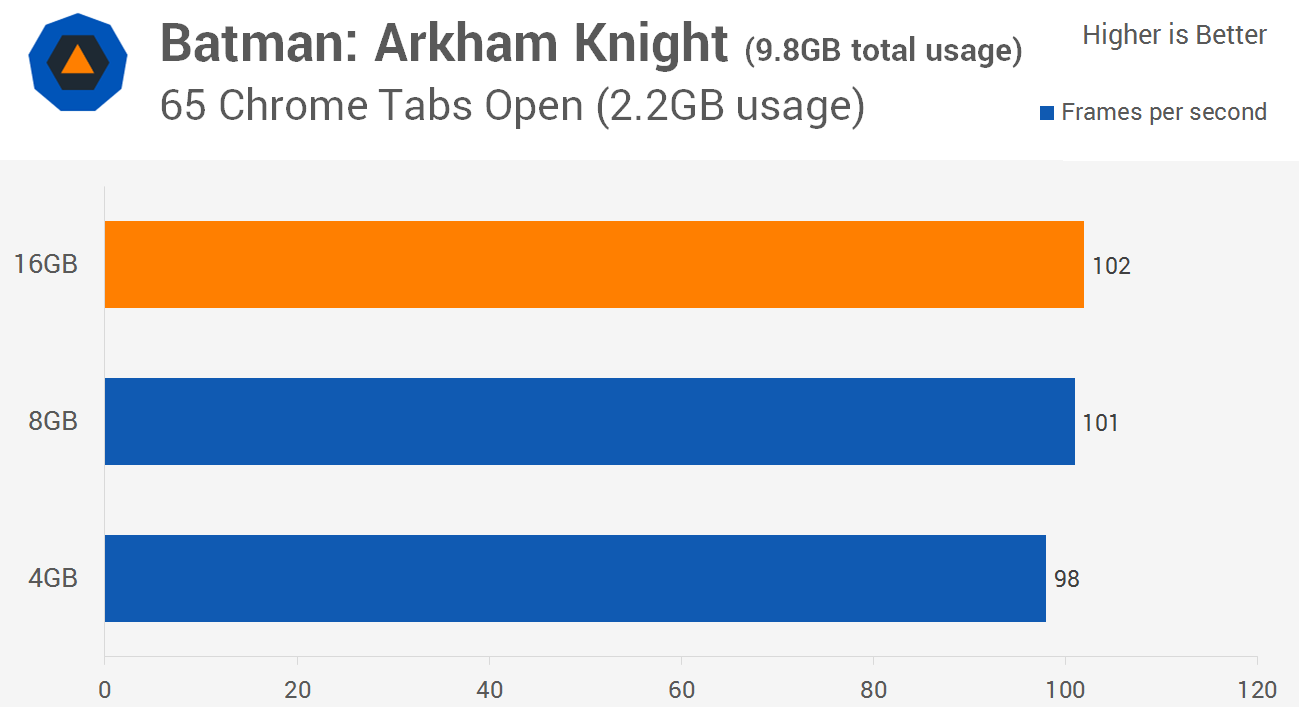
But by using frame time analysis like what PCgameshardware.de used, we get the full picture.
As for frequency, it's even more salient, with large differences in frame rate (up to 23%) between the fastest and slowest kit tested.

The impact of RAM frequency will always vary depending on the configuration and the setup. Dual core and pure quad core CPUs have the most to gain, as they have less cache and or lack HT, which helps to hide memory latency.
But I personally can attest that even on a high end hexcore rig and very high graphical settings, the impact of RAM frequency is noticeable if you know what to look for.
The Witcher 3 is such an example. The game has limited multithreading, and so shader compiling can cause mild stutters unless you have shader cache turned on in the GPU control panel.
But I've noticed that at DDR4 3200, the game stutters far less than at say DDR4 2666 when entering (Geralt must be running and shader cache must be turned off) Novigrad from Portside gate fast travel sign after a fresh load. What I'm guessing is that the higher frequency RAM allows a quicker copy of those shaders into RAM from storage, and also allows the CPU to do the compiling much faster as well.
Last edited: