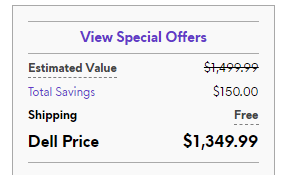- Jun 30, 2004
- 16,830
- 2,148
- 126
Threads and posts elsewhere should indicate that I'm planning a slow, deliberate upgrade to what is now three (3) Z170 systems built in 2017 and 2022. Two are twins, but with Sabertooth S and workstation ASUS mobos respectively. all are running great, with only anxieties about the end of support for Win 10 in October. I have plans to purchase the Extended Support Update subscription at $30/annum for either one or two of these systems. My current options are to either buy a Dell EBT 2250 desktop with series 2 Core Ultra 7 265, 64GB DDR5 and 2TB NVMe -- or -- (my practice over the last 30 years) -- build a Z890 system with the same processor.
As much as I've flirted with exotic water-cooling possibilities with mild attention given to the AIOs, I've managed to stick with air-cooling, even for my overclocking adventures. The best of these coolers was the ThermalRight Grand Machos with the accordion rubber duct-ie you could purchase, and nano-diamond thermal paste. I have Skylake and KabyLake I7 6700 and 7700K, which had been sent to Silicon Lottery in Texas for re-lidding with Thermal Grizzly liquid metal.
Exploring all options while I wait for those Microsoft ESU subscriptions, I'm looking at cooling options as a preliminary priority for my otherwise exclusively usual build-my-own choice. I don't think I can re-use the Macho coolers, as much as I might like. So -- moving on -- I discovered this today:
Ocypus Iota A62 Digital dual tower air cooler
Ocypus Comparison Review
For the bench test results, the Ocypus is not among the high performers, until you see that most of the better scores -- maybe all -- come from AIO offerings and several with "360" rads. I'll continue to search for better comparison reviews with "OC" tests, but overclocking is no longer of much interest -- apparently.
I throw this out to the forum because it seems to be a more recent entry. The AI web-search results indicate it was first introduced in August, 2024.
All comments or observations encouraged, but particularly for anyone who has firsthand experience with the Ocypus Iota A62 -- not so likely since it's only been available for 9 months, but maybe somebody has used one. Ocypus seems like a stupid name, but people who see me driving my 30-year-old Trooper think "ISUZU" is a stupid name, so -- there . . . . a lot of people who label odd things stupid are just stupid . . . Right?
As much as I've flirted with exotic water-cooling possibilities with mild attention given to the AIOs, I've managed to stick with air-cooling, even for my overclocking adventures. The best of these coolers was the ThermalRight Grand Machos with the accordion rubber duct-ie you could purchase, and nano-diamond thermal paste. I have Skylake and KabyLake I7 6700 and 7700K, which had been sent to Silicon Lottery in Texas for re-lidding with Thermal Grizzly liquid metal.
Exploring all options while I wait for those Microsoft ESU subscriptions, I'm looking at cooling options as a preliminary priority for my otherwise exclusively usual build-my-own choice. I don't think I can re-use the Macho coolers, as much as I might like. So -- moving on -- I discovered this today:
Ocypus Iota A62 Digital dual tower air cooler
Ocypus Comparison Review
For the bench test results, the Ocypus is not among the high performers, until you see that most of the better scores -- maybe all -- come from AIO offerings and several with "360" rads. I'll continue to search for better comparison reviews with "OC" tests, but overclocking is no longer of much interest -- apparently.
I throw this out to the forum because it seems to be a more recent entry. The AI web-search results indicate it was first introduced in August, 2024.
All comments or observations encouraged, but particularly for anyone who has firsthand experience with the Ocypus Iota A62 -- not so likely since it's only been available for 9 months, but maybe somebody has used one. Ocypus seems like a stupid name, but people who see me driving my 30-year-old Trooper think "ISUZU" is a stupid name, so -- there . . . . a lot of people who label odd things stupid are just stupid . . . Right?