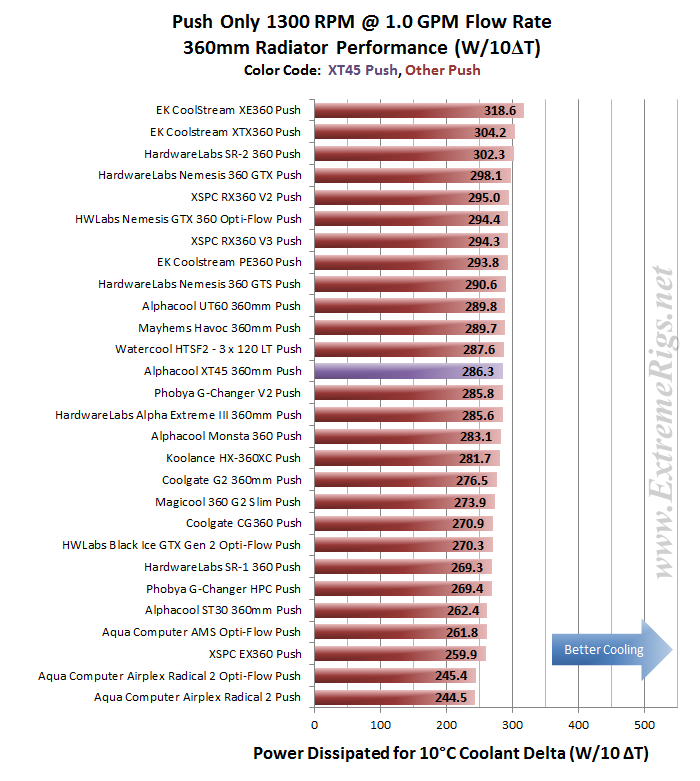- Jun 21, 2005
- 12,046
- 2,261
- 126
I am building a custom wooden case for my PC and am wondering where to put the radiators. I will have 2x360 and 1x280 rads.
I know they would be best as intakes, however, for the 280 rad, the placement and routing would be best if it's towards the back near the motherboard as an exhaust. The other 2 rads will be isolated in their own chamber so I'm not worried about those.
My question is, is it conceivable that you could be putting heat (energy) INTO a rad when placing it near the motherboard as an exhaust? (enough to noticeably impact cooling I mean)
There would be heat coming off the m/b VRMs and around the CPU socket and some heat from the GPU as well.
EDIT:
Proposed layout shown below. The 2 fans at the back are exhaust and the 3 at the front are intake. Instead of that 1x120mm rad I can add a 180mm fan to that area...there's room. Those 3 radiators (1x120 slim, 2x140 slim, and 2x240 fat) are what I have right now. Any other rads I will have to buy. This will be used to cool a Ryzen 7 3800x and 2x undervolted Vega 56 cards (the 2 cards draw about 175w each so 350w total). The area beside the motherboard will be used to mount HDDs and SSDs flat against the side panel. Or alternatively I can mount another radiator there I suppose.
The radiators at the bottom will actually be sucking in from the side panel and a 140mm fan is used to help expel the hot air out the back. Was considering a 3x180mm fat rad mounted in the enclosed area at the bottom, but the fans are pretty expensive...3 of those would nearly equal the price of the 3x180mm rad!
I CANNOT mount any rads or fans up top because this will be one "leg" of a desk so there's no room up top.



I know they would be best as intakes, however, for the 280 rad, the placement and routing would be best if it's towards the back near the motherboard as an exhaust. The other 2 rads will be isolated in their own chamber so I'm not worried about those.
My question is, is it conceivable that you could be putting heat (energy) INTO a rad when placing it near the motherboard as an exhaust? (enough to noticeably impact cooling I mean)
There would be heat coming off the m/b VRMs and around the CPU socket and some heat from the GPU as well.
EDIT:
Proposed layout shown below. The 2 fans at the back are exhaust and the 3 at the front are intake. Instead of that 1x120mm rad I can add a 180mm fan to that area...there's room. Those 3 radiators (1x120 slim, 2x140 slim, and 2x240 fat) are what I have right now. Any other rads I will have to buy. This will be used to cool a Ryzen 7 3800x and 2x undervolted Vega 56 cards (the 2 cards draw about 175w each so 350w total). The area beside the motherboard will be used to mount HDDs and SSDs flat against the side panel. Or alternatively I can mount another radiator there I suppose.
The radiators at the bottom will actually be sucking in from the side panel and a 140mm fan is used to help expel the hot air out the back. Was considering a 3x180mm fat rad mounted in the enclosed area at the bottom, but the fans are pretty expensive...3 of those would nearly equal the price of the 3x180mm rad!
I CANNOT mount any rads or fans up top because this will be one "leg" of a desk so there's no room up top.



Last edited: