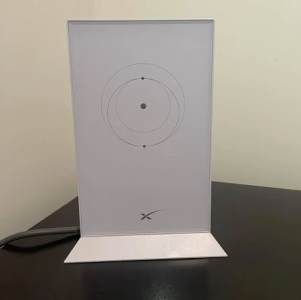- Mar 10, 2007
- 3,662
- 605
- 126
I got Starlink set up for my mom and everything works just fine except her PC which doesn't have wifi capabilities so I'm looking to get a wireless wifi adapter and I'm curious if there will be any issues. I haven't used an adapter since 2007 so I'm a bit out of the loop as to quality and whether or not there will be any issues down the line. So if there's any recommendations, I greatly appreciate it.
She'll mainly be using it to play single player games on Steam and watching videos on YouTube so latency shouldn't be too much of an issue if that's still a thing.
She'll mainly be using it to play single player games on Steam and watching videos on YouTube so latency shouldn't be too much of an issue if that's still a thing.