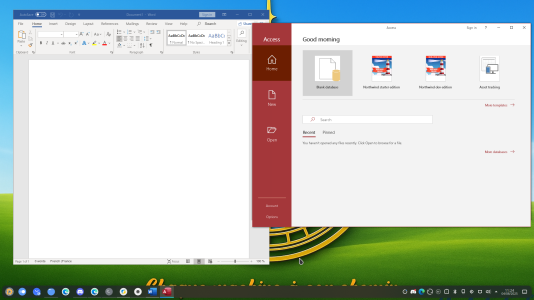Fedora started black screening after the grub menu. It was after it updated the kernel I suppose because there was another entry, but even restoring the old one led to a black screen. Personally I didn't do anything but install a couple programs, then restart. I'm all AMD, nomodeset didn't help and I get no errors. I just couldn't get back into the desktop.
Mint black screened after I let it go to screensaver and my tv timed out. It's been working fine since then, just minor issues mostly with the panel.
I haven't given up though, I'm going to keep it this time.
Ok you're not doing anything wrong.. just mess with the power management settings.. like don't turn off monitor after 5 minutes or go to sleep mode.. some of them default to that.
Each distro is different.
If you ever end up trying another distro.. I really suggest trying LMDE a try especially if you don't have the latest video card or cpu (it's linux mint, works like linux mint but it's based on debian and it'll save you a bunch of headaches that ubuntu causes like black screens, glitches, programs not working.. DEBIAN JUST WORKS!)
The only downside to debian is they work so hard on stability and programs not crashing.. sometimes updates for the newest hardware will take a few months to roll.. but unless you have the newest CPU/ GPU it's a non issue. Mostly just an issue for early adopters.
Like the wife's LMDE kernel is 6.1 and it's getting updated to 6.12 soon but on Ultramarine I'm already on 6.15.9.. arch is on 6.16 but Debian will extensively test it for stability first. Updating kernels might sound nice but it can also break systems as the new kernels need new drivers which may or may not be working properly.