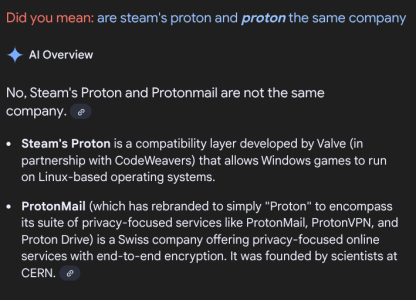I feel you, I'll just add a link to my journey thread from win11 to Linux Mint.
https://forums.anandtech.com/threads/linux-on-a-usb-or-vm.2622032/
To anyone starting to be Linux curious (or just starting to really hate win11) this is my short guide to get started (if it is you main rig):
1. Look around, ask on forums, watch youtube etc and find some distros you might find interesting
2. Install them and run in a VM to get the "feel" of them. Find out how Linux work, what software can you run, what can't run at what kind of workarounds do you have to live with. You can't use VM feel the snappiness of Linux or if it will work with your specific hardware.
3. Examine if any of your hardware won't work under Linux. I have a Soundblaster AE-7 which works, but only because of unofficial drivers. AE-5 uses the same drivers so it is fine, AE-9 doesn't have any, so it doesn't work under Linux.
4. If everything so far is working for you, you are ready to install Linux. I would recommend dual-boot until you are ready to full transition. Linux should be installed on an empty and separate drive from Windows. This way Linux will install its own bootloader on that drive and won't interfere with the Windows bootloader. I would also recommend to partition the drive in two smaller partitions 250-500GB and a larger one. This way you can try two different distros at the same time and keep the data on the larger partition. Also don't use NTFS for the DATA partition, as steam won't run games from NTFS under Linux

Also I will probably keep my dual boot as I have some photo software that is not available under Linux, and I also have a win11 VM udner Linux as there is some software my work uses which is Windows only.
Personally I've also used an AI to help me with commands in Linux and getting things done, which has saved me some time.
Also I'm ditching M365 and switching to
https://filen.io/ and
https://proton.me/