- Jul 14, 2005
- 29,307
- 106
- 106
I've recently published an ESXI guide but was asked for a Proxmox guide for running Synology DSM in a VM. I've used GPT4 to convert the ESXI guide over to Proxmox. My usual Proxmox tester is MIA. If anyone has some time, can you give this guide a go and suggest changes?
View attachment 88489
Did you perform the drive mapping on the arc loader? I would attempt rerunning that stepI followed your guide. I'll be interested to know how to get so many drives working. When I did it, I could only get some of my drives to show. Perhaps you can share your configuration so I understand what I'm doing wrong?
You mean this stage?Did you perform the drive mapping on the arc loader? I would attempt rerunning that step
Can you share your proxmox config for the SATA controller? Looking at my rig i have a small 200gb thin provisioned drive that doesn't appear in xpenology tooYou mean this stage?
Attach storage/data drives: Connect your storage drives. This step may require you to shut down the VM. Once all drives have been attached, restart the Arc Mapper for an optimal setup configuration.
Yes, I did; I chose max ports, but there is still one drive missing that I can see in Proxmox, but not in Synology - despite passing through the entire SATA controller.
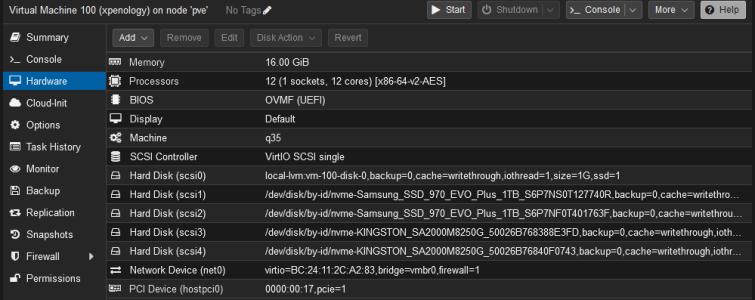
Hmm You've stumped me. I would try a phantom device to take up that storage slot. Another idea would be to switch to a SATA controller, as Synology never shipped with SCSI.I have 7 drives.
4x NVMe via a PCIe adapater
2x 18TB HDD
1x 8TB HDD
Proxmox was installed on a SATA SSD, and switch to a USB 3.0 drive ( I could not pass the SATA controller with Promox on that controller)
This is the previous config. https://u.pcloud.link/publink/show?code=XZm1SF0ZqsgHD6MHKayknSkLsj2JyHsydfNk
Below is the new one with the controller.
View attachment 95378
In both cases, I have a drive missing in Synology. Sometimes its the 18TB, sometime the 8TB, which means the hardware works, and its a software/mapping/who knows problem.
Even passing the controller with the 3 hard drives doesn't show them all. Its like whatever I do, there is a drive missing. I have yet to find the logic behind it.


