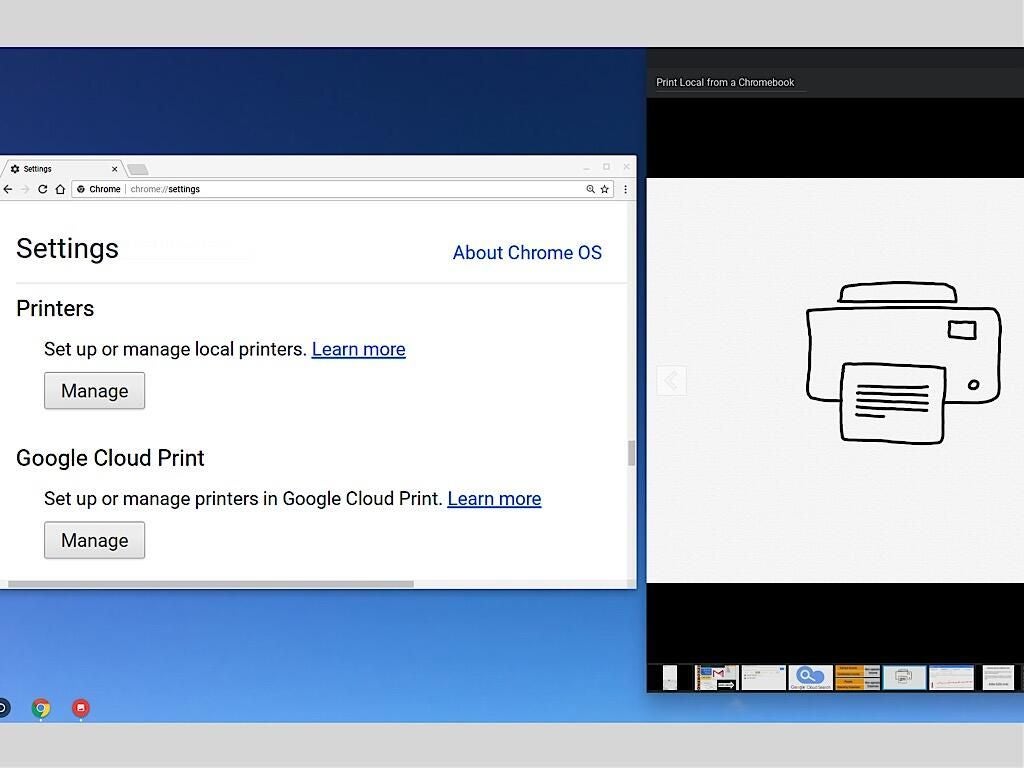- Apr 20, 2015
- 409
- 421
- 136
Hi all
In my tuition centre I have 4 PC's and 12 chromebooks, plus a MFC-9335CDW printer. The printer has super cheap supplies (2500 page toner for 10 bucks online) BUT is super slow when kids are printing from the Chromebooks....something they do every ten minutes or so. I have read that Google Cloud Print 1.0 printers send a large raster file to the Google Servers and then back to the printer. I would happily spend a few hundred upgrading to a Google Print 2.0 printer (as I have read this enables local printing) but its going to increase the cost of printing by about 6 times due to the much higher cost of the toner and drums. I want to avoid this if I can (at least till I use all the old toner).
I have played around with different settings and chrome extensions, and have updated the firmware but it still a slow 1.0 device.
I don't have any experience with print servers but was thinking I could buy a cheap one or use A windows PC that is next to the printer as a server? I assume sending printing to a windows PC on the same 2.4ghz network and then to the printer would still be heaps faster if this is possible?
Is there any way to force documents to print locally and what would be the easiest?
Many Thanks
In my tuition centre I have 4 PC's and 12 chromebooks, plus a MFC-9335CDW printer. The printer has super cheap supplies (2500 page toner for 10 bucks online) BUT is super slow when kids are printing from the Chromebooks....something they do every ten minutes or so. I have read that Google Cloud Print 1.0 printers send a large raster file to the Google Servers and then back to the printer. I would happily spend a few hundred upgrading to a Google Print 2.0 printer (as I have read this enables local printing) but its going to increase the cost of printing by about 6 times due to the much higher cost of the toner and drums. I want to avoid this if I can (at least till I use all the old toner).
I have played around with different settings and chrome extensions, and have updated the firmware but it still a slow 1.0 device.
I don't have any experience with print servers but was thinking I could buy a cheap one or use A windows PC that is next to the printer as a server? I assume sending printing to a windows PC on the same 2.4ghz network and then to the printer would still be heaps faster if this is possible?
Is there any way to force documents to print locally and what would be the easiest?
Many Thanks