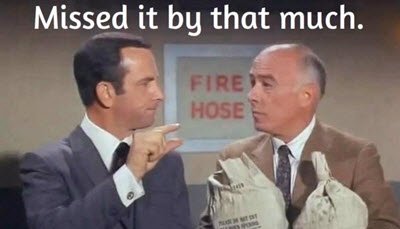Markfw
Moderator Emeritus, Elite Member
- May 16, 2002
- 27,341
- 16,168
- 136
Well, unfortunately, all this is a few minutes late, but thanks. I now have ONE task with all 16 CPU's (no SMT), 30 minutes elapsed, and 11:15 ETA. If I had 15 hours, then I will make it. If I left everything alone, I would have had 2 more tasks.Remember,
in order to apply the new threadcount setting to an existing task,
- uncheck "leave non-GPU tasks in memory while suspended",
- let the client read the new threadcount/task setting; i.e.
if using app_config.xml, trigger "Read config files" in boincmgr;
if using the web setting, trigger a project update,- suspend the task which shall be changed,
- wait ten seconds or so
(or check with "ps auxf" if the respective child process of boinc went away),- resume the task,
- watch the task in "top" or another process monitor for whether or not it reaches circa the expected CPU utilization.
Oh well....