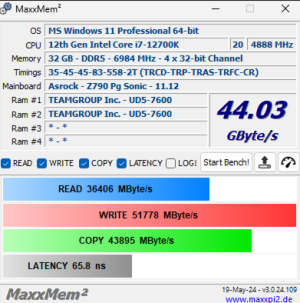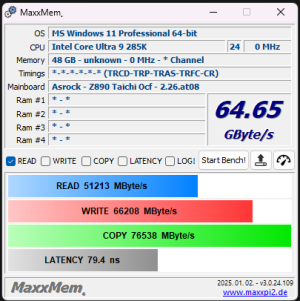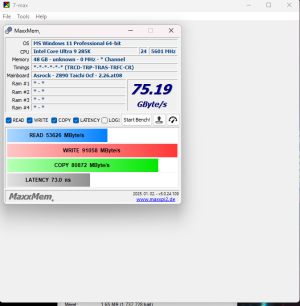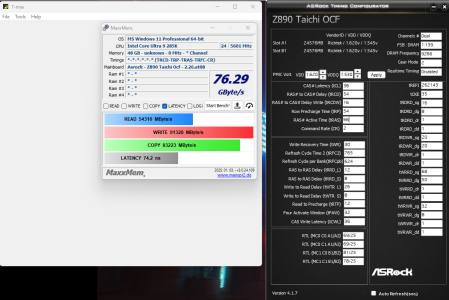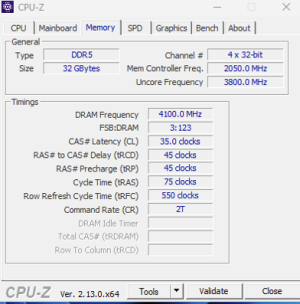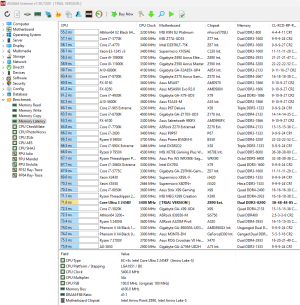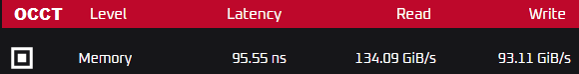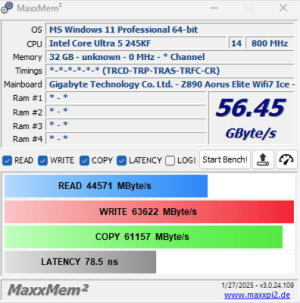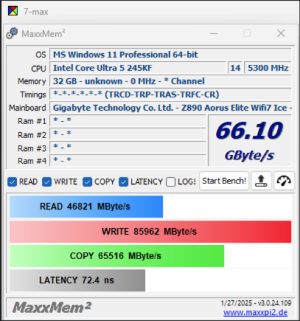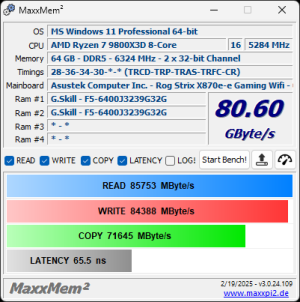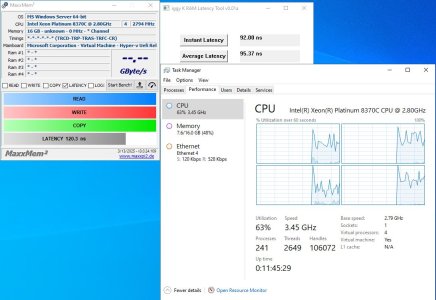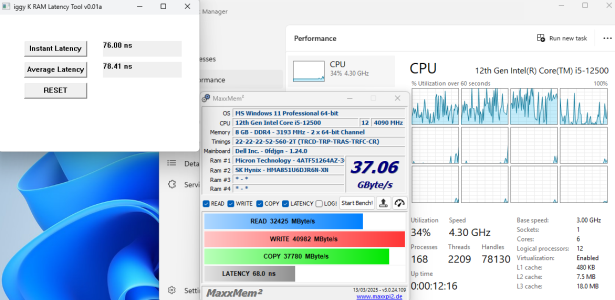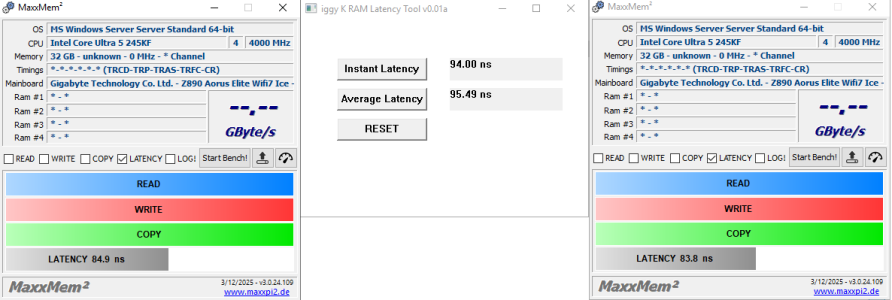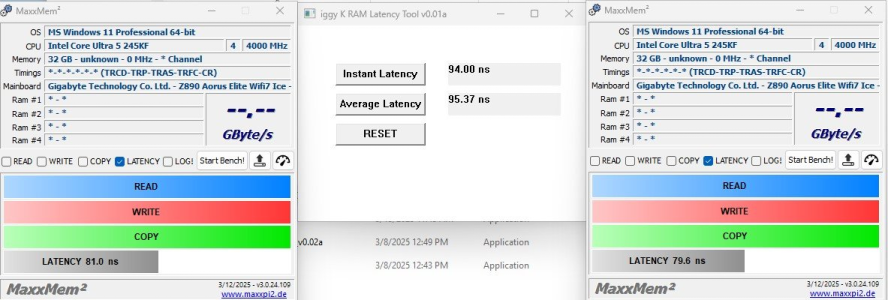- Jul 27, 2020
- 28,173
- 19,208
- 146
Thanks to Det0x for using this utility in his benchmarking and thanks to AdamK47 for posting his score, thus making me aware of this utility.
Det0x's score: https://forums.anandtech.com/threads/zen-4-builders-thread.2605910/post-40890534
AdamK47's score: https://forums.anandtech.com/threads/zen-4-builders-thread.2605910/post-40890893
This is what I got on my Dell Optiplex work PC:

This is the best of three runs.
No other software should be running as it will result in lower scores.

Compare feature for DDR3 shows bandwidth is acceptable but latency could be better.
Download link: http://maxxpi2.de/pages/downloads/maxxmemsup2---download.php
Click the name next to the tiny Winzip icon:
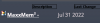
Det0x's score: https://forums.anandtech.com/threads/zen-4-builders-thread.2605910/post-40890534
AdamK47's score: https://forums.anandtech.com/threads/zen-4-builders-thread.2605910/post-40890893
This is what I got on my Dell Optiplex work PC:

This is the best of three runs.
No other software should be running as it will result in lower scores.

Compare feature for DDR3 shows bandwidth is acceptable but latency could be better.
Download link: http://maxxpi2.de/pages/downloads/maxxmemsup2---download.php
Click the name next to the tiny Winzip icon: