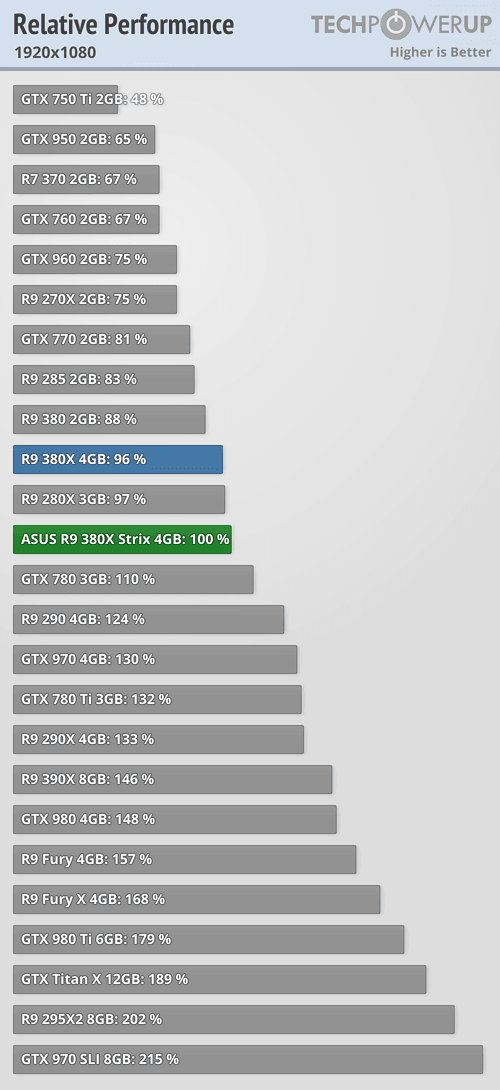You'd get better gaming performance with a $300 GPU than an SSD and $150 GPU. Everyday usage would be a lot more pleasant with the SSD though.
The Optiplex 990 DT only supports low profile cards, so you'll be really limited there in terms of what you can add in. It also won't support a standard ATX power supply. If you can toss it into a bigger case, that would eliminate all those issues.
Legit Reviews did a MOBA comparison that would be really good to look at.
http://www.legitreviews.com/moba-gaming-performance-is-the-nvidia-geforce-gtx-950-worth-it_170988
They used an i5-2400, so it will be essentially the same processor as the i7-2600 in your system in those lightly threaded games. Their conclusion with a $150 GTX950 and now-free-in-crackerjacks-boxes HD6950 was that you can run all three games pretty much maxed out at 1080p with those cards and CPU.
Depending on what you get for the Optiplex if you sell it, I'm not sure how much of an upgrade you can really get over what you have now. For the kind of usage you're looking at, I'd really just consider buying a half height GTX 750 Ti and an $80 250GB SSD and plugging them into your existing system. It will be a lot less work, and you shouldn't even need a PSU upgrade for the 750 Ti.
The Optiplex 990 DT only supports low profile cards, so you'll be really limited there in terms of what you can add in. It also won't support a standard ATX power supply. If you can toss it into a bigger case, that would eliminate all those issues.
Legit Reviews did a MOBA comparison that would be really good to look at.
http://www.legitreviews.com/moba-gaming-performance-is-the-nvidia-geforce-gtx-950-worth-it_170988
They used an i5-2400, so it will be essentially the same processor as the i7-2600 in your system in those lightly threaded games. Their conclusion with a $150 GTX950 and now-free-in-crackerjacks-boxes HD6950 was that you can run all three games pretty much maxed out at 1080p with those cards and CPU.
Depending on what you get for the Optiplex if you sell it, I'm not sure how much of an upgrade you can really get over what you have now. For the kind of usage you're looking at, I'd really just consider buying a half height GTX 750 Ti and an $80 250GB SSD and plugging them into your existing system. It will be a lot less work, and you shouldn't even need a PSU upgrade for the 750 Ti.