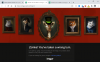Testing
@Ichinisan
@CZroe
I took the 4 code links from your post #17. Let's see what happens.
Click on "Insert Link", paste into URL box, nothing for "Text":
https://www.google.com/search?q=test
https://www.google.com/search?q=test&tbm=isch
Pasting directly into the reply box:

 imgur.com
imgur.com

 youtube.com
youtube.com
Same Youtube link, click on "Insert Link", paste into URL box, same URL for"Text":
http://youtube.com/watch?v=G-ssDk6QiAo&t=44s
Text formatting issue seems to be gone too. [edit]Um, maybe not.
@Ichinisan
@CZroe
I took the 4 code links from your post #17. Let's see what happens.
Click on "Insert Link", paste into URL box, nothing for "Text":
https://www.google.com/search?q=test
https://www.google.com/search?q=test&tbm=isch
Pasting directly into the reply box:

$30 haul from Goodwill thrift store
Discover the magic of the internet at Imgur, a community powered entertainment destination. Lift your spirits with funny jokes, trending memes, entertaining gifs, inspiring stories, viral videos, and so much more from users like Shigoroku.

1-5: Hop! Hop! Donut Lifts - YOSHI'S ISLAND - Perfect 100 - SNES CLASSIC - NO COMMENTARY 1ay
Wanna see more? Check the feed: https://www.youtube.com/c/nintendothumb/feed Thank you for watching! Please Share and Subscribe for more New Videos All Day, ...
Same Youtube link, click on "Insert Link", paste into URL box, same URL for"Text":
http://youtube.com/watch?v=G-ssDk6QiAo&t=44s
Text formatting issue seems to be gone too. [edit]Um, maybe not.