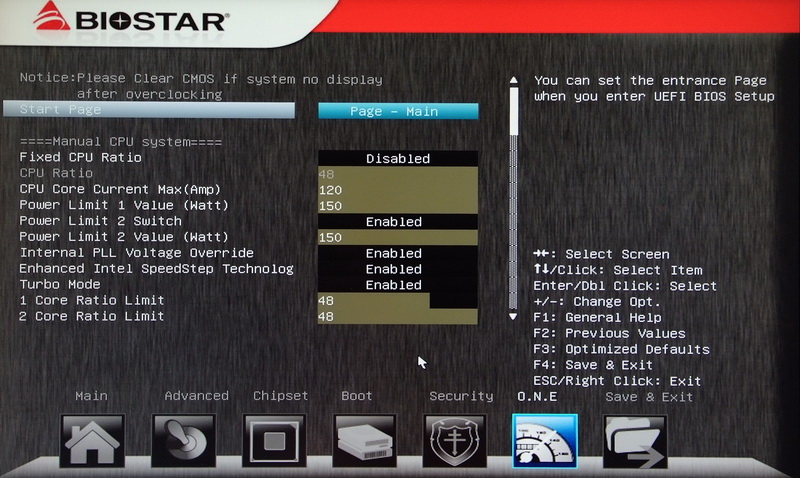- Dec 13, 2017
- 20
- 0
- 1
I have read so many guides and spent so many hours messing with settings and looking through the internet and the only hope i received was from a post on this forum many years ago. unfortunately the images where through a third party hosting site and are no longer available.
Basically every time i try to change settings involving cpu core ratio or multiplier it will not save and makes no difference in my bios. I updated my bios to the newest possible version and the problem still persisted. the most i can get is just under 3.4. I need a new motherboard for sure, since i just upgraded to a 1080 and this one cannot even handle the full capabilities of it, but i would like to get this one overclocked for the time being. If anyone could help me i would really appreciate it.
link to images of my bios ( examples not my exact settings. )
http://www.techpowerup.com/reviews/Biostar/TZ68A_PLUS/6.html
I have used this thread as an example and still run into the same problem
http://discuss.extremetech.com/forums/thread/1004443670.aspx
When i go to save my settings, my computer restarts 3 or 4 times and basically reverts itself back to where it was. I have changed other bios settings and they stay but, whenever i touch the cpu core, or voltage or anything in the O.N.E settings, it will not actually save
my current parts list... i replaced power supply from 430 to 700 years ago, and i just got the 1080 ti on black friday. Yes i know the motherboard cannot handle the 1080 in totality but i was hoping it would work until i purchase a new mother board. If anyone has a new motherboard recommendation, 32 gigs of ddr5 ram recommendation, or a cpu fan, i would really appreciate it.
https://pcpartpicker.com/user/timbojh17/saved/#view=6jB7hM
Basically every time i try to change settings involving cpu core ratio or multiplier it will not save and makes no difference in my bios. I updated my bios to the newest possible version and the problem still persisted. the most i can get is just under 3.4. I need a new motherboard for sure, since i just upgraded to a 1080 and this one cannot even handle the full capabilities of it, but i would like to get this one overclocked for the time being. If anyone could help me i would really appreciate it.
link to images of my bios ( examples not my exact settings. )
http://www.techpowerup.com/reviews/Biostar/TZ68A_PLUS/6.html
I have used this thread as an example and still run into the same problem
http://discuss.extremetech.com/forums/thread/1004443670.aspx
When i go to save my settings, my computer restarts 3 or 4 times and basically reverts itself back to where it was. I have changed other bios settings and they stay but, whenever i touch the cpu core, or voltage or anything in the O.N.E settings, it will not actually save
my current parts list... i replaced power supply from 430 to 700 years ago, and i just got the 1080 ti on black friday. Yes i know the motherboard cannot handle the 1080 in totality but i was hoping it would work until i purchase a new mother board. If anyone has a new motherboard recommendation, 32 gigs of ddr5 ram recommendation, or a cpu fan, i would really appreciate it.
https://pcpartpicker.com/user/timbojh17/saved/#view=6jB7hM
Last edited: