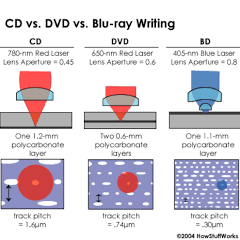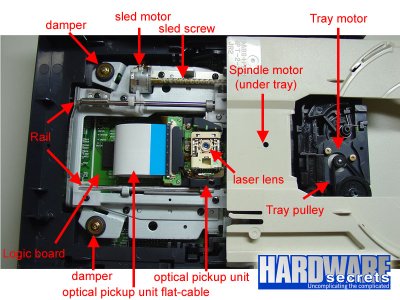- Jul 11, 2001
- 41,183
- 10,381
- 136
3+ YO external, slot-loading Pioneer BDR-XS07S Blu-ray burner (16X BD-R 2X BD-RE 16X DVD+R 12X BD-ROM 4MB Cache Serial ATA Revision 3.0), used with Windows laptop.
Been using it to read and write CDs, read and write DVDs. AFAIK, the issue is just with producing copies of audio CDs. Problem has come up in the last year or so.
I have several Pioneer PD-F1007 301 disk carousel audio CD players. I always make CD-R copies of audio CDs because these players support CD-Text and I can write CD-Text of my own onto CD-R copies using Imgburn. One of these 301 disk players in particular with some recently made CD-R copies (on Verbatim blanks) has been freezing during playback, always at some spot, e.g. track 4 at 2:47. Some of the problem copies freeze in other of these 301 disk players as well at the same place that the other machine(s) freeze at.
I figure there's something wrong with the burner. Obviously there's something wrong with a disk that causes multiple machines to freeze at the same place (although usually it just happens with the "worst," most used, machine). I have tried slowing down the burning speed and the write speed. Slowed reading to 16x and this week tried burning at 4x, but that hasn't stopped this from happening.
I tried lens cleaning disks in the 301 disk changers, hasn't stopped the problem. I don't remember if I tried that in the burner. I saw info recently online to use a blu-ray specific lens cleaning disk in a blu-ray burner, was thinking of buying one, just today seeing info about Digital Innovations CleanDr for Blu-Ray Laser Lens Cleaner for Blu-Ray / DVD / PS3 / PS4 / XBOX / XBOX 360 / XBOX ONE (4190300).
The fact that one of the 301 disk players is having a harder time than the others on some disks has me thinking that part of the problem is with that player, but several machines having the problem with a certain disk suggests to me that the burner is a major issue here.
What do you think?
Been using it to read and write CDs, read and write DVDs. AFAIK, the issue is just with producing copies of audio CDs. Problem has come up in the last year or so.
I have several Pioneer PD-F1007 301 disk carousel audio CD players. I always make CD-R copies of audio CDs because these players support CD-Text and I can write CD-Text of my own onto CD-R copies using Imgburn. One of these 301 disk players in particular with some recently made CD-R copies (on Verbatim blanks) has been freezing during playback, always at some spot, e.g. track 4 at 2:47. Some of the problem copies freeze in other of these 301 disk players as well at the same place that the other machine(s) freeze at.
I figure there's something wrong with the burner. Obviously there's something wrong with a disk that causes multiple machines to freeze at the same place (although usually it just happens with the "worst," most used, machine). I have tried slowing down the burning speed and the write speed. Slowed reading to 16x and this week tried burning at 4x, but that hasn't stopped this from happening.
I tried lens cleaning disks in the 301 disk changers, hasn't stopped the problem. I don't remember if I tried that in the burner. I saw info recently online to use a blu-ray specific lens cleaning disk in a blu-ray burner, was thinking of buying one, just today seeing info about Digital Innovations CleanDr for Blu-Ray Laser Lens Cleaner for Blu-Ray / DVD / PS3 / PS4 / XBOX / XBOX 360 / XBOX ONE (4190300).
The fact that one of the 301 disk players is having a harder time than the others on some disks has me thinking that part of the problem is with that player, but several machines having the problem with a certain disk suggests to me that the burner is a major issue here.
What do you think?