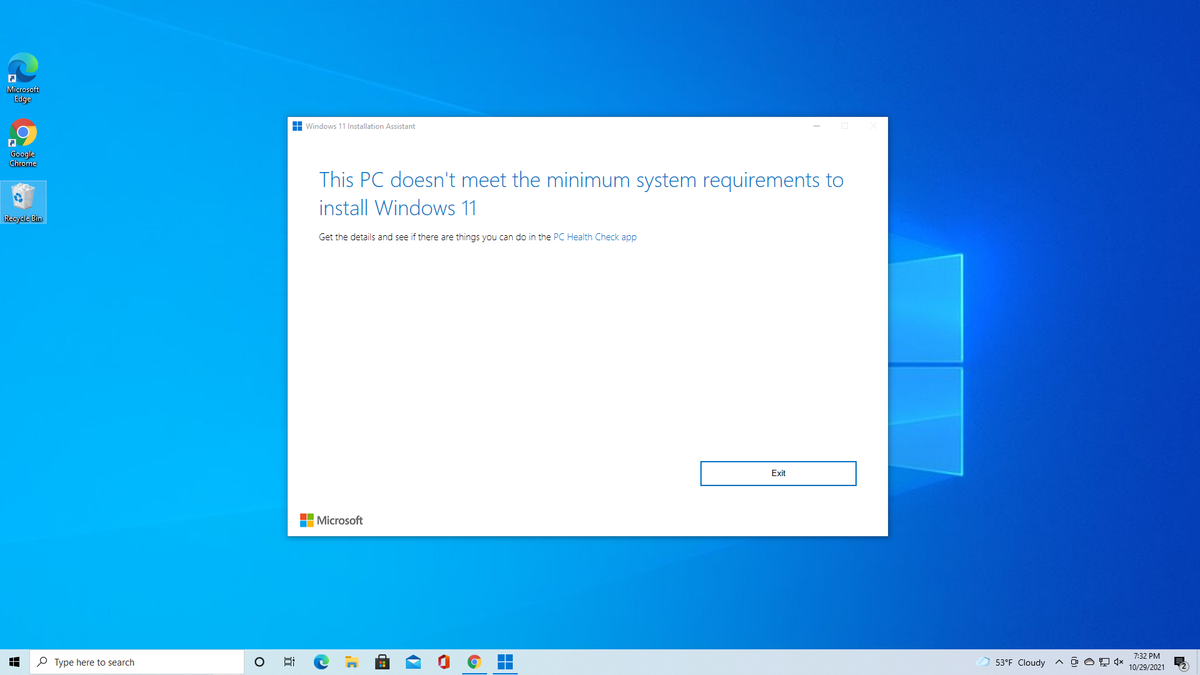- Dec 3, 2012
- 86
- 1
- 71
My present system, while not old, does not qualify for MS to give me free W11Pro, but instead of buying a whole new system, I am considering replacing about everything in my Case, except my SSD "C" Drive and my other Hard Drive. I am assuming we have until 2025 to do this and still get our FREE W11 OS!
If I did it right now, I am looking to build around something like the i5 12600K, if I decided to do that now, appears I'd be in @ $500 for that CPU and a GOOD MOBO, then I'd need new Memory, a Cooling fan for the CPU, and probably a NEW PSU. Right now I guess, we have around 3 years to do this, so if I waited till 2023 that CPU would probably be at lease $50 cheaper + Memory too.
I would sure appreciate any/all advice from 'puter wise people here to enable me to make the BEST/Wisest decisions that will be best for a Senior who lives on Soc. Security alone.....TKS
If I did it right now, I am looking to build around something like the i5 12600K, if I decided to do that now, appears I'd be in @ $500 for that CPU and a GOOD MOBO, then I'd need new Memory, a Cooling fan for the CPU, and probably a NEW PSU. Right now I guess, we have around 3 years to do this, so if I waited till 2023 that CPU would probably be at lease $50 cheaper + Memory too.
I would sure appreciate any/all advice from 'puter wise people here to enable me to make the BEST/Wisest decisions that will be best for a Senior who lives on Soc. Security alone.....TKS