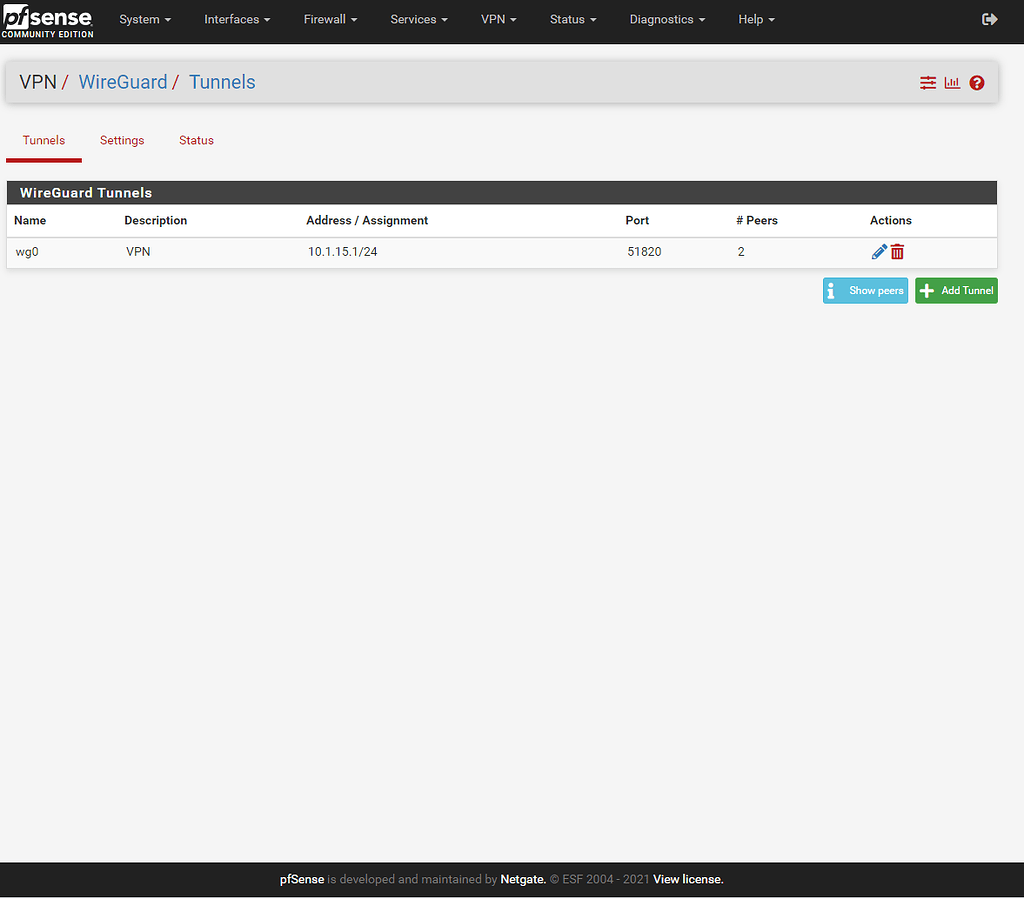- Feb 25, 2004
- 21,763
- 612
- 126
I have a pfsense VM I'm playing with. I've got it setup working behind my ISP router/modem combo which since its not in a DMZ is double NAT. Everything says this is bad. So far...web browsing seems fine. I tried downloading a linux distro, it seemed fine as well although it took it a bit to find peers. But it also took a bit when I tested with a direct to ISP router machine so that is probably just how it is.
I gather it can be an issue for games since they can't punch through double NAT but in my case I don't really plan to game with anything connected to this pfsense instance. Are there other things that are typically problematic?
I plan to setup OpenVPN on this next which is sort of the whole point of this experiment, a separate network that only runs through that while most of my machines connect directly.
I gather it can be an issue for games since they can't punch through double NAT but in my case I don't really plan to game with anything connected to this pfsense instance. Are there other things that are typically problematic?
I plan to setup OpenVPN on this next which is sort of the whole point of this experiment, a separate network that only runs through that while most of my machines connect directly.
Last edited: