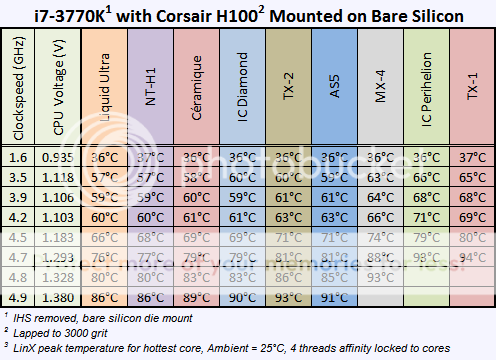Yet another "now or later" post, though I'd prefer now if the performance per watt next cycle isn't likely to be significantly better. Can also be a refresh everything but the GPU upgrade. Already looking at Fractal Design R5 for the case but other components I'm looking for suggestions.
1. What YOUR PC will be used for.
Gaming. Quiet is a priority but not to extreme levels (big quiet fans are fine). Oculus Rift capable with medium settings / shadows off for Star Citizen is a goal.
2. What YOUR budget is.
$1500-2000. Care more about hitting sweet spots for:
A) Performance per watt (electric bills are high)
B) Performance per dollar
C) Performance per decibel
3. What country
USA
5. IF YOU have a brand preference.
Intel CPU
Slight preference for AMD GPU (for long term driver support - help forestall Nvidia monopoly).
Drive needs to be a brand with good reliability track record. Been happy with Samsung SSD but open.
6. If YOU intend on using any of YOUR current parts, and if so, what those parts are.
I have an AMD 7850 (2GB) that could be used while waiting for the next generation of GPUs (die shrink / lower watt?).
Pretty sure the i5 750 and 8GB DDR3 RAM bought with it need updating...
Monitor is fine (1080p) - OR will be a later purchase (version 2 or after a price drop)
I have a consumer Windows 7 that could be installed and then upgraded to 10. (Edit: I'll buy 10 home so I can still use old system)
(Edit: I have a DVD drive for installation that I'll remove when done)
7. IF YOU plan on overclocking.
If anything, underclocking or running at reduced voltages if safe/stable.
8. What resolution, not monitor size, will you be using?
1080P (eventually - Oculus Rift resolution - whatever that is...)
9. WHEN do you plan to build it?
Next 6 months unless consensus is to wait for next cycle for Performance per Watt gains on multiple components.
10. Do you need to purchase any software?
No - have an ample Steam backlog.
(Edit: 10 Home)
1. What YOUR PC will be used for.
Gaming. Quiet is a priority but not to extreme levels (big quiet fans are fine). Oculus Rift capable with medium settings / shadows off for Star Citizen is a goal.
2. What YOUR budget is.
$1500-2000. Care more about hitting sweet spots for:
A) Performance per watt (electric bills are high)
B) Performance per dollar
C) Performance per decibel
3. What country
USA
5. IF YOU have a brand preference.
Intel CPU
Slight preference for AMD GPU (for long term driver support - help forestall Nvidia monopoly).
Drive needs to be a brand with good reliability track record. Been happy with Samsung SSD but open.
6. If YOU intend on using any of YOUR current parts, and if so, what those parts are.
I have an AMD 7850 (2GB) that could be used while waiting for the next generation of GPUs (die shrink / lower watt?).
Pretty sure the i5 750 and 8GB DDR3 RAM bought with it need updating...
Monitor is fine (1080p) - OR will be a later purchase (version 2 or after a price drop)
I have a consumer Windows 7 that could be installed and then upgraded to 10. (Edit: I'll buy 10 home so I can still use old system)
(Edit: I have a DVD drive for installation that I'll remove when done)
7. IF YOU plan on overclocking.
If anything, underclocking or running at reduced voltages if safe/stable.
8. What resolution, not monitor size, will you be using?
1080P (eventually - Oculus Rift resolution - whatever that is...)
9. WHEN do you plan to build it?
Next 6 months unless consensus is to wait for next cycle for Performance per Watt gains on multiple components.
10. Do you need to purchase any software?
No - have an ample Steam backlog.
(Edit: 10 Home)
Last edited: