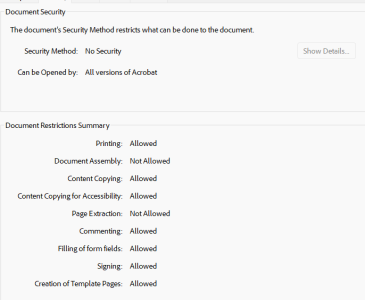So, as mentioned to the other user, here's the security properties.
We were trying to print from the tablet/display attached to the printer/photocopier at Staples. The screen showed the fields filled but wouldn't print them filled. What I did at Staples was jump on one of their computers and print the file to PDF to make a flattened one. That then printed.
It should work, based upon that. That form actually only has very limited digital rights assigned to it. At one point, Adobe even used to charge vendors for allowing the ability to save filled out PDF forms from Acrobat Reader (it used to cost the IRS a pretty penny -- I don't know if that is still the case or not as I don't pay attention to it anymore since I retired).
More than likely, it is a problem with how the form was being printed. If a web browser was involved, all bets are off.
The fact that you can print it to a flattened PDF supports this as, technically, a PDF file with printing restrictions applied usually can't be "printed" to a flattened form using PDF print creation software from major vendors to avoid PDF DRM. The reason for this is because the PDF printer creation software from major vendors themselves support the same PDF digital rights management API that Acrobat itself does to prevent specifically that DRM "end around" loophole.
There are a few exceptions, mainly older 3rd party PDF software printers that don't do it (i.e. for instance, I know old versions of CutePDF Writer don't support the Adobe security model -- I actually have such a version installed on my old machine). But all the major ones from Microsoft, Nitro, Foxit, and, of course Adobe, etc do tend to support it.