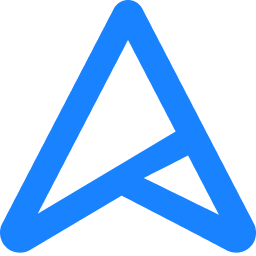My PC is not turning on when I press the Power button on the CASE,
I saw few videos, related to this problem, where the suggestion I received was to
I removed the entire PSU unit from the CPU CASE, and tested it using Paper CLip method. Since I couldn't get a Paper clip I tried it with Stapler pin, The fans in the PSU started spinning, I think that implies that PSU is perfectly fine.
Now I am confused what might be the problem with my PC.
I even removed my GPU and connected the monitor with Motherboard's display port, still no response,
Yet the RGB components in the Motherboard(ASUS EX 320 GAMING) Glows, when I switch on the Power plug.
My PC is barely a year old.
This is my PC config
AMD Ryzen 3 2200G( disable the VEGA 8 onboard graphics)
Asus Ex 320 Gaming motherboard
Gskill RAM 8GB(1 X 8)
Corsair VS 550
Zotac Geforce GTX 1050Ti
BIOS is latest.
I saw few videos, related to this problem, where the suggestion I received was to
- Try installing a NEW CMOS battery
- Check if PSU is working by Paper Clip/stapler pin method.
I removed the entire PSU unit from the CPU CASE, and tested it using Paper CLip method. Since I couldn't get a Paper clip I tried it with Stapler pin, The fans in the PSU started spinning, I think that implies that PSU is perfectly fine.
Now I am confused what might be the problem with my PC.
I even removed my GPU and connected the monitor with Motherboard's display port, still no response,
Yet the RGB components in the Motherboard(ASUS EX 320 GAMING) Glows, when I switch on the Power plug.
My PC is barely a year old.
This is my PC config
AMD Ryzen 3 2200G( disable the VEGA 8 onboard graphics)
Asus Ex 320 Gaming motherboard
Gskill RAM 8GB(1 X 8)
Corsair VS 550
Zotac Geforce GTX 1050Ti
BIOS is latest.

Last edited: