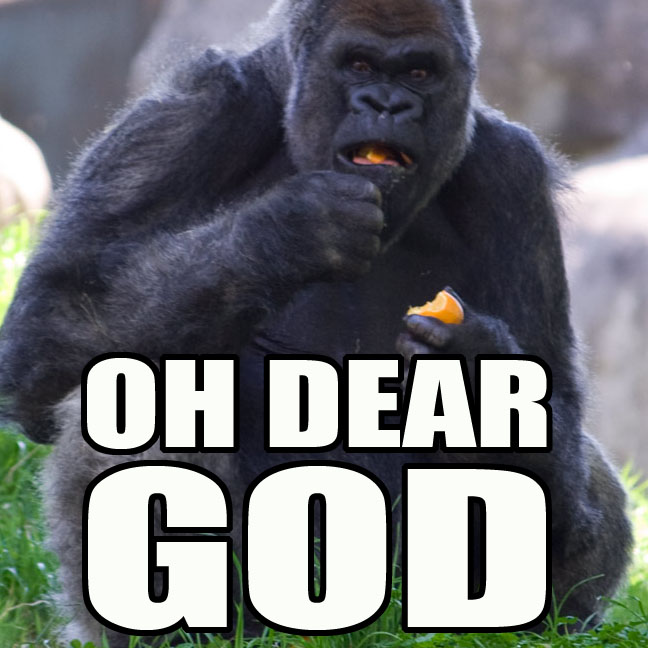More specifically FreeNAS or NAS4Free or any NAS operating system. Seriously, can't you share files easily with Windows 7 Share feature? At least with a windows 7 PC, I am not severly limiting my PC with just sharing files locally or have to install a bunch of extra addons to do something that windows can do out of the box.
On top of that, I can easily create and run a VPN server with windows 7 and access my files anywhere in the world with the default windows networking.
With wake on LAN/Wan functionality, I can wake my computer up at anytime, anywhere in the world without having to leave my PC/NAS on 24/7 when I want to access something.
FreeNAS or any NAS OS users brag about how they can torrents...something windows can easily do...
They brag on how NAS provides software raid solution as a "backup"...i guess nobody figured out how to use windows disk management.
And finally, the major feature that windows 7 offer is offline files. I have access to any files and edit any files I want and it'll automatically update the SERVER whenever i connect to the network/internet (VPN). Does FreeNAS offer this?
----------------------------------------
Yes I've tried FreeNAS and that's exactly the reason for this post. I've come to realize windows 7 offer everything theese NAS OS offer and a lot more.
On top of that, I can easily create and run a VPN server with windows 7 and access my files anywhere in the world with the default windows networking.
With wake on LAN/Wan functionality, I can wake my computer up at anytime, anywhere in the world without having to leave my PC/NAS on 24/7 when I want to access something.
FreeNAS or any NAS OS users brag about how they can torrents...something windows can easily do...
They brag on how NAS provides software raid solution as a "backup"...i guess nobody figured out how to use windows disk management.
And finally, the major feature that windows 7 offer is offline files. I have access to any files and edit any files I want and it'll automatically update the SERVER whenever i connect to the network/internet (VPN). Does FreeNAS offer this?
----------------------------------------
Yes I've tried FreeNAS and that's exactly the reason for this post. I've come to realize windows 7 offer everything theese NAS OS offer and a lot more.
Last edited: