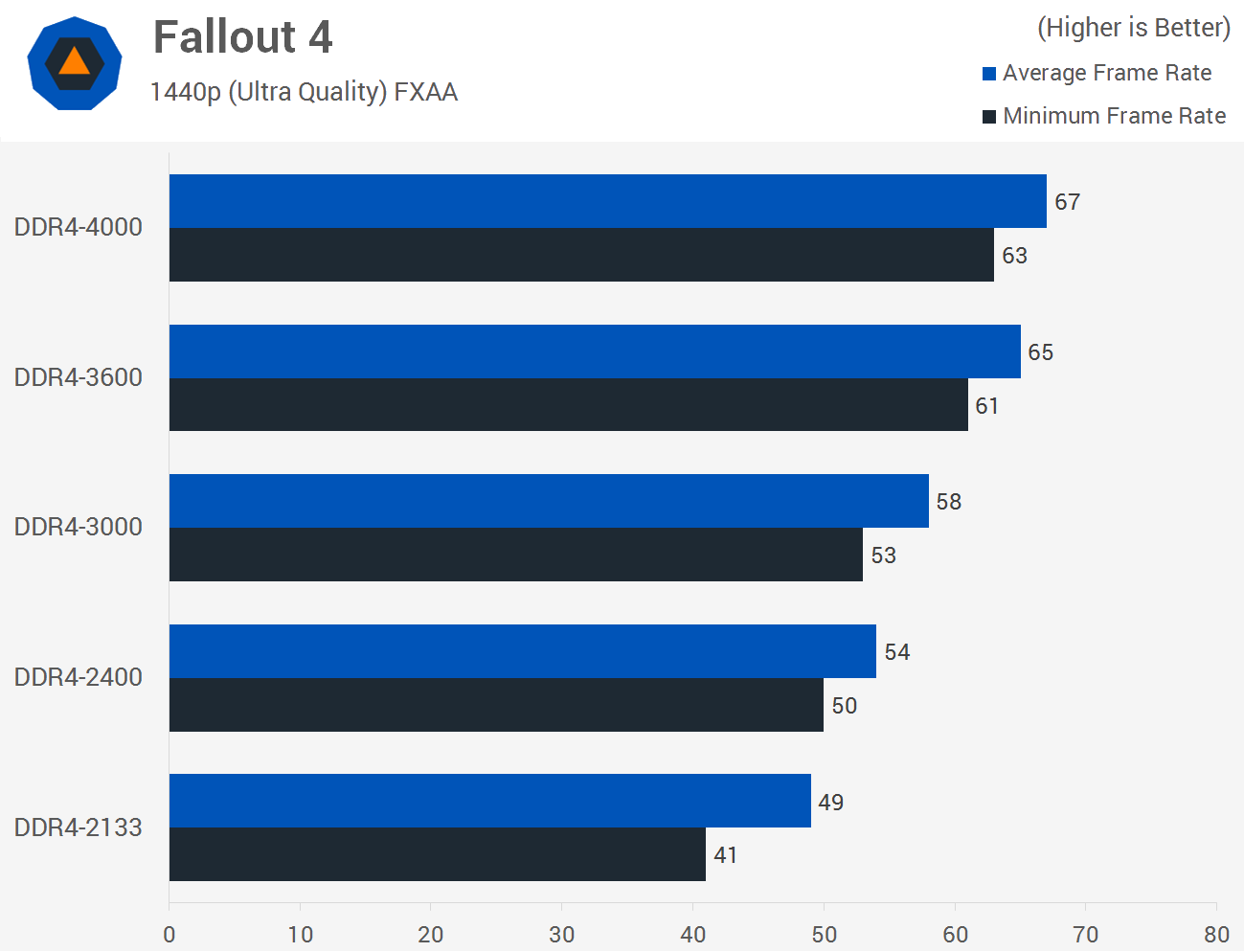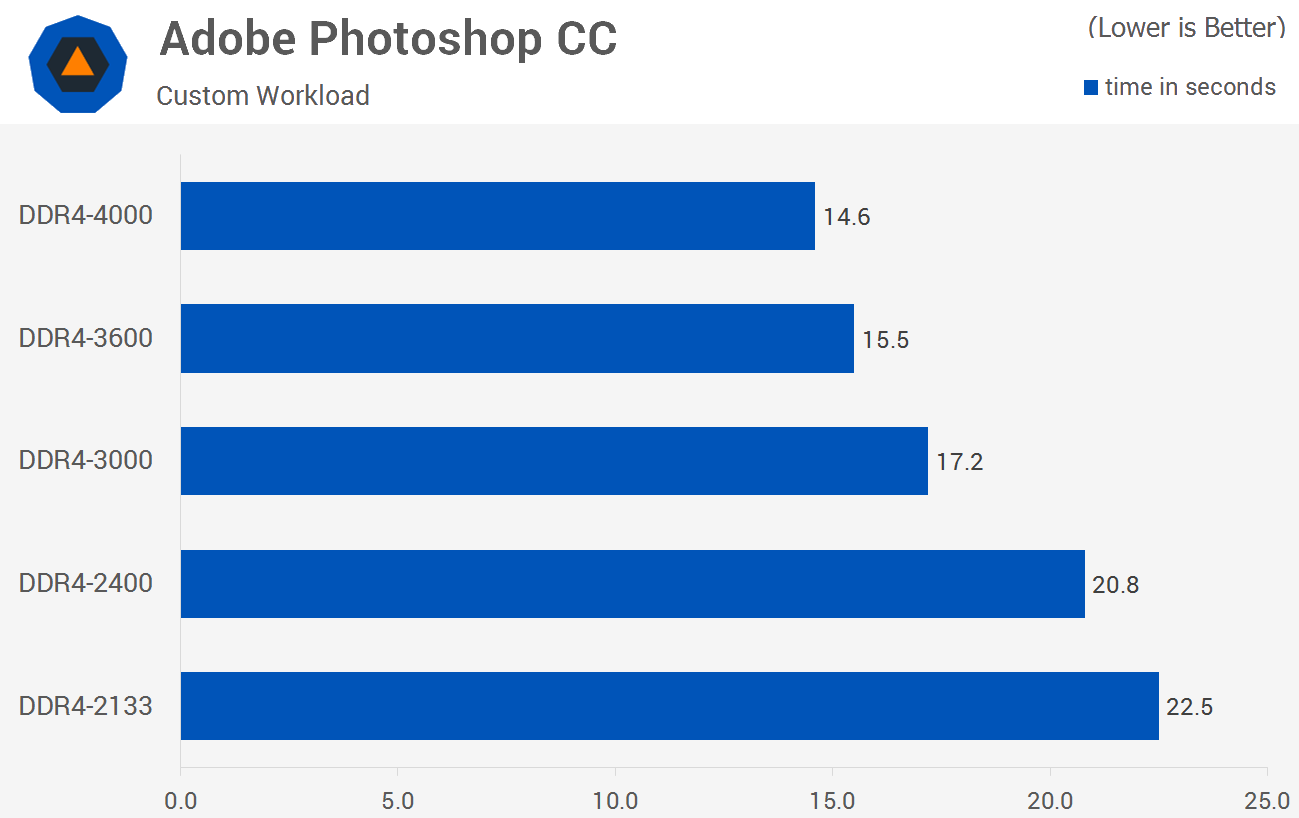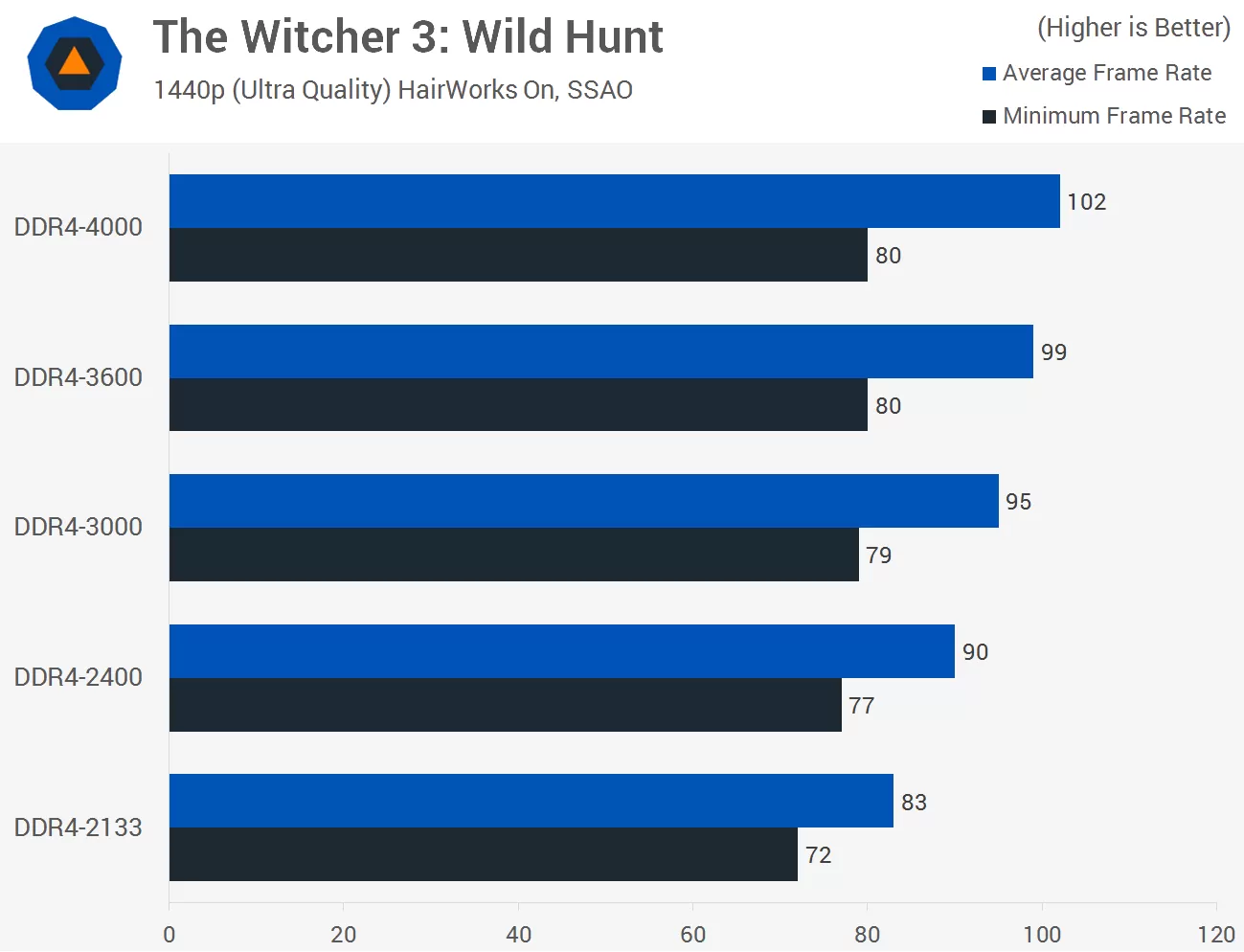A common misconception unfortunately, which continues to proliferate due to faulty testing methods used by most hardware websites.
To measure the real impact of faster RAM, or even more RAM, you need to measure frametime variance. Using average framerate only, especially with canned benchmarks like what legitreviews used which are designed to stress the GPU, will likely not show any differences; but that doesn't mean there are no differences.
Infact, framerate is not really even a good method of judging performance in a game because it doesn't tell you what's really going on. Only frametime testing can do that.
The best way to test RAM performance is to find a CPU intensive circumstance, perform a consistent run through lasting at least one minute, and measure via frametime analysis.
One thing with computers, there is always something you come across that you had no idea about.
I guess if you are an extreme enthusiast, you can use that test to tell you right down to the minuscule detail of the different performances of ram at different speeds. It is sorta like when lower CAS performance ram became the "it" thing back in the late 90's / early 00's. It provided a very small performance boost compared to the cheaper stuff, but you paid dearly for it. (I bought a Mushkin 4 Gb stick from the (now) admin John on here in 2000 for $100 or so).
However, for the casual to moderate user, the FPS charts and program time charts they publish on hardware sites is good enough and gives a pretty good estimate of the different speeds. If a person is a power user and has to get every single ounce of performance out of their system, I agree that most of them will buy the fastest ram on the market without thinking twice about it.
But for someone like myself who is a big proponent of the 'best bang for your buck' items, there is just not enough performance difference for me to pay extra for fastest ram. For me, there is a clear point of diminished returns on any product.
When I went to build or upgrade my computer over the years, I would look at a review like this one:
http://techbuyersguru.com/gaming-ddr4-memory-2133-vs-26663200mhz-8gb-vs-16gb?page=0
I find the sweet spot and go with it. If the fast stuff is one sale and I can get it for the same price, great. However, in all my years of using the various computers I have built, I have never had an issue of my low-to-mid performance ram holding me back from what I do. Now if a person has a program or task on their computer that in someway benefits from the faster ram, then they should go for it.