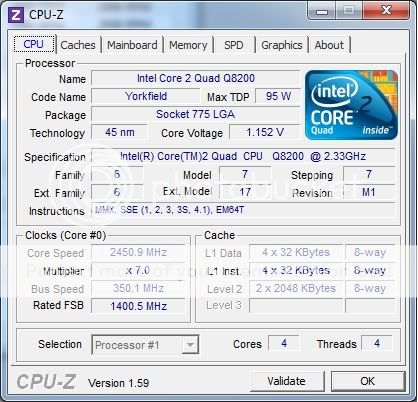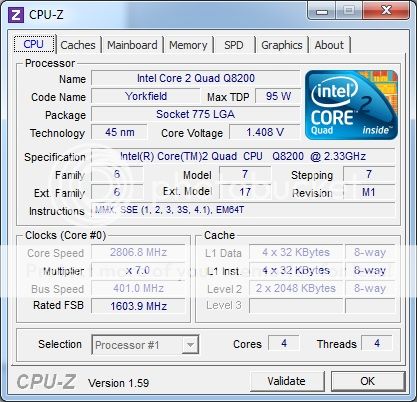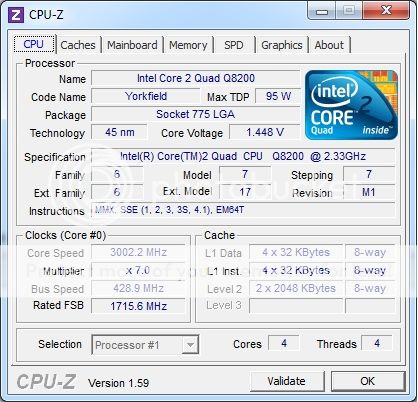Just like everyone else on this board, I ask for advice, get advice, agree with said advice, and then go and do the opposite of what the advice said to do!
Bought the Q8200 today, bundled with 4GB of DDR2 ram for $100, and a Athlon 64 x2 4000+ for $20.
So for $120, I can now build both computers, and decide whether I want to sell the coworker my G530 or the Q8200 rig

I love building, hahaha.
Gonna overclock this Q8200 as far as it'll go before I do anything, that's for sure! With DDR2-400 Ram, is basically every mhz past 400 a gift? I'll be using Corsair XMS2 ram, maybe not the highest quality, but not crap... What is a reasonable number to think? Straight 400mhz would be 2.8ghz, stock is 2.33ghz. Possibly 410? 420?
I'd be OK with 2.8ghz, just wondering, I havent overclocked since the Duron/Thunderbird days!
-crap- Just realized I gave away my spare PSU a month or so ago... now I gotta keep an eye out for a really good deal on a PSU!