blackened23
Diamond Member
- Jul 26, 2011
- 8,548
- 2
- 0
Guess I have to quote the forum hero again
The problem with your argument is that it is your opinion backed up by a personal anecdote, whereas the argument you are rebutting is backed up by science and industry facts.Say what you will but I had an 860 die after nearly 1.5 years of continuous operation overclocked, temps were in the okay range. Replacing the cpu confirmed that it was the cpu that had in fact died.
Hey if you want to risk it more power to you. I still maintain oc'ing to 4.4 with stock HSF is beyond stupid, especially if you're running at 70c. lmao. When you can buy an H50 which is quiet and cheap, why would you risk coming to a dead computer a few months down the road? Again, beyond stupid.
The problem with your argument is that it is your opinion backed up by a personal anecdote, whereas the argument you are rebutting is backed up by science and industry facts.
No matter how many "lmao" you add to your post, it still won't make it any more valid than it already isn't.
Take that 860 of yours that died. You say temps were in the ok range, and that it is overclocked. If temps were already "ok", then why do you think a better cooler would have made it not die? Would it not be more logical for you to assume that maybe it was the voltage that killed it, OR it was just an unlucky chip (this happens with electronics all the time, it's the nature of the beast, that's why we have RMA policies for everything)? There could be many reasons for a chip to die, but you seem to think it can only be temperature, and thus would be completely averted by a better cooler.
Also, since this is the internet and everybody is just some "random joe" as far as anybody else is concerned, if I were a complete noob and have no clue about the issue yet, I would certainly put more trust in Anand, a trusted and well-respected international reviewer of hardware (and who is under scrutiny by more than just a handful of forum peers), than in some other random internet guy, whether their post count is 1 or 100,000.
Not saying you shouldn't express your opinion of courseYou have every right to do so, and are very much welcome to. I'm just expressing the facts of the case right there. Your opinion has been read, assessed, and very well noted. I would not find it surprising, though, if it will be rejected in favor of more well-founded opinion, or more credible ones.
Tcase != Temperature reported over PECI
If your processor errors from 73*C it is defective and you need to RMA it.
So you put more trust in anand? Well, "lmao", I wasn't aware that anand ever reviewed a recent overclocked CPU with stock HSF, or that he advocated overclocking with stock HSF. In fact every overclocked cpu he has ever tested has not ever had stock HSF recently, to my knowledge. Every review i've seen of sandy bridge processors here has had liquid cooling IIRC.
Anand on SB Review said:These chips overclock very well. Both my Core i5-2500K and Core i7-2600K hit ~4.4GHz, fully stable, using the stock low-profile cooler.
Anand on SB Review said: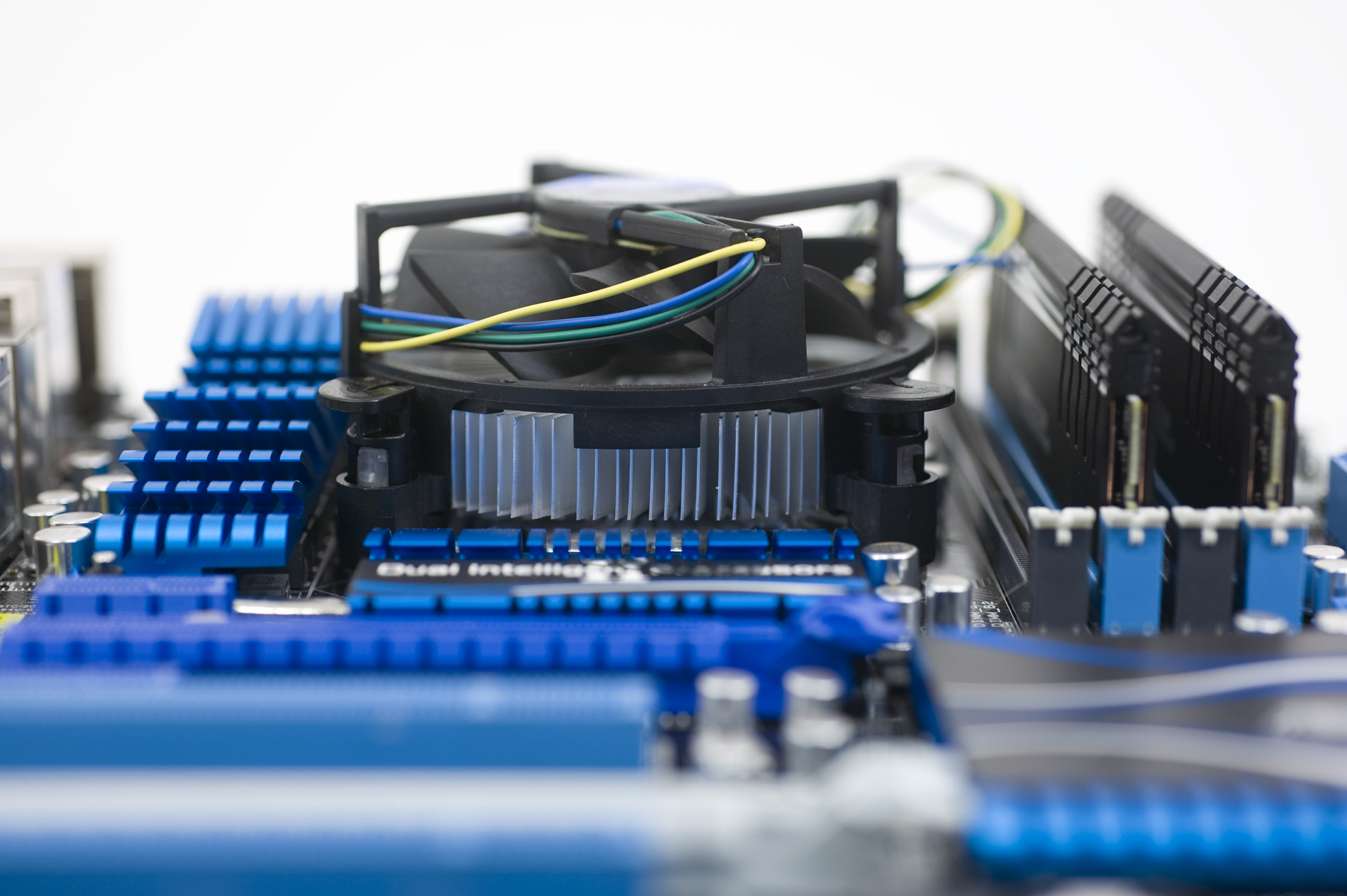
This is all you need for 4.4GHz
lmao indeed (rolleyes). How long did he test with stock HSF? Whatever, it doesn't matter. If you feel like 50$ is too much hassle to protect your investment (and again, CPU degradation doesn't happen overnight) more power to you. I feel like 50$ to protect an investment is an easy choice. With all the reports here of stock HSF running 70c+ at load? Nah, I'll pass on that.
Yep, my hyper 212+ is more or less that amount when I got it. I like it a lot. This is good advice to give to the OP. It's just that his original question was about the stock HSF. I gave him the answer. It's still true that a better HSF would be good advice, but that doesn't change the validity of the answer to his original question.even 20 bucks will get you a massively better cooler that will allow you to run 20 C lower temps over stock cooler.
My question is though, where did Anand get his cpu? If intel sent it to him to test then that is a whole other kettle of fish isn't itIt could have very well been cherry picked at least to some extent. Obviously every chip is different, some will run hotter, some will o/c better it's all luck of the draw.



just because you have "No problems so far" does not mean you are not potentially doing harm. the fact that you did not even mention temps make me wonder if you have even checked them.I've got a 2500K and Asus P8P67Pro Mb. I did a 'lazy overclock' using the mobos built in tweaker.
This set my CPU to 4357Mhz, using the stock HSF. Its been at that speed for around 2 months now. No problems so far. Makes me wonder how far I could push it with a decent HSF.
I'm quite lazy when it comes to these things though, atm I'm quite happy with its current speed
I've got a 2500K and Asus P8P67Pro Mb. I did a 'lazy overclock' using the mobos built in tweaker.
This set my CPU to 4357Mhz, using the stock HSF. Its been at that speed for around 2 months now. No problems so far. Makes me wonder how far I could push it with a decent HSF.
I'm quite lazy when it comes to these things though, atm I'm quite happy with its current speed
just because you have "No problems so far" does not mean you are not potentially doing harm. the fact that you did not even mention temps make me wonder if you have even checked them.

whats the reason in using 46 x 104.4 instead of 48 x 100 to get to 4.8?
Since Im switching motherboards I gave my golden 2600k a shot with stock heatsink.I am stressing this cpu to the absolute max and finally got it to throttle and it does it at 98c.over clock went from 4.8ghz to 4.6 for a few seconds then back to 4.8 and would throttle back down again once it hit 98c.
I want to also point out that I am pushing 4 sticks of 2133 ram and running the memory voltage at 1.67 so its maxing out the memory also.
this chip does 5.6ghz on water and did 5.2 100% stable with a ninja heatsink.If the system didnt shut down and it only throttles 3x multies down and still pushed almost 4.6ghz at 98c I think we are fine at 80c for short prime test.Honeslty tho,my cpu would never hit these temps on regular daily usage.
I was running intel burn test and running super pi 32mil at the same time to stress both the cpu and memory controller.
That's a nice 2600k chip you got
But what do you think is going to happen if you run that processor at 98*C for 24/7 for say 3-6 months? Just think about it: You just spent $320 on the CPU + prob $150 on the mobo. That's $470 at least? And you won't buy a $28 heatsink?
And I bet your heatsink fan sounds like a rocket ship? If you keep that CPU for 2-3 years, what's another $30-50 on a good heatsink? To me that guarantees no heat issues, no failed CPU/motherboard/burned VRMs & mosfets and ability to run my CPU at 100% load 24/7 for 3 years with minimal noise. That's priceless.
Honestly, if your board goes, that's 2-3 weeks of downtime. So much for saving $30-50. It will bite you in the arse
I think you need to get your head checked because you're insane. And you get ridiculous overclocks not for gaming, not for computer intensive apps, but as a hobby to get good benchmarks to thump your chest to (with stock HSF at 90+c)Sorry for the tone, but I really do think you're crazy


