- Nov 28, 2012
- 3
- 0
- 0
I overclocked the Q6600 to 3.2GHZ using the stock fan. I was pretty stable for a long time as long as I didn't try to over stress the system. It started shutting down so I replaced the stock cooler with Hyper 101 (with an extra fan).
I'm still getting the reboot here and there and the CPU seems to be running hotter than I'd expect.
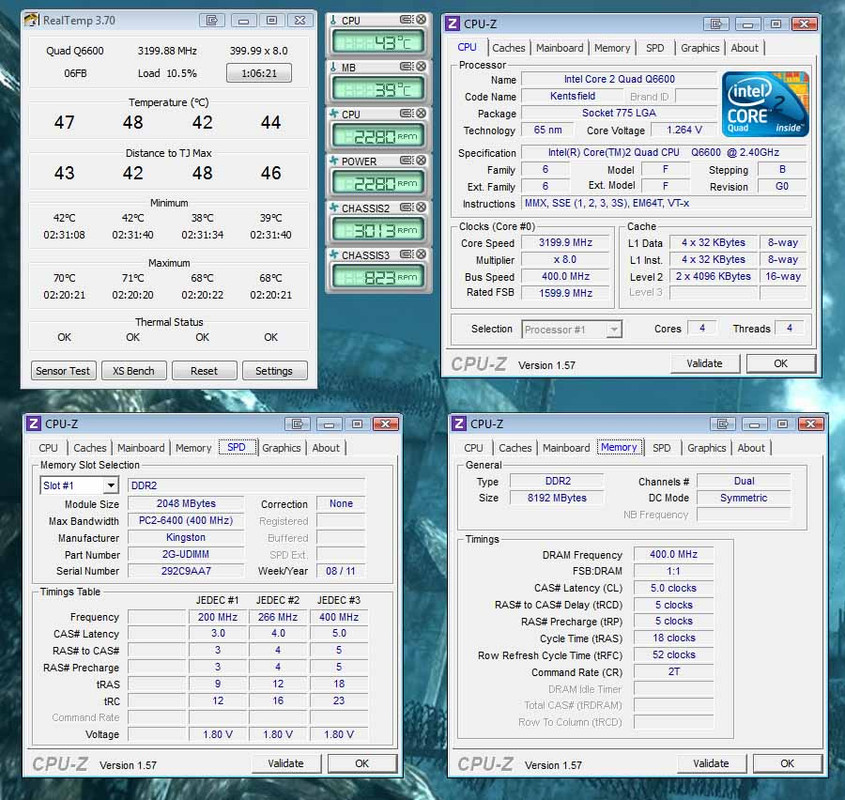
Have a look at my numbers and see what you think? Maybe the CPU fan can't handle 3.2GHZ?
Also, I'm looking at the CPU Core Temps and wondering if the CPU Silicone Paste was applied evenly.
I'm still getting the reboot here and there and the CPU seems to be running hotter than I'd expect.
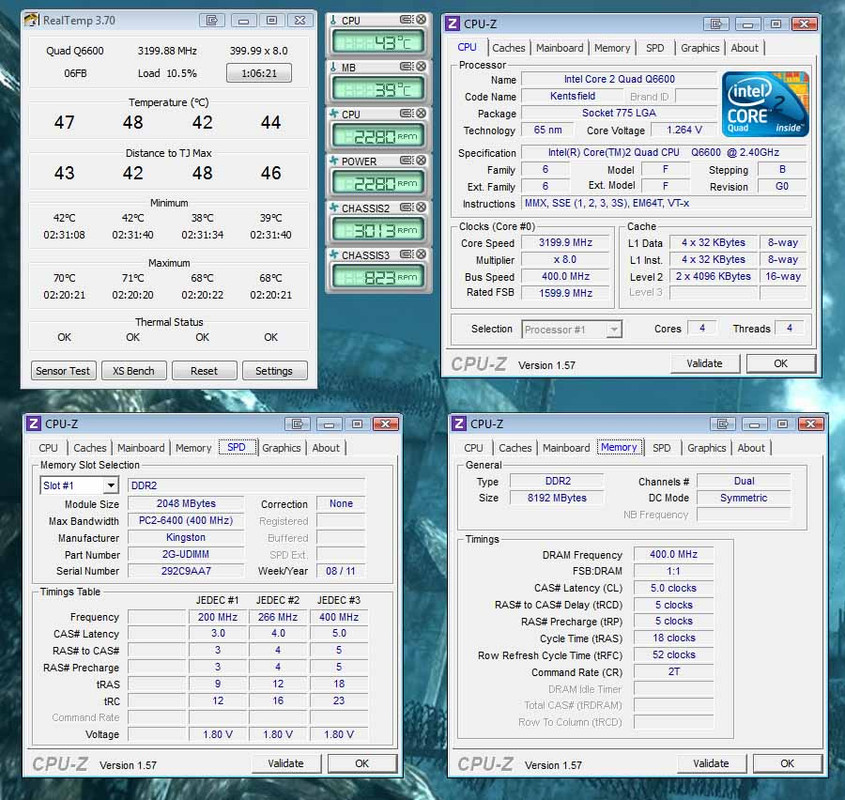
Have a look at my numbers and see what you think? Maybe the CPU fan can't handle 3.2GHZ?
Also, I'm looking at the CPU Core Temps and wondering if the CPU Silicone Paste was applied evenly.
Last edited:



