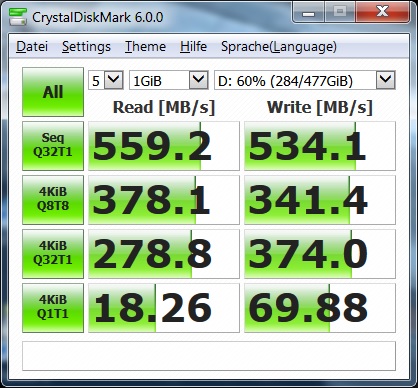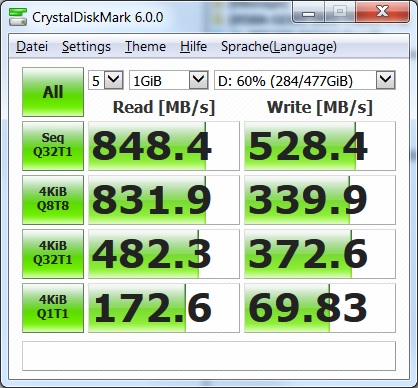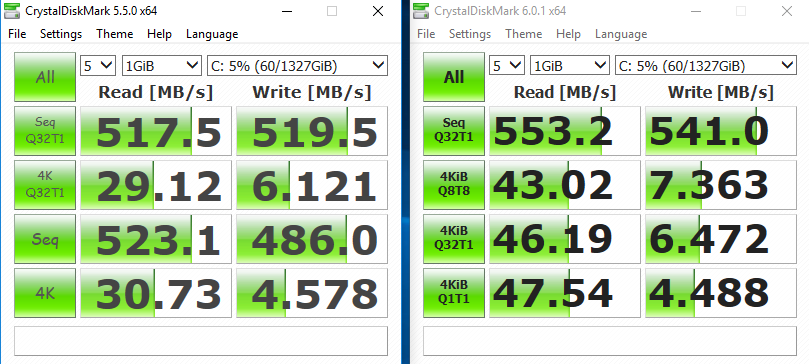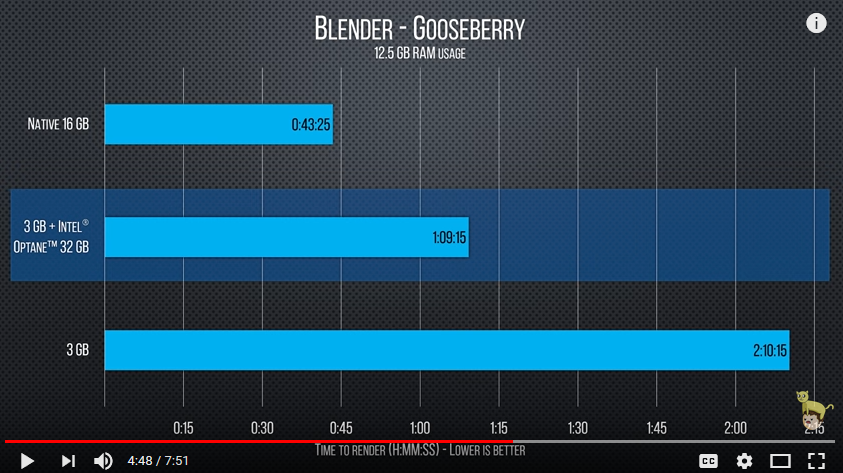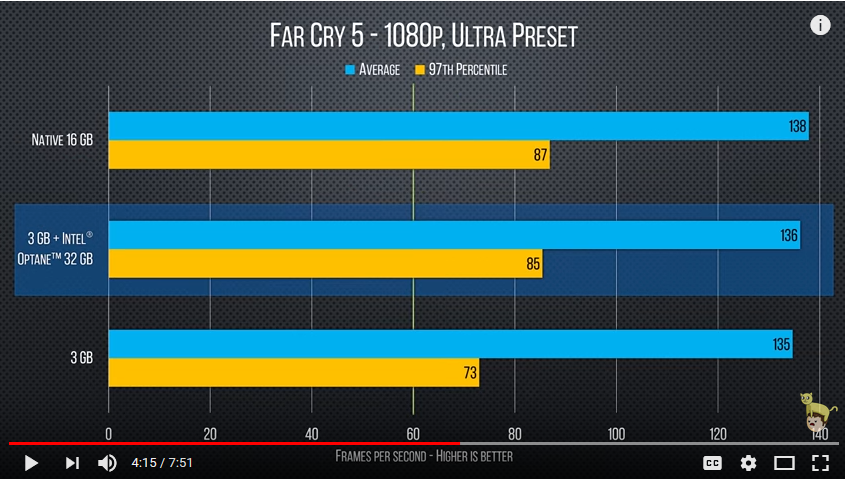cbn
Lifer
- Mar 27, 2009
- 12,968
- 221
- 106
Here is an article by Anand on the Apple Fusion drive:
https://www.anandtech.com/show/6406/understanding-apples-fusion-drive
Interestingly, in addition to auto-tier it also has a write buffer of about 4GB. (I can imagine that helping a lot as the two drives used for fusion are additive in capacity)
With that noted I wonder how the Optane compatible AMD StoreMI (ie, Enmotus FuzeDrive) handles writes? A write buffer would make sense, but how big? Also since this thread is about Optane (very useful IMO for paging out) I do wonder how Apple FusionDrive and AMD StoreMI would handle page file?
P.S. Enmotus FuzeDrive does have file pinning which could be used for the page file.......
https://www.enmotus.com/hubfs/PDFs/User Guides/Enmotus FuzeDrive v1.2.1 Windows User Guide.pdf
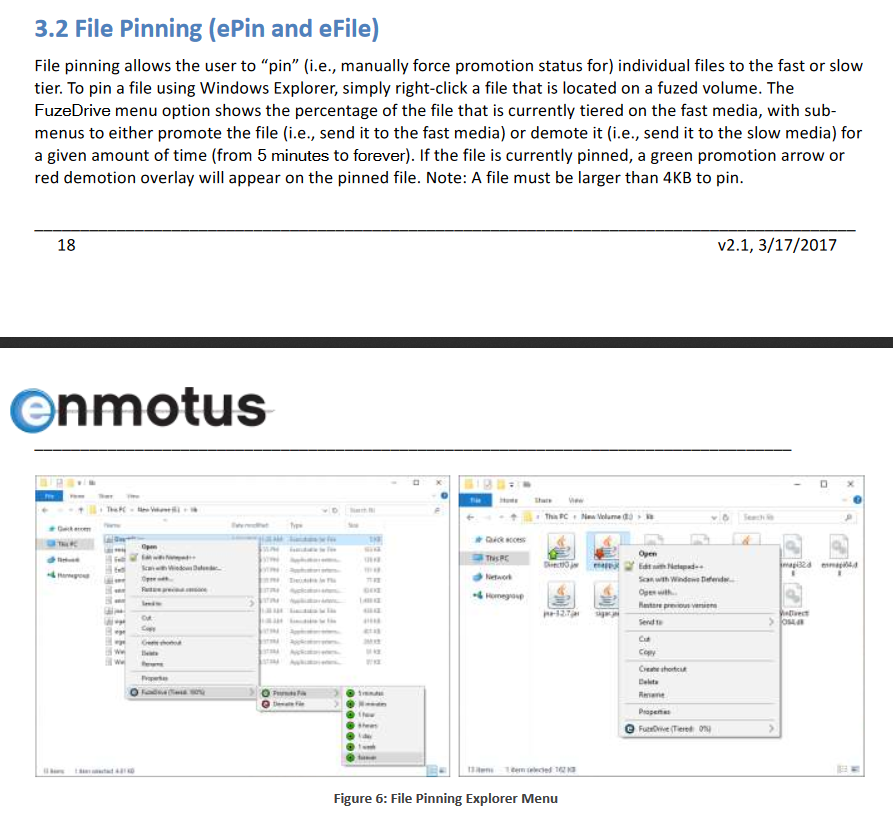
.....but right now file pinning it is not enabled on the AMD for Ryzen version of FuzeDrive.
https://www.anandtech.com/show/6406/understanding-apples-fusion-drive
Interestingly, in addition to auto-tier it also has a write buffer of about 4GB. (I can imagine that helping a lot as the two drives used for fusion are additive in capacity)
With Fusion Drive enabled, Apple creates a 4GB write buffer on the NAND itself. Any writes that come in to the array hit this 4GB buffer first, which acts as sort of a write cache. Any additional writes cause the buffer to spill over to the hard disk. The idea here is that hopefully 4GB will be enough to accommodate any small file random writes which could otherwise significantly bog down performance. Having those writes buffer in NAND helps deliver SSD-like performance for light use workloads.
That 4GB write buffer is the only cache-like component to Apple's Fusion Drive. Everything else works as an OS directed pinning algorithm instead of an SSD cache. In other words, Mountain Lion will physically move frequently used files, data and entire applications to the 128GB of NAND Flash storage and move less frequently used items to the hard disk. The moves aren't committed until the copy is complete (meaning if you pull the plug on your machine while Fusion Drive is moving files around you shouldn't lose any data). After the copy is complete, the original is deleted and free space recovered.
With that noted I wonder how the Optane compatible AMD StoreMI (ie, Enmotus FuzeDrive) handles writes? A write buffer would make sense, but how big? Also since this thread is about Optane (very useful IMO for paging out) I do wonder how Apple FusionDrive and AMD StoreMI would handle page file?
P.S. Enmotus FuzeDrive does have file pinning which could be used for the page file.......
https://www.enmotus.com/hubfs/PDFs/User Guides/Enmotus FuzeDrive v1.2.1 Windows User Guide.pdf
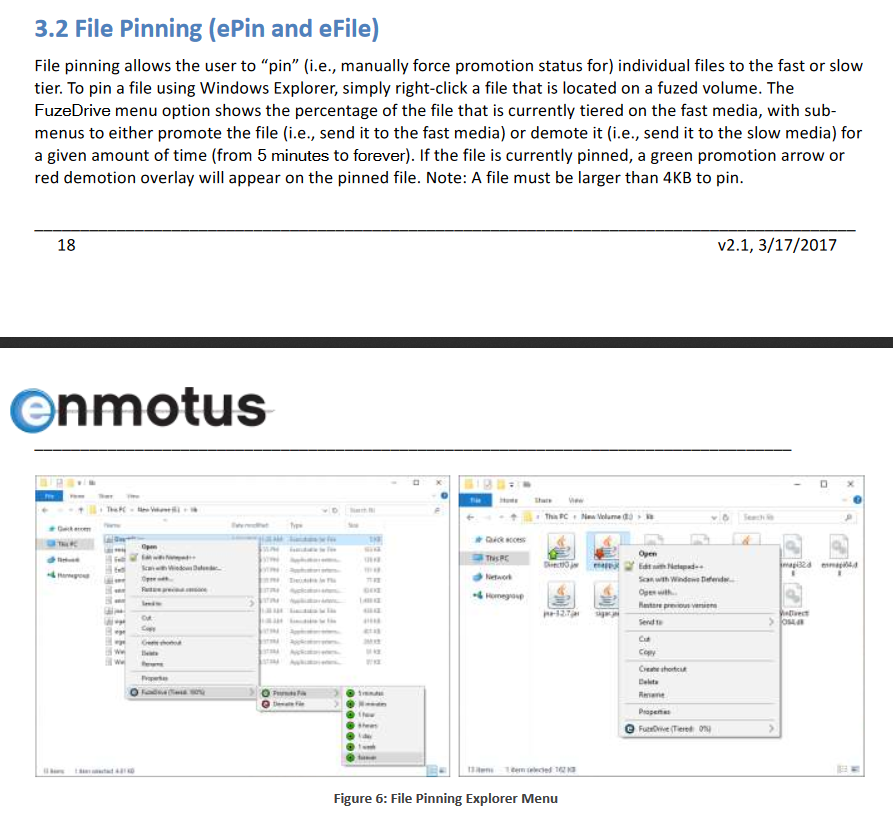
.....but right now file pinning it is not enabled on the AMD for Ryzen version of FuzeDrive.