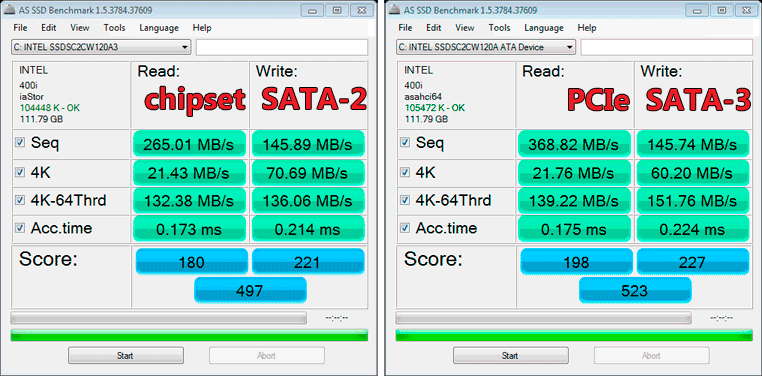- Dec 6, 2012
- 52
- 25
- 91
Hi,
Long time lurker (since late 1990's), but first time poster. I currently have a Phenom II 720 x3 (overclocked to 3.2 ghz and unlocked to an x4) on a Biostar motherboard, as my main rig, using the onboard video (no games). It is primarily used for typical usage (web browsing, office apps) and running multiple virtual workstations in VMware Workstation 9, running various flavors of Linux, Windows Server, and Windows desktop OS's for testing. I have 2 Samsung 128GB 830 SSD's (one for the OS (Windows 7), and one SSD just for virtual machine .vmdk files), and 3 Western Digital Black 1TB Hard drives for storing my general data on.
My current PC does everything I could ask of it and is certainly not taxed with the current load, with the exception of it not having SATA III (could purchase a SATA3 card?), and supporting DDR3. (Current board is maxed out with (4x2) 8GB of DDR2), and purchasing DDR2 is cost prohibitive. For the cost of buying a solid SATA3 card, and additional DDR2 would be in the same ballpark as a new CPU/motherboard and DDR3 RAM.
I have already purchased 16GB of DDR3 that I picked up at Microcenter on sale, so all I need is a CPU/Motherboard with onboard video (power savings, as the PC runs 24x7).
I have been an AMD supporter over the years--but I am open to an Intel setup, if the price is right. I have always bought the best bang for the buck setups, and not neccessarily the fastest, as I don't game on the PC and need the latest/greatest. (I have an Xbox 360 for that).
I am looking for some advice on what would be signifigantly faster than what I have, saves on power, and will allow me to utilize the 16GB of RAM for running multiple VM's and allocating additional memory over the current 8GB I have.
I am open to overclocking (have been overclocking since the Celeron 300a days), as that has always provided the best bang for the buck--but most CPU's today are already plenty fast in stock format.
I am just not sure if I am wasting my money to upgrade what I have (which is adequate...I just know that I am limiting my speeds with SATA II), just to get a faster thruput with SATA III, and the extra 8GB of RAM to go to 16GB?
Thoughts, opinions???
John
Long time lurker (since late 1990's), but first time poster. I currently have a Phenom II 720 x3 (overclocked to 3.2 ghz and unlocked to an x4) on a Biostar motherboard, as my main rig, using the onboard video (no games). It is primarily used for typical usage (web browsing, office apps) and running multiple virtual workstations in VMware Workstation 9, running various flavors of Linux, Windows Server, and Windows desktop OS's for testing. I have 2 Samsung 128GB 830 SSD's (one for the OS (Windows 7), and one SSD just for virtual machine .vmdk files), and 3 Western Digital Black 1TB Hard drives for storing my general data on.
My current PC does everything I could ask of it and is certainly not taxed with the current load, with the exception of it not having SATA III (could purchase a SATA3 card?), and supporting DDR3. (Current board is maxed out with (4x2) 8GB of DDR2), and purchasing DDR2 is cost prohibitive. For the cost of buying a solid SATA3 card, and additional DDR2 would be in the same ballpark as a new CPU/motherboard and DDR3 RAM.
I have already purchased 16GB of DDR3 that I picked up at Microcenter on sale, so all I need is a CPU/Motherboard with onboard video (power savings, as the PC runs 24x7).
I have been an AMD supporter over the years--but I am open to an Intel setup, if the price is right. I have always bought the best bang for the buck setups, and not neccessarily the fastest, as I don't game on the PC and need the latest/greatest. (I have an Xbox 360 for that).
I am looking for some advice on what would be signifigantly faster than what I have, saves on power, and will allow me to utilize the 16GB of RAM for running multiple VM's and allocating additional memory over the current 8GB I have.
I am open to overclocking (have been overclocking since the Celeron 300a days), as that has always provided the best bang for the buck--but most CPU's today are already plenty fast in stock format.
I am just not sure if I am wasting my money to upgrade what I have (which is adequate...I just know that I am limiting my speeds with SATA II), just to get a faster thruput with SATA III, and the extra 8GB of RAM to go to 16GB?
Thoughts, opinions???
John