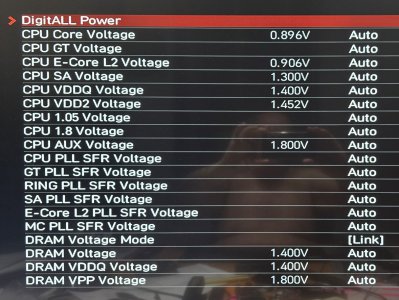- May 7, 2015
- 884
- 377
- 136
Been following all this Intel stuff. In January I built a 13900K system. I have just finished a 14900K system.
My systems are not gaming systems. The 14900K system has a RX550 video card just to drive the Y70 touch panel. On both systems I use the CPU to drive the main display. The AIOs in both systems keep CPU and liquid temps under 40c in a room that is normally 26c.
Am I in real danger of having a future problem?
My systems are not gaming systems. The 14900K system has a RX550 video card just to drive the Y70 touch panel. On both systems I use the CPU to drive the main display. The AIOs in both systems keep CPU and liquid temps under 40c in a room that is normally 26c.
Am I in real danger of having a future problem?