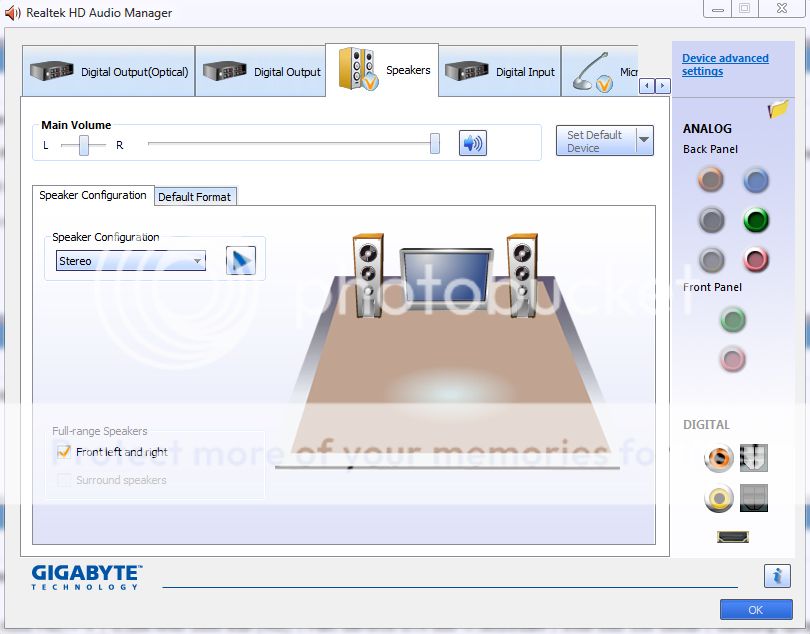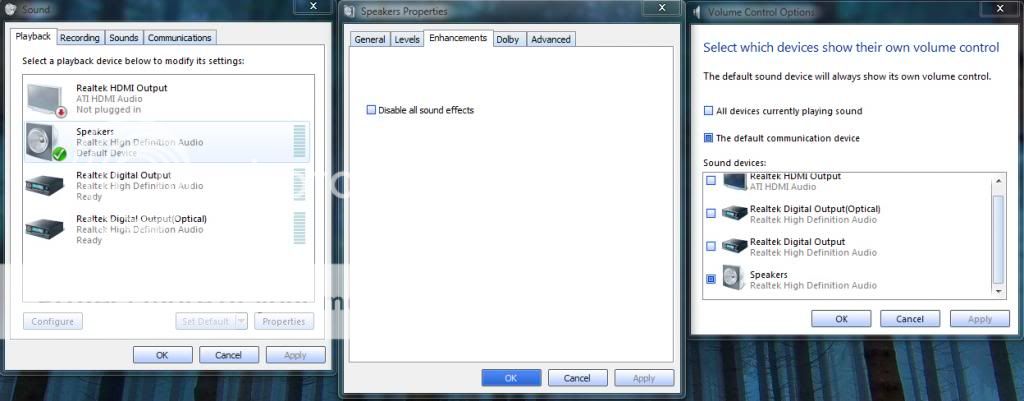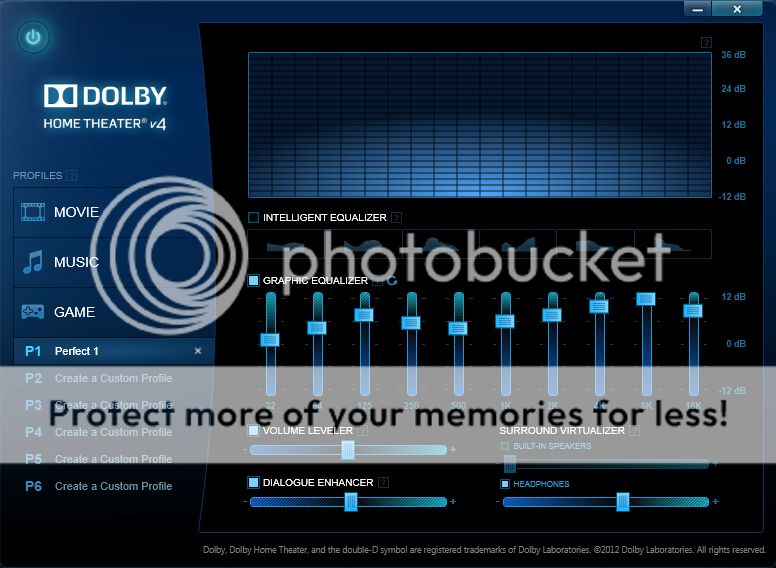I have Gigabyte X58A-UD3R rev 2 Mobo few days ago when i asked customer care about windows 8 driver they told me to update the bios so i did but after updating bios everything is working fine but bass completely overwhelms entire music like im in hall or something
Im using brainwavz M2 earphone
after installing latest audio driver from gigabyte it installed some dolby home theater 4 with realtek audio manager
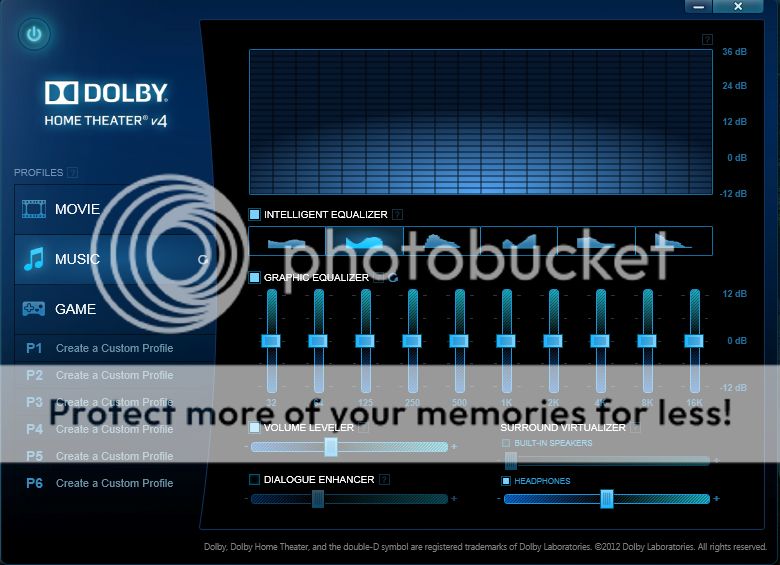
OS - Windows 7 Ultimate SP1 X64 (OS reinstalled after bios update & installed all the latest driver)
Im using brainwavz M2 earphone
after installing latest audio driver from gigabyte it installed some dolby home theater 4 with realtek audio manager
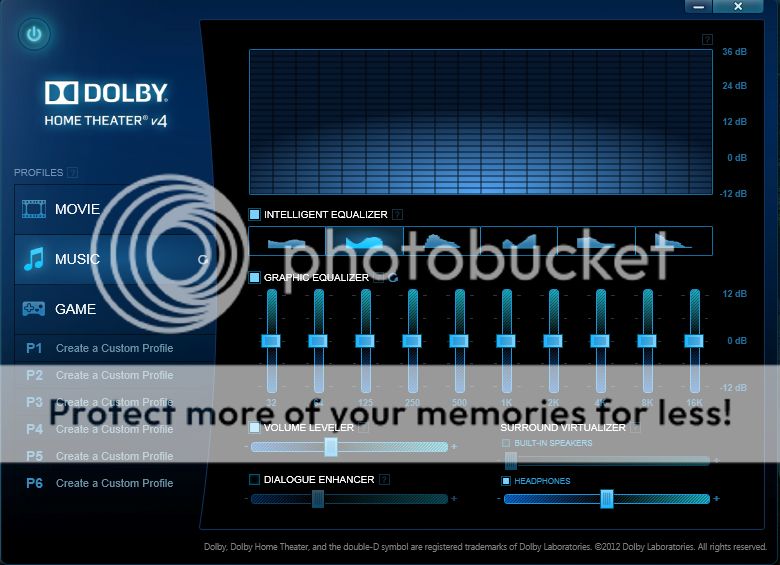
OS - Windows 7 Ultimate SP1 X64 (OS reinstalled after bios update & installed all the latest driver)
Last edited: