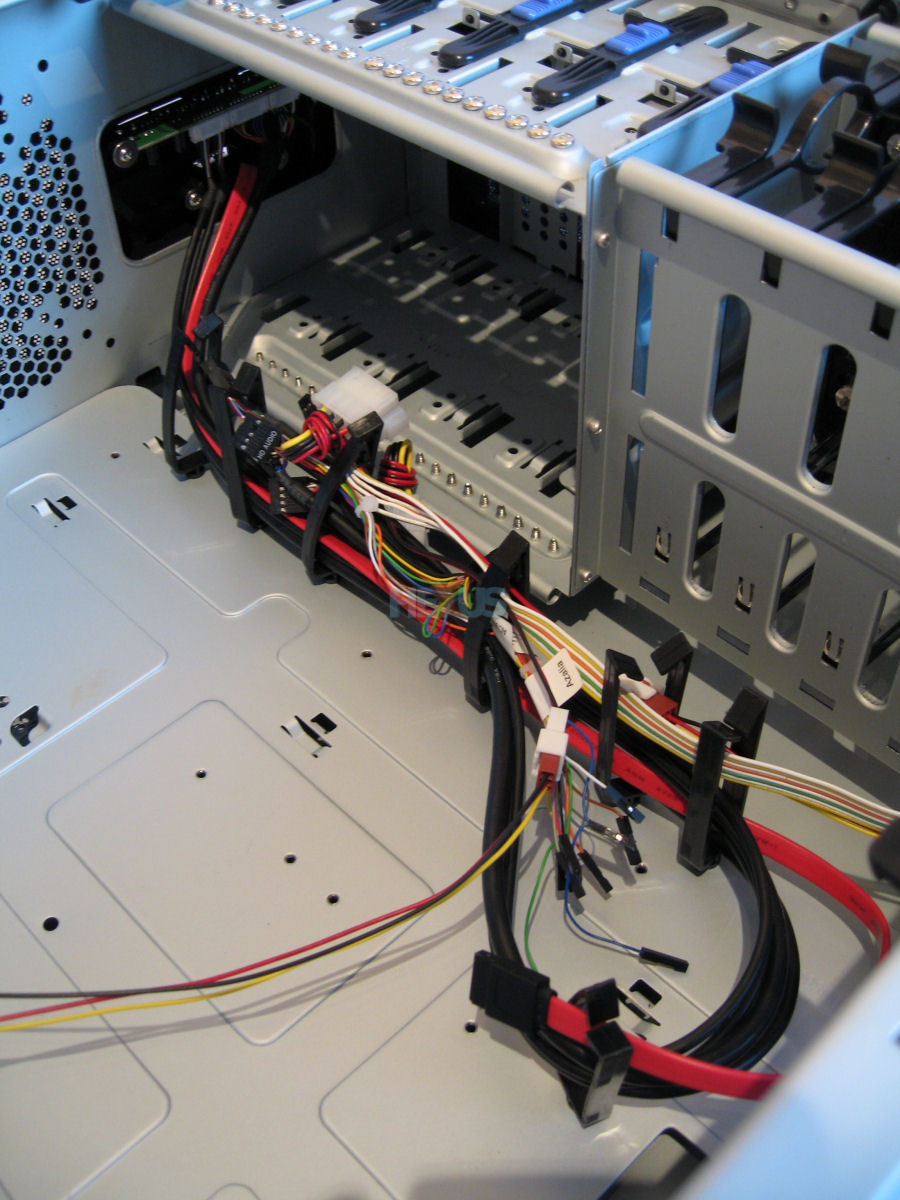Will old MSI P-35 Audio onboard AC'97 work with MSI B85-G41?
Presently have : Intel Q6600 2.4/8GB DDR2 RAM/WIN7 64/Geforce 8600GT GPU/ Thermaltake 700W Toughpower PSU.
Will be updating to a MSI B85-G41 Mobo/16 DDR3 1600/ i7 4770 CPU/ keeping my PSU ( I was going to replace with a lower wattage, since alot of people told me to replace every 5-7 years, but it seems to be going strong. Also, I've heard that the Intel i7 IGP is better and supports more than the dedicated 8600GT GPU.
If you are familiar with AC'97 Audio codec on the 775 Socket MSI, and the newer B85-G41 has a ALC'887, codec, then is this going to be a problem with using the old top connectors?
Hello
NEW REBUILD~
Another thing about me using my old 7 year old CoolerMaster 690 ATX case, is that it presently has the 2 x.2.0 USB, Audio/Mic, eSata, and Firewire on top of the case. (I don't know anyone who uses the Firewire or eSata much) The Audio for this old Mobo (MSI P-35 Platinum 7345) originally came with AC'97 on the board.
If I get the MSI B85-G41 MoBo, it comes with both 2.0 USB (Front and back) and 3.0 USB (front and back) as well as the Audio/Mic, So hopefully, I can hook up the old 2.0 USB Top connector to the on board header, but will I still be able to use that top Audio/Mic and 2.0 USB's? Silly me, I thought I would have to go out and buy a newer case because of this.
Some folks say I would have to buy a Silverlake FP32B-E Bay connector to hook up Audio/Mic/2.0-3.0 USB. others tell me I could hook them right up to the board. I'm confused.
Presently have : Intel Q6600 2.4/8GB DDR2 RAM/WIN7 64/Geforce 8600GT GPU/ Thermaltake 700W Toughpower PSU.
Will be updating to a MSI B85-G41 Mobo/16 DDR3 1600/ i7 4770 CPU/ keeping my PSU ( I was going to replace with a lower wattage, since alot of people told me to replace every 5-7 years, but it seems to be going strong. Also, I've heard that the Intel i7 IGP is better and supports more than the dedicated 8600GT GPU.
If you are familiar with AC'97 Audio codec on the 775 Socket MSI, and the newer B85-G41 has a ALC'887, codec, then is this going to be a problem with using the old top connectors?
Hello
NEW REBUILD~
Another thing about me using my old 7 year old CoolerMaster 690 ATX case, is that it presently has the 2 x.2.0 USB, Audio/Mic, eSata, and Firewire on top of the case. (I don't know anyone who uses the Firewire or eSata much) The Audio for this old Mobo (MSI P-35 Platinum 7345) originally came with AC'97 on the board.
If I get the MSI B85-G41 MoBo, it comes with both 2.0 USB (Front and back) and 3.0 USB (front and back) as well as the Audio/Mic, So hopefully, I can hook up the old 2.0 USB Top connector to the on board header, but will I still be able to use that top Audio/Mic and 2.0 USB's? Silly me, I thought I would have to go out and buy a newer case because of this.
Some folks say I would have to buy a Silverlake FP32B-E Bay connector to hook up Audio/Mic/2.0-3.0 USB. others tell me I could hook them right up to the board. I'm confused.