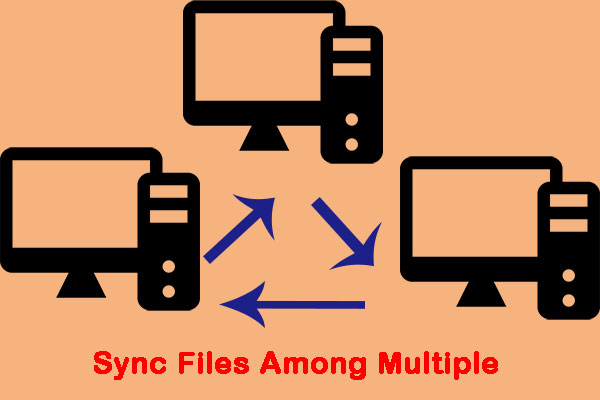Hi community,
I have a desktop and a laptop running win 10 pro. I am sharing a partition from the desktop (S:/) with the laptop where I mount it as a drive (also as S:/).
My goal is that file paths are exactly the same on the laptop as well as on the desktop (e.g. S:\Folder) and I can work with the files on my laptop offline, when not connected to my home network.
However, I am constantly running into the error of the synchronisation centre to give me an "access denied" error every time it tries to synchronise the files.
Does anyone know what the problem exactly is? If I share a folder within the partition (not the partition itself), it seems to work.
I have a desktop and a laptop running win 10 pro. I am sharing a partition from the desktop (S:/) with the laptop where I mount it as a drive (also as S:/).
My goal is that file paths are exactly the same on the laptop as well as on the desktop (e.g. S:\Folder) and I can work with the files on my laptop offline, when not connected to my home network.
However, I am constantly running into the error of the synchronisation centre to give me an "access denied" error every time it tries to synchronise the files.
Does anyone know what the problem exactly is? If I share a folder within the partition (not the partition itself), it seems to work.