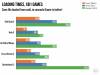Super relevant update to the article (Emphasis added by me):
[
Update, 7pm EDT: Since this article's publication, I've re-run this gamut of tests upon confirming that
the external USB 3.1 drive I'd used on both Xbox One X and Xbox Series X was
not the highest-speed drive I had available. I blame my mix-up on how my slim Seagate drive runs silently
and outperforms Xbox One X's built-in mechanical drive. I've since added a fourth loading time to each test, as run on a
WD Blue 1TB 3D NAND drive connected via a USB 3.1 adapter.
The newly added scores (marked in gray) are for the faster drive as connected to Xbox One X.
Notice I didn't list scores for this drive on Series X. That is because its results are nearly identical to Series X's built-in NVME 4.0 drive, within a margin of error of 1-2 seconds. This is very good news, should you wish to enjoy cheaper higher-speed storage for older software on Series X.]
Sounds like if you have a solid (WD Blue?) external SSD drive you should A-OK.
I was going to suggest an external NVME DIY solution, but that apparently would be overkill. A solid external drive (ie, not a gimped chipset) enclosure with darn near any consumer SSD could provide the same performance for back compat titles with the One X. I would imagine similar for PS5 - I really think the CPU was a to blame before. My $0.02