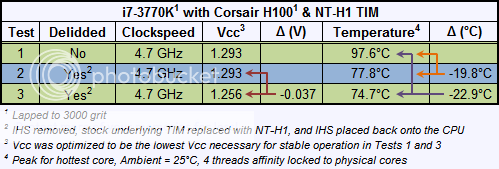I've had machines crap out in less than six years, never over-clocked, because of motherboard or PSU failure.
I've had systems overclocked from day 1 running 24/7 longer than five years. But always, from day 1, I'm trying to keep within a pre-chosen voltage limit based on all the information I can find on the processor.
I've seen people on various forums go into panic because they were too enthusiastic and impatient with their OC projects -- with failed processors, processors that were "misbehaving," and other issues. Always -- the underlying scenario involved pushing the VCORE voltage way beyond practical recommendations, failure to pay attention to thermal specs and limits, etc.
In my own little world, I may see myself as a "Walter White" [AMC's "Breaking Bad"] of OC'ing. Ten or fifteen years ago, I would tell you that OC'ing was irresponsible, shouldn't be done on machines with any serious usage or data [like "better living through chemistry" excluded becoming a "cook."] Now, I over-clock everything except my WHS server. There isn't any law against it, but I willfully break my warranty before I even install the processor.
To deal with data-loss, I back up regularly three different ways -- all part of a cycle. I clone my Oc'd system's hard-drive; I back up or save directly important files to the server; and then I back up the server.
Truth be told, I've never lost data due to corruption; I've only lost "misplaced or forgotten data."