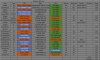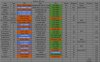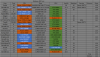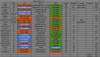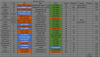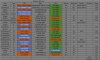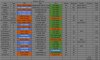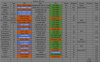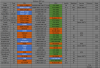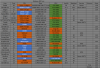- Apr 26, 2022
- 41
- 64
- 61
The Fallout 4 Draw Call thread is successful so I was wondering if anyone was interested in an Oblivion FPS test. The reason why I want an Oblivion test is because the engine in Oblivion is very different from FO4. Not sure if anyone is interested but I figure it was worth a shot at least. Here is the procedure:
1. Ensure latest version of Oblivion is not running any mods, including OBSE or DXVK. (DLCs are encouraged.)
2. Replace Oblivion.ini with ini found in this link, and move the save file included to save directory. Keep the read-only flag on the ini. https://mega.nz/file/C1pynYKL#PcJqg3xUrNdaJWKwfpwl59HHiNGmjwKp29D4ldRagNw
3. Get FPS value 3-4 seconds after loading in. Try not to wait too long after that or take FPS before 3 seconds.
4. With just 1 mod (which has no dependencies), ImpeReal City - Unique Districts, FPS can be pushed down to 38FPS already on my CPU. DL is only 150kb. Get it here. (First or second DL, doesn't matter.)
Pictures are appreciated. If you've manually tune all subtimings on ram, let me know (binary, either you did or you didn't).
If you've manually tune all subtimings on ram, let me know (binary, either you did or you didn't).
If Oblivion Launcher starts and says it is changing graphical settings, it should attempt to do so and fail silently since the ini is read-only. If you dunno where Oblivion ini goes because you don't use a mod manager, by default it belongs in My Documents/My Games/Oblivion.
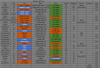
1. Ensure latest version of Oblivion is not running any mods, including OBSE or DXVK. (DLCs are encouraged.)
2. Replace Oblivion.ini with ini found in this link, and move the save file included to save directory. Keep the read-only flag on the ini. https://mega.nz/file/C1pynYKL#PcJqg3xUrNdaJWKwfpwl59HHiNGmjwKp29D4ldRagNw
3. Get FPS value 3-4 seconds after loading in. Try not to wait too long after that or take FPS before 3 seconds.
4. With just 1 mod (which has no dependencies), ImpeReal City - Unique Districts, FPS can be pushed down to 38FPS already on my CPU. DL is only 150kb. Get it here. (First or second DL, doesn't matter.)
Pictures are appreciated.
If Oblivion Launcher starts and says it is changing graphical settings, it should attempt to do so and fail silently since the ini is read-only. If you dunno where Oblivion ini goes because you don't use a mod manager, by default it belongs in My Documents/My Games/Oblivion.
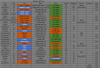
Attachments
Last edited: