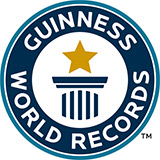- May 16, 2002
- 27,107
- 16,017
- 136
My 7452 EPYC box went to la-la land... I could boot the windows install I did, but that is it. Then I powered down and then rebooted, and ubuntu now showed up, but I got nothing but IO errors. NOT a big heatsink, just a tiny one, adata NVME. So I am in the process of re-installing Linux, and BOINC, etc... I will never get a small HSF on one again, as I am sure that was the problem.