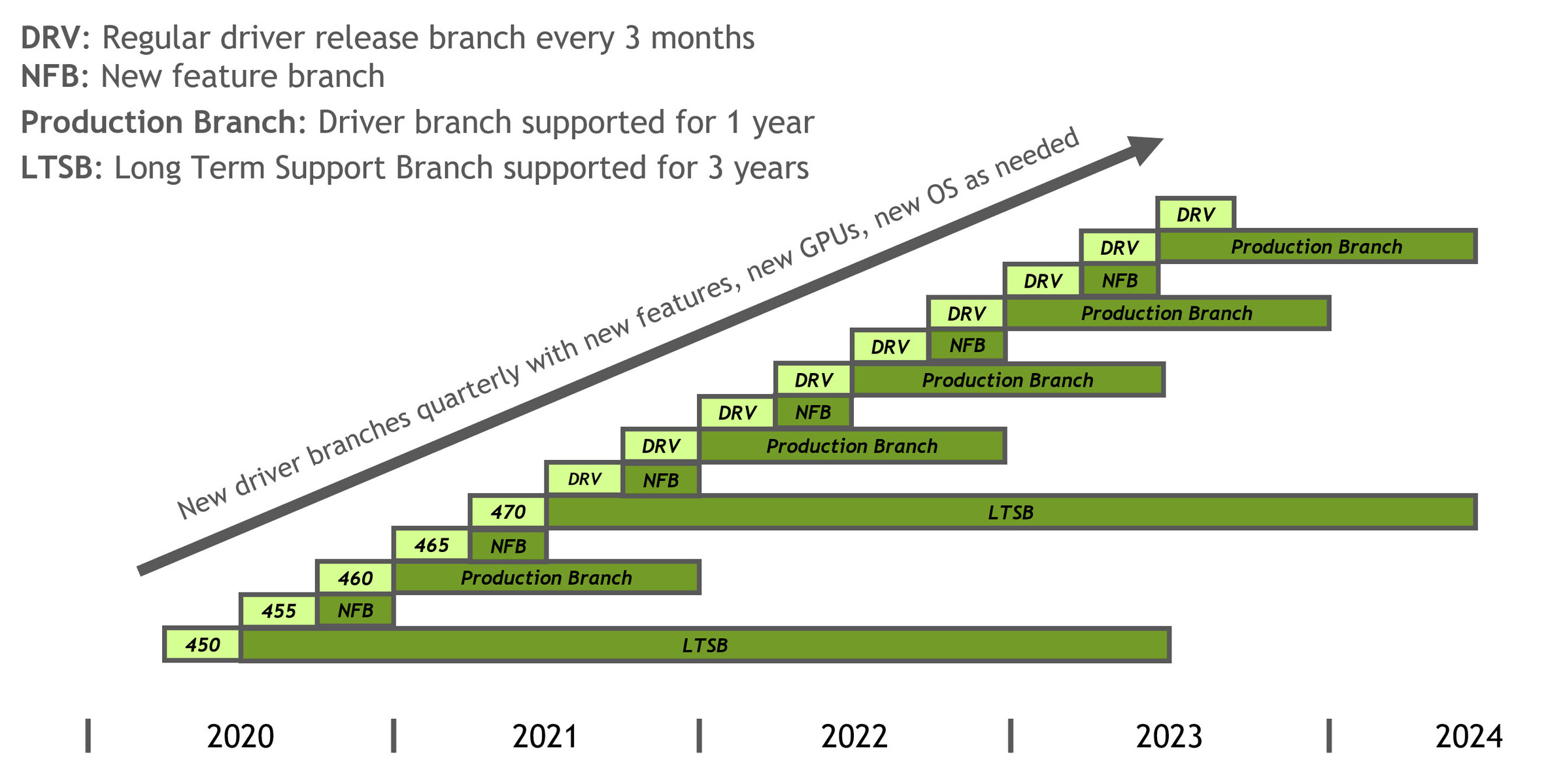Well like I said in the original post, every time I try to update my driver, it fails. So, I can't install any new Nvidia drivers. I'm not having any other issues as far as my monitors, graphics, etc. It's just the Nvidia driver update that keeps failing when I try to install it.
Let's deconstruct these statements.

The only evidence I see is that you can't install this particular driver version. When you tried removing the nVidia drivers and reinstalling, did you reinstall the version you already had first, or proceed directly to the newest driver, same one that was failing already? When it fails, does it state a reason? There used to be, maybe still is, a way to enable logging for the install so you should look into enabling that and see what the log states as the failure reason, if it's not already stated along with the failure message and you failed to mention that.
You may still be able to install a newer driver than you currently run, but if you had no issues, why are you doing this? Do you have a Kepler or older GPU?
Are you gaming, or some other scenario where you hope to gain something from newer drivers? Whether you have something Kepler or older or not, you could try installing something newer than you had but not this latest version... sometimes the latest isn't the best, because some new bug is introduced, possibly in the install routine this time if what
thecoolnessrune experienced is more than just an unlikely, coincidence.
Personally, I would wait and enjoy what you have instead of letting it give you headaches which is the opposite of what an upgrade is supposed to do. The driver versions aren't going anywhere, will still be available later if/when you find a need to switch to something newer.
I agree with others to get rid of Geforce Experience, but disagree about why. I don't ride the faux-upgrade train, not with drivers, not with windows updates, not most software until there is a need. Don't fix what isn't broken.