- Jan 20, 2011
- 321
- 4
- 81
I've just finished putting together a new PC with all my preferred parts. There is no video at power-up. I don't hear any beeps (I need to double check that a motherboard speaker is hooked up). Case and CPU fans are spinning. But no video.
I was caught off guard by the fact that this is the first power supply I ever encountered where there was no 4-pin CPU power supply cable to be found. Instead there was an 8-pin cable labeled CPU. I eventually realized this could be separated into 2 4-pin cables. So I did that and hooked up just a single 4-pin cable to the motherboard. I'm not happy about the proximity of the onboard CPU power connector in relation to the external usb ports and ps/2 keyboard connector. The 4-pin cable goes on but with pressure against the external connector. It's not ideal. If I had a true 4-pin CPU connector that was square all around this wouldn't be as much of an issue. But because it's a split 8-pin there is a protruding piece outside the square connector which is part of the design that holds the 2 separate 4-pin connectors together.
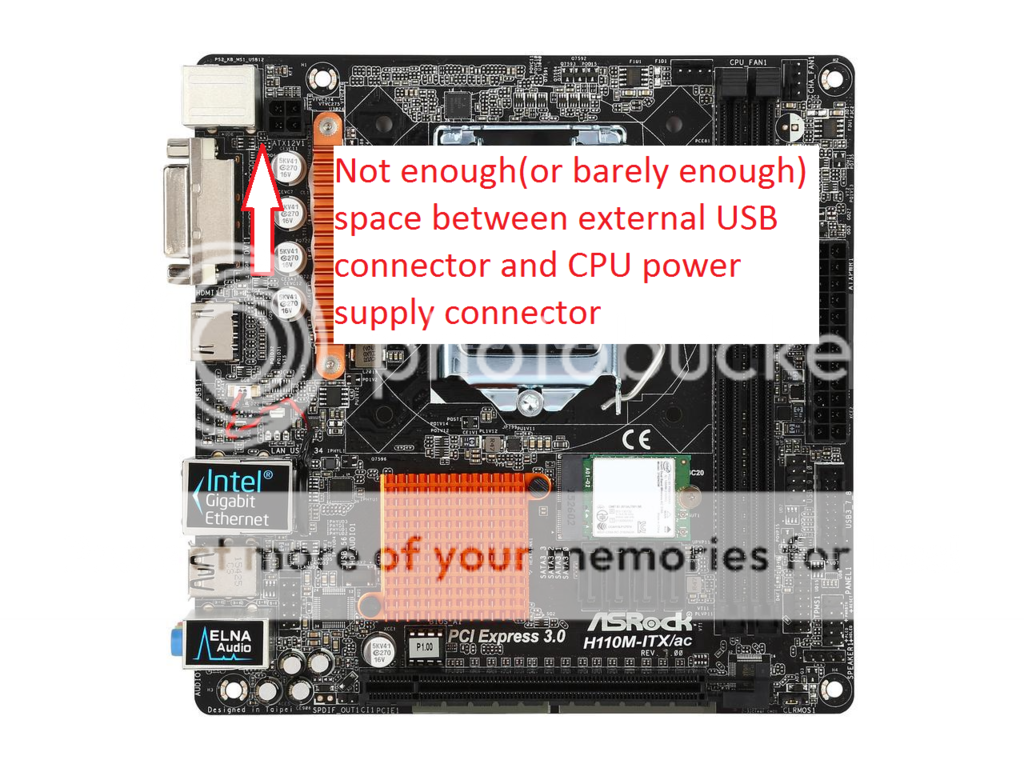
I bought this motherboard and CPU much earlier than I began using it. One question I have is whether or not the BIOS for this system was compatible with SkyLake CPUs at the time. I read somewhere where it may not have been.
What have I tried so far?
1. Disconnecting 1 sata hard drive
2. Removing/re-installing both memory chips in different configurations and rebooting with
none, 1 -chip, and back to the original 2-chips.
I hope someone can recommend some "easy" troubleshooting tips to get this figured out. Thanks for all suggestions.

Here are all the parts:
DIYPC DIY-F2-O Black/Orange USB 3.0 Micro-ATX Mini Tower Gaming Computer Case with 2 x Orange LED Fans (Pre-installed)
https://www.newegg.com/Product/Product.aspx?Item=N82E16811353095
ASRock H110M-ITX/ac LGA 1151 Intel H110 HDMI SATA 6Gb/s USB 3.0 Mini ITX Intel Motherboard
https://www.newegg.com/Product/Product.aspx?Item=N82E16813157687
CORSAIR CX Series CX430 430W 80 PLUS BRONZE Active PFC ATX12V & EPS12V Power Supply
https://www.newegg.com/Product/Product.aspx?Item=N82E16817139026
Intel Pentium G4500 Skylake Dual-Core 3.5 GHz LGA 1151 65W BX80662G4500 Desktop Processor Intel HD Graphics 530
https://www.newegg.com/Product/Product.aspx?Item=N82E16819117624
Patriot Viper 4 16GB (2 x 8GB) 288-Pin DDR4 SDRAM DDR4 3000 (PC4 24000) Extreme Performance Memory, Black Sides / Red Top Model PV416G300C6K
https://www.newegg.com/Product/Product.aspx?Item=N82E16820220977

*****Warning***** long Rant: Getting the 24-pin ATX power supply cable to connect to this motherboard was a *****. It's like walking on eggshells. To get a full connection requires great pressure. Pushing straight down on the connector, eventually, the motherboard will begin to bend in the middle because of no support right in the middle/underneath the board. So I try holding the bottom of the motherboard up with my fingers as best as I can. This was very painful. In retrospect, the easier solution might have been to remove the motherboard and connect the 24-pin power supply cable first. But I am very cautious about this solution as well. It probably comes with it's own set of problems. I'm not sure who I wanna scream at most. The ATX people for making the connectors so hard to get in or the motherboard manufacturer for not putting a 3rd hole in the center of this motherboard for an extra support beam underneath. What are those things called again? Metal standoff I guess.
I was caught off guard by the fact that this is the first power supply I ever encountered where there was no 4-pin CPU power supply cable to be found. Instead there was an 8-pin cable labeled CPU. I eventually realized this could be separated into 2 4-pin cables. So I did that and hooked up just a single 4-pin cable to the motherboard. I'm not happy about the proximity of the onboard CPU power connector in relation to the external usb ports and ps/2 keyboard connector. The 4-pin cable goes on but with pressure against the external connector. It's not ideal. If I had a true 4-pin CPU connector that was square all around this wouldn't be as much of an issue. But because it's a split 8-pin there is a protruding piece outside the square connector which is part of the design that holds the 2 separate 4-pin connectors together.
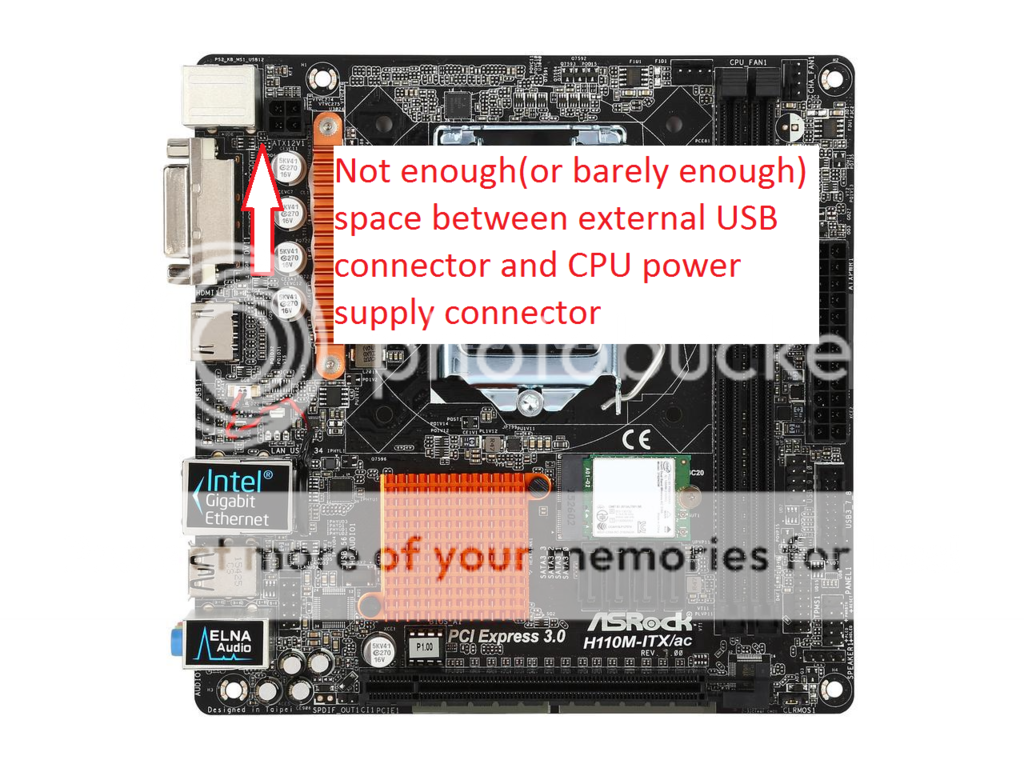
I bought this motherboard and CPU much earlier than I began using it. One question I have is whether or not the BIOS for this system was compatible with SkyLake CPUs at the time. I read somewhere where it may not have been.
What have I tried so far?
1. Disconnecting 1 sata hard drive
2. Removing/re-installing both memory chips in different configurations and rebooting with
none, 1 -chip, and back to the original 2-chips.
I hope someone can recommend some "easy" troubleshooting tips to get this figured out. Thanks for all suggestions.

Here are all the parts:
DIYPC DIY-F2-O Black/Orange USB 3.0 Micro-ATX Mini Tower Gaming Computer Case with 2 x Orange LED Fans (Pre-installed)
https://www.newegg.com/Product/Product.aspx?Item=N82E16811353095
ASRock H110M-ITX/ac LGA 1151 Intel H110 HDMI SATA 6Gb/s USB 3.0 Mini ITX Intel Motherboard
https://www.newegg.com/Product/Product.aspx?Item=N82E16813157687
CORSAIR CX Series CX430 430W 80 PLUS BRONZE Active PFC ATX12V & EPS12V Power Supply
https://www.newegg.com/Product/Product.aspx?Item=N82E16817139026
Intel Pentium G4500 Skylake Dual-Core 3.5 GHz LGA 1151 65W BX80662G4500 Desktop Processor Intel HD Graphics 530
https://www.newegg.com/Product/Product.aspx?Item=N82E16819117624
Patriot Viper 4 16GB (2 x 8GB) 288-Pin DDR4 SDRAM DDR4 3000 (PC4 24000) Extreme Performance Memory, Black Sides / Red Top Model PV416G300C6K
https://www.newegg.com/Product/Product.aspx?Item=N82E16820220977

*****Warning***** long Rant: Getting the 24-pin ATX power supply cable to connect to this motherboard was a *****. It's like walking on eggshells. To get a full connection requires great pressure. Pushing straight down on the connector, eventually, the motherboard will begin to bend in the middle because of no support right in the middle/underneath the board. So I try holding the bottom of the motherboard up with my fingers as best as I can. This was very painful. In retrospect, the easier solution might have been to remove the motherboard and connect the 24-pin power supply cable first. But I am very cautious about this solution as well. It probably comes with it's own set of problems. I'm not sure who I wanna scream at most. The ATX people for making the connectors so hard to get in or the motherboard manufacturer for not putting a 3rd hole in the center of this motherboard for an extra support beam underneath. What are those things called again? Metal standoff I guess.
Last edited:


