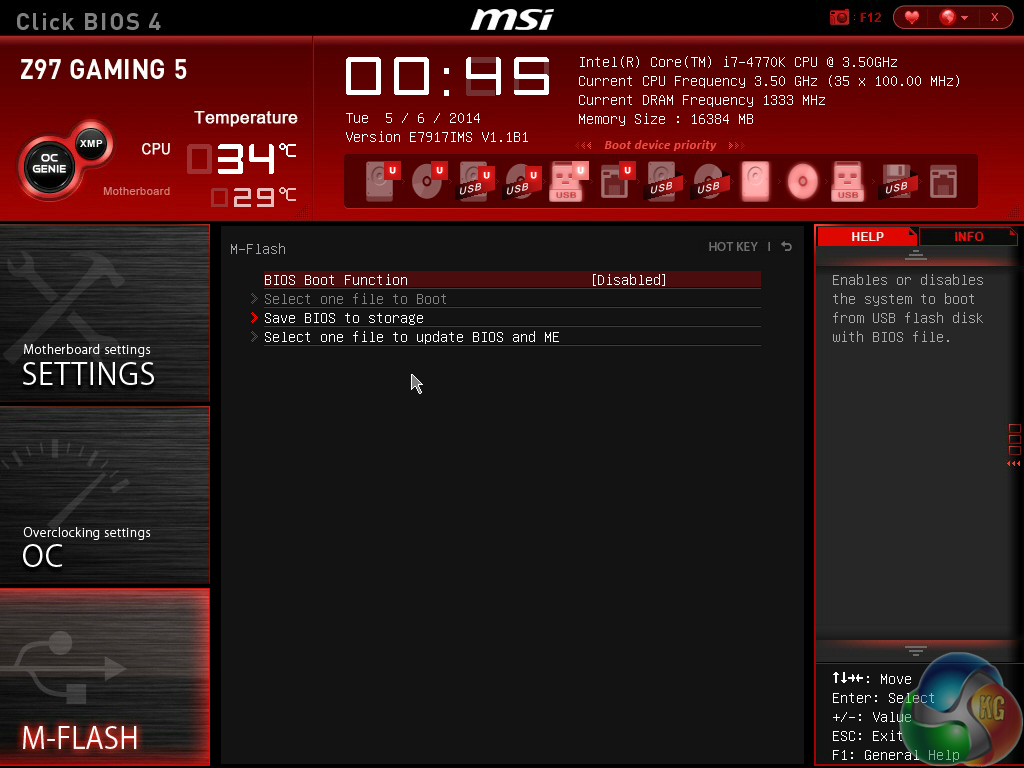HI guys, this is my first PC build and everything works fine except for the GPU. Here are my specs:
Intel Core i7-4790K
Cooler Master Hyper 212 EVO
MSI Z97 GAMING 5
ADATA XPG V1.0 16GB DDR3-1600
MSI Radeon R9 390 8GB
EVGA 750W G2
Issue: When I plug the HDMI cable from monitor to the motherboard HDMI port (onboard graphics) everything is fine. However, when I take the HDMI out of the motherboard port and plug it into the GPU and try to boot up the PC, I get no display.
Things I've already tried:
1) Under Device Manager > Display Adapters, all I see is the Intel HD Graphics. I thought the issue might be because I have no drivers installed for the R9 390. I tried installing AMD Catalyst software drivers from both the AMD and MSI website but got a "package install failure" both times.
2) Someone told me I have to go into BIOS to change the boot setting so it starts up using the GPU. However, when I press the delete key on my keyboard to try and go into the BIOS, nothing happens and I go straight to Windows. Already tried both wired and wireless keyboards and multiple USB ports.
3) Apparently MSI has a Fast Boot tool that allows me to go into BIOS from Windows. I installed it but when I double click to open it nothing happens.
Please help!
Intel Core i7-4790K
Cooler Master Hyper 212 EVO
MSI Z97 GAMING 5
ADATA XPG V1.0 16GB DDR3-1600
MSI Radeon R9 390 8GB
EVGA 750W G2
Issue: When I plug the HDMI cable from monitor to the motherboard HDMI port (onboard graphics) everything is fine. However, when I take the HDMI out of the motherboard port and plug it into the GPU and try to boot up the PC, I get no display.
Things I've already tried:
1) Under Device Manager > Display Adapters, all I see is the Intel HD Graphics. I thought the issue might be because I have no drivers installed for the R9 390. I tried installing AMD Catalyst software drivers from both the AMD and MSI website but got a "package install failure" both times.
2) Someone told me I have to go into BIOS to change the boot setting so it starts up using the GPU. However, when I press the delete key on my keyboard to try and go into the BIOS, nothing happens and I go straight to Windows. Already tried both wired and wireless keyboards and multiple USB ports.
3) Apparently MSI has a Fast Boot tool that allows me to go into BIOS from Windows. I installed it but when I double click to open it nothing happens.
Please help!