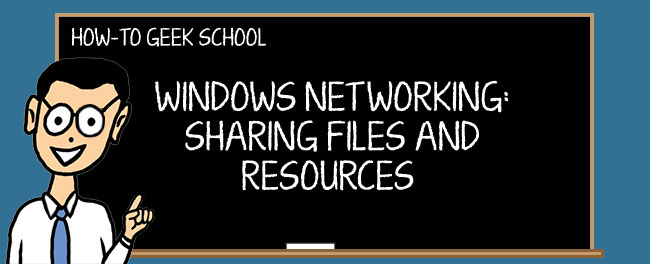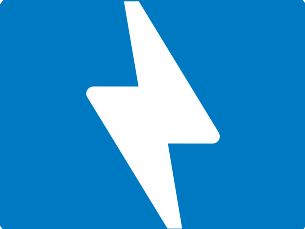- May 7, 2015
- 643
- 195
- 116
A is Win 10
B is Win 10
C is Win 11
All in same Workgroup. All have firewall disabled on the private network. All wired to same router. All can access the internet.
A sees B and C
B and C see nothing. Doing a NET VIEW returns an error saying service not started with a suggestion to try NET HELPMSG 2184. That also says service not started.
Ideas?
B is Win 10
C is Win 11
All in same Workgroup. All have firewall disabled on the private network. All wired to same router. All can access the internet.
A sees B and C
B and C see nothing. Doing a NET VIEW returns an error saying service not started with a suggestion to try NET HELPMSG 2184. That also says service not started.
Ideas?