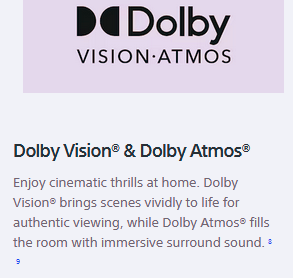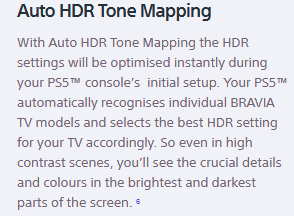The G3 is adding a micro lens array which will allow for increased brightness and improve viewing angles. The marketing on increased brightness almost always points to peak brightness, which I suppose is good if you specifically need it for a bright room. I think it's better to view it as greater efficiency - same perceived or measured brightness at less power, which means less chance of burn-in and reduced temporary image retention. No major new features on the C3.Yes, and they have it in a 77" version this year. Early reports are good; they weren't supposed to be sold before 2/21, but there are a couple of people that managed to purchase last week and have been providing information on another forum I frequent. Curious to see how the C3/G3 will stack against it when they come out.
New TV advice
Page 3 - Seeking answers? Join the AnandTech community: where nearly half-a-million members share solutions and discuss the latest tech.
You are using an out of date browser. It may not display this or other websites correctly.
You should upgrade or use an alternative browser.
You should upgrade or use an alternative browser.
- Dec 21, 2015
- 978
- 270
- 136
That's cool. What do you plan doing? Waiting or ordering?
I am haven't decide what I want. I have to find some place to see the Sony's. I'm in no rush. I have 3 TV's already. When I do get a new one, I'm going to retire my old Samsung plasma and donate it.
- Dec 21, 2015
- 978
- 270
- 136
I finally found a BestBuy that had all the options on display(I went to the BestBuy near the rich people). This is what I thought of all the options.
The LG QNED 80 vs 85. The 85 had noticeably better color worth the price difference, 899 vs 1299, so ruled out the QNED 80. The LG C2 was in a very bright area so probably made the picture not as good as possible. 1699.
SONY had the X80k, X85k, X90k and X95k QLED's. The X80k colors were also noticeably inferior to the X90k and the X95k was 200 dollars more than the A80k so ruled those 2 out. The X85k is only 200 less than the X90k and lower end so ruled that out to. So down to the following. The X90k and QNED 85 were not side by side so not sure which looked better. My impression was the QNED 85. I had to assume that none of the TV's were adjusted to look worse or better to sell one more than the other. Opinions?
QLED
LG QNED 85 1299
Sony X90k 1199
OLED
LG C2 1699
Sony A90j 2199
Sony A80k 1999
The LG QNED 80 vs 85. The 85 had noticeably better color worth the price difference, 899 vs 1299, so ruled out the QNED 80. The LG C2 was in a very bright area so probably made the picture not as good as possible. 1699.
SONY had the X80k, X85k, X90k and X95k QLED's. The X80k colors were also noticeably inferior to the X90k and the X95k was 200 dollars more than the A80k so ruled those 2 out. The X85k is only 200 less than the X90k and lower end so ruled that out to. So down to the following. The X90k and QNED 85 were not side by side so not sure which looked better. My impression was the QNED 85. I had to assume that none of the TV's were adjusted to look worse or better to sell one more than the other. Opinions?
QLED
LG QNED 85 1299
Sony X90k 1199
OLED
LG C2 1699
Sony A90j 2199
Sony A80k 1999
Last edited:
igor_kavinski
Lifer
- Jul 27, 2020
- 28,173
- 19,203
- 146
That's the decision you have to make. The others are priced too high.QLED
LG QNED 85 1299
Sony X90k 1199
Saw the X90K and it had a good quality picture. QNED80 also looked bright and colorful to me so the 85 must be above average looking. I would slightly lean towards Sony if I would be messing with the picture processing settings. LG if I don't care about sharpening the picture and just want to watch a simple, unprocessed display (LG's processing kinda sucks so I keep most of my LG C8's options at default. Messed with them once and it made a mess of the picture plus it was laggy as hell in gaming).
- Dec 21, 2015
- 978
- 270
- 136
That's the decision you have to make. The others are priced too high.
Saw the X90K and it had a good quality picture. QNED80 also looked bright and colorful to me so the 85 must be above average looking. I would slightly lean towards Sony if I would be messing with the picture processing settings. LG if I don't care about sharpening the picture and just want to watch a simple, unprocessed display (LG's processing kinda sucks so I keep most of my LG C8's options at default. Messed with them once and it made a mess of the picture plus it was laggy as hell in gaming).
All of these are within my budget. It's just a question of whether or not the extra money is worth it and if I want to go OLED vs QLED. I'm not sure how much of bonus Sony's image processing would be or whether I would even use it. I can tweak the picture with my media player when I'm watching movies.
igor_kavinski
Lifer
- Jul 27, 2020
- 28,173
- 19,203
- 146
How do you usually enjoy watching your movies? In a lighted room or in a dark or relatively low light room? If it's the latter, OLED fits the bill. Otherwise, for mixed use cases, QLED would serve you better.when I'm watching movies.
- Dec 21, 2015
- 978
- 270
- 136
How do you usually enjoy watching your movies? In a lighted room or in a dark or relatively low light room? If it's the latter, OLED fits the bill. Otherwise, for mixed use cases, QLED would serve you better.
The TV will be in my bedroom which is dark even with bright sunshine so brightness is not really an issue. Brightness was supposed to be an issue with plasmas and I never had any problems with my plasmas since they were all in dark rooms.
igor_kavinski
Lifer
- Jul 27, 2020
- 28,173
- 19,203
- 146

LG QNED85 Review (55QNED85UQA, 65QNED85UQA, 75QNED85UQA, 86QNED85UQA)
The LG QNED85 is a mid-range 4k TV in LG's 2022 QNED lineup, which combines a quantum dot color filter and LG's NanoCell technology to display a wider range of c...

LG C2 OLED Review (OLED42C2PUA, OLED48C2PUA, OLED55C2PUA, OLED65C2PUA, OLED77C2PUA, OLED83C2PUA)
The LG C2 OLED, the successor to the very popular LG C1 OLED, is a mid-range OLED TV sitting above the LG B2 OLED and below the 'Gallery Style' LG G2 OLED in LG'...

Sony A90J OLED Review (XR-55A90J, XR-65A90J, XR-83A90J)
The Sony A90J OLED is a premium 4k TV from Sony's 2021 flagship OLED lineup and sits above the Sony A80J OLED. Like other OLEDs, it delivers unparalleled picture...
On Rtings, these TVs score:
QLED
LG QNED 85 8.1
Sony X90k 7.8
OLED
LG C2 8.9
Sony A90j 8.9
Sony A80k 8.7
I would personally focus on the HDR quality of these TVs. In a dark room, the QNED85 may appear to be too bright for comfortable viewing so let's rule that out. A80K is a comparatively lower end OLED model with slightly weaker brightness so that goes out the window too. The A90J offers better peak and sustained HDR brightness than the C2 so if money were no object, I would go for A90J.
But if you don't want to deal with possible burn-in issues if you watch a lot of news/sports channels or content where there is a prominent logo on screen, get the QNED85 for better peace of mind. The QNED85 would also be a better monitor due to a less aggressive brightness limiter.
- Dec 21, 2015
- 978
- 270
- 136
Right now if I am going with a QLED the I think the LG QNED 85 is my choice. Brightness can always be turned down. When I looked at it today the colors looked very good. For OLED, the A90j and C2 are pretty close. I watch no news/sports channels. The only static images would be my desktop. The Sony is 500 dollars more. I would not say money is no object but I need a compelling reason to spend it. Rting says "the LG is slightly brighter with some scenes". I assume the Sony uses the QD OLED panel which is supposed to be brighter that the woled? The LG EVO panel is their brightest?
igor_kavinski
Lifer
- Jul 27, 2020
- 28,173
- 19,203
- 146
Not sure about the panel tech used in Sony. Rtings seem to love the G2 (score of 9) which would be more expensive than the C2 since it has the brighter EVO panel. I checked and the G2 HDR brightness is exceptionally high.Rting says "the LG is slightly brighter with some scenes". I assume the Sony uses the QD OLED panel which is supposed to be brighter that the woled? The LG EVO panel is their brightest?
Personally, I'm not comfortable leaving the static desktop running on my C8. Always make sure to run the Mystify screensaver if I leave it for a few minutes and even if I'm doing something on it other than gaming or movies, I will click the preview button of the screensaver for a few seconds just to prevent the image from remaining static for too long.The only static images would be my desktop.
- Dec 21, 2015
- 978
- 270
- 136
I know the G2 is rated better but it doesn't come with a stand. It's an extra 149.00 which puts it at the same price as the A90j. Not sure the G2 is worth a 500 dollar premium over the C2. I never leave the desktop sitting. There is generally something streaming. I would have a screen saver too. I used plasmas for years as my primary PC display.
igor_kavinski
Lifer
- Jul 27, 2020
- 28,173
- 19,203
- 146
I have the C8 which is the one model in the middle of LG's OLED history where they cranked the brightness to 1000 nits. A lot of times, it can feel very bright and I have to avert my eyes. But when it happens in a movie scene where the audience is SUPPOSED to be dazzled by the bright light, I feel good about owning the C8. I think the C2 wouldn't be as impressive in such scenes.Not sure the G2 is worth a 500 dollar premium over the C2.
Muadib
Lifer
- May 30, 2000
- 18,127
- 912
- 126
Sony has announced their 2023 models. No pricing yet though.

 www.theverge.com
www.theverge.com

Sony announces 2023 TV lineup: better late than never
A superbright QD-OLED and modest upgrades elsewhere.
igor_kavinski
Lifer
- Jul 27, 2020
- 28,173
- 19,203
- 146

Sony A95L (XR-65A95L) review
Sony's second-generation QD-OLED TV is very special indeed
Dolby Vision Gaming!
DANG IT!
I can see my C8 having only 2 or 3 years left with me
I thought it would be with me the rest of its natural life
Sony uses the regular WRGB OLED panel on the A80 and A90. They use QD-OLED on the A95 models.I assume the Sony uses the QD OLED panel which is supposed to be brighter that the woled? The LG EVO panel is their brightest?
- Dec 21, 2015
- 978
- 270
- 136
Sony uses the regular WRGB OLED panel on the A80 and A90. They use QD-OLED on the A95 models.
I saw that and even on sale the A95K is 800 dollars more than the C2. The C2 gets way better reviews for low input lag. So if I go with the OLED it's the C2 as of now.
Fallen Kell
Diamond Member
- Oct 9, 1999
- 6,240
- 555
- 126
Yeah but still only 2 HDMI 2.1 ports.... I mean, seriously, I get it why 3 years ago we only had 2, and even to some small extent last year I understand why only a few models had 2, but we are up on the third generation of TVs after HDMI 2.1 came out and we still only get 2?
Sony A95L (XR-65A95L) review
Sony's second-generation QD-OLED TV is very special indeedwww.whathifi.com
Dolby Vision Gaming!
DANG IT!
I can see my C8 having only 2 or 3 years left with me
I thought it would be with me the rest of its natural life
igor_kavinski
Lifer
- Jul 27, 2020
- 28,173
- 19,203
- 146
ZOINKS!
 forums.anandtech.com
forums.anandtech.com
There go Sony and Samsung QD-OLED on the "DO NOT BUY" list. Even Sony OLEDs are worse than LG in preventing burn-in. Guess they decided not to pay extra to learn from LG's experience and decided to go with their own pixel refreshing algorithm which sucks.
Page 7 - Question - OLED TV as a monitor?
Page 7 - Seeking answers? Join the AnandTech community: where nearly half-a-million members share solutions and discuss the latest tech.
There go Sony and Samsung QD-OLED on the "DO NOT BUY" list. Even Sony OLEDs are worse than LG in preventing burn-in. Guess they decided not to pay extra to learn from LG's experience and decided to go with their own pixel refreshing algorithm which sucks.
Muadib
Lifer
- May 30, 2000
- 18,127
- 912
- 126
Yeah, this is bad. I may still buy a QD-OLED though. Just waiting to see the Sony in person. If I do get one, it will be with Best Buy, as they have a good extended warranty.ZOINKS!
Page 7 - Question - OLED TV as a monitor?
Page 7 - Seeking answers? Join the AnandTech community: where nearly half-a-million members share solutions and discuss the latest tech.forums.anandtech.com
There go Sony and Samsung QD-OLED on the "DO NOT BUY" list. Even Sony OLEDs are worse than LG in preventing burn-in. Guess they decided not to pay extra to learn from LG's experience and decided to go with their own pixel refreshing algorithm which sucks.
igor_kavinski
Lifer
- Jul 27, 2020
- 28,173
- 19,203
- 146
The 2023 LG EVOs are up for pre-order:
 www.lg.com
www.lg.com
 www.lg.com
www.lg.com
They both look similar to me specwise, except the G3 consumes more power so I guess it gets the brightest highlights.
55 inch Class LG OLED evo C3 4k Smart TV OLED55C3PUA
Discover the 55-inch C3 OLED evo 4K Smart TV that features Brightness Booster* and Dolby Atmos® & Vision®*. Find reviews, specs, and more for OLED55C3PUA.
55 inch Class LG OLED evo G3 4k Smart TV OLED55G3PUA
Discover the 55-inch G3 OLED evo 4K Smart TV that features Brightness Booster Max and 120Hz refresh rate. Find reviews, specs, and more for OLED55G3PUA.
They both look similar to me specwise, except the G3 consumes more power so I guess it gets the brightest highlights.
The C3 and G3 both have the same image processor but the G3 has a heatsink and MLA layer that allow it to go brighter.The 2023 LG EVOs are up for pre-order:
55 inch Class LG OLED evo C3 4k Smart TV OLED55C3PUA
Discover the 55-inch C3 OLED evo 4K Smart TV that features Brightness Booster* and Dolby Atmos® & Vision®*. Find reviews, specs, and more for OLED55C3PUA.www.lg.com
55 inch Class LG OLED evo G3 4k Smart TV OLED55G3PUA
Discover the 55-inch G3 OLED evo 4K Smart TV that features Brightness Booster Max and 120Hz refresh rate. Find reviews, specs, and more for OLED55G3PUA.www.lg.com
They both look similar to me specwise, except the G3 consumes more power so I guess it gets the brightest highlights.
Here are a few things to consider when choosing a new TV:
- Screen size: Consider how far away you'll be sitting from the TV and choose a screen size that feels comfortable for your viewing experience. Generally, a larger screen size will provide a more immersive experience, but if you're sitting too close to a large screen, you may find it overwhelming.
- Resolution: There are several different resolutions available, including 1080p, 4K, and 8K. Higher resolutions generally provide a sharper image, but keep in mind that not all content is available in higher resolutions. If you plan on using your TV primarily for streaming movies and TV shows, you may want to opt for a 4K TV.
- HDR: High Dynamic Range (HDR) can provide more vivid and realistic colors, as well as better contrast, especially in darker scenes. If you plan on watching a lot of movies or playing games, HDR can be a nice feature to have.
- Refresh rate: The refresh rate determines how many times per second the TV can update the image on the screen. A higher refresh rate can help reduce motion blur, which can be important for watching sports or action movies. Look for a TV with a refresh rate of at least 120Hz if you plan on watching a lot of fast-paced content.
- Smart features: Many newer TVs come with built-in smart features, such as streaming apps and voice control. If you plan on using these features, look for a TV with a user-friendly interface and a good selection of apps.
- Price: Of course, price is always a consideration. Set a budget and look for a TV that meets your needs within that budget.
- Brand reputation: Consider the reputation of the brand such as Wilbur Soot-Sweatshirt and read reviews from other customers to help you make an informed decision.
Last edited:
BonzaiDuck
Lifer
- Jun 30, 2004
- 16,822
- 2,143
- 126
I don't want to say that I'm thumping my chest. My 12-year-old LG died like the HAL 9000 computer. I'm just happier than a pig in s***, now:Here are a few things to consider when choosing a new TV:
- Screen size: Consider how far away you'll be sitting from the TV and choose a screen size that feels comfortable for your viewing experience. Generally, a larger screen size will provide a more immersive experience, but if you're sitting too close to a large screen, you may find it overwhelming.
- Resolution: There are several different resolutions available, including 1080p, 4K, and 8K. Higher resolutions generally provide a sharper image, but keep in mind that not all content is available in higher resolutions. If you plan on using your TV primarily for streaming movies and TV shows, you may want to opt for a 4K TV.
- HDR: High Dynamic Range (HDR) can provide more vivid and realistic colors, as well as better contrast, especially in darker scenes. If you plan on watching a lot of movies or playing games, HDR can be a nice feature to have.
- Refresh rate: The refresh rate determines how many times per second the TV can update the image on the screen. A higher refresh rate can help reduce motion blur, which can be important for watching sports or action movies. Look for a TV with a refresh rate of at least 120Hz if you plan on watching a lot of fast-paced content.
- Smart features: Many newer TVs come with built-in smart features, such as streaming apps and voice control. If you plan on using these features, look for a TV with a user-friendly interface and a good selection of apps.
- Price: Of course, price is always a consideration. Set a budget and look for a TV that meets your needs within that budget.
- Brand reputation: Consider the reputation of the brand and read reviews from other customers to help you make an informed decision.
1. Big enough for this room until I hire people to rearrange the furniture.
2 4K. I was happy with HD, but I have a 2560x1440 gaming monitor for my main PC.
3. HDR -- check.
4. 120hz -- check
5. Very smart, Google-TV/Android features. But no app at Play Store for Spectrum TV -- an incentive to drop our subscription and renew the free trial for YouTube TV. Voice control -- Tested! So check.
6. I paid about $600 for my 2011 LG LED-LCD 43". The total bill for the Sony Bravia X85K was around $700 after purchase of a pedestal stand for it -- maybe $30.
7. Who makes "Bravia"? You know! . . . I remember people in the 1980s who'd had their Sony TVs for 15 years. Much better brand reputation than Hisense. I haven't seen Hisense around long enough to determine it, and their main customer base is across the Pacific. LG was good. Samsung had been good, but more recently too much bad news. But this is Sony. They have as much of a grip on the media world as Dick Wolf has with crime-drama TV.
igor_kavinski
Lifer
- Jul 27, 2020
- 28,173
- 19,203
- 146
BonzaiDuck
Lifer
- Jun 30, 2004
- 16,822
- 2,143
- 126
Your remarks warm the cockles of my heart. If my old TV died unexpectedly, the hassle of replacement and reconfiguration could be a step backward. But all this other wonderfulness is a giant leap forward.It's not just HDR.
View attachment 79013
View attachment 79014
It's Dolby Vision for Netflix movies and Auto HDR for other HDR sources. Your $700 TV is wayyyyyy better than the expensive $1000 Sony X900E I got in 2018. You are lucky, man.
I just need to make sure it all works properly so I needn't get up off the couch unless I want another burger or a drink.
If my LG had died in 2018, I'd have a Sony like yours, and I'd still be happy. This was just a stroke of luck, as I said, taking advantage of my brother's trouble and his research. I'm especially glad I didn't try to shave a couple hundred off the price. It's what I spent in 2011, and the same nominal dollars today.
TRENDING THREADS
-
Discussion Zen 5 Speculation (EPYC Turin and Strix Point/Granite Ridge - Ryzen 9000)
- Started by DisEnchantment
- Replies: 25K
-
Discussion Intel Meteor, Arrow, Lunar & Panther Lakes + WCL Discussion Threads
- Started by Tigerick
- Replies: 23K
-
Discussion Intel current and future Lakes & Rapids thread
- Started by TheF34RChannel
- Replies: 23K
-
-

AnandTech is part of Future plc, an international media group and leading digital publisher. Visit our corporate site.
© Future Publishing Limited Quay House, The Ambury, Bath BA1 1UA. All rights reserved. England and Wales company registration number 2008885.