- Apr 6, 2002
- 38,672
- 11,987
- 146
When I originally built this rig in 2009 I had the same problem with Windows freezing after idle. Usually it was the next morning. I never turn off my pc only rebooting when necessary. I would turn my monitor on and the screen's resolution would be at a much lower resolution. Having Windows detect the monitor usually resolved the issue. I figured out that setting "Turn off the display" and "Put the computer to sleep" to never in Power Option settings solved my issue.
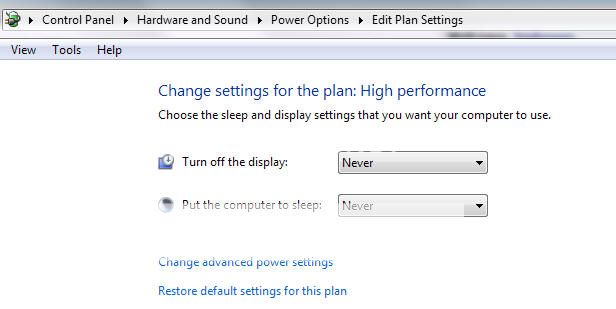
That worked great for years. I had just assumed the issue had something to do with my KVM switch. I didn't care since I no longer had the issue. I just turned my monitor off when I went away for any length of time. Fast forward to Monday. I finally decided to upgrade my venerable WD Raptor to an SSD, the Samsung 840. Used to Norton Ghost to clone the drive and Samsung SSD Magician to set the over provisioning. I used DISKPART to check the alignment (offset at 1024) and verified that TRIM was set (it was). Yay! New SSD, fast boot up and shut down. Latency was reduced and programs loaded almost instantly. A good upgrade although the Raptor was no slouch.
Now, the problem with the leaving the pc at idle has returned. Sometimes the resolution is changed to a lower resolution, but sometimes the video is blank and non-responsive. The pc is still running, but the video will not resume. I have to reboot the pc to bring the video back up. I checked the power management settings. Changed the ones as shown above to "never" again. Next morning the same problems return after a lengthy idle.
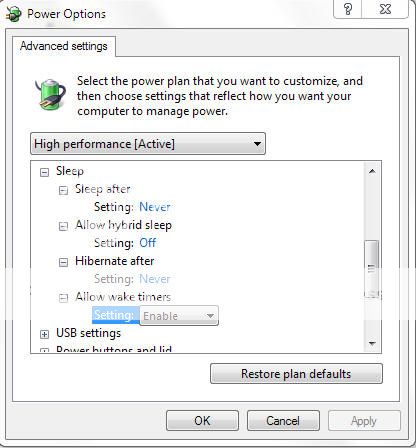
I went to the advance settings of the Power Options. I set the Hard disk to never turn off. Set Sleep and Hibernate to Never and Allow hybrid sleep to Off. I also set the Display to never turn off.
After all this I'm still having the same issues. I'm at a loss. I have not recently updated the video drivers. The only change is the new SSD. Any advice to fix the issue?
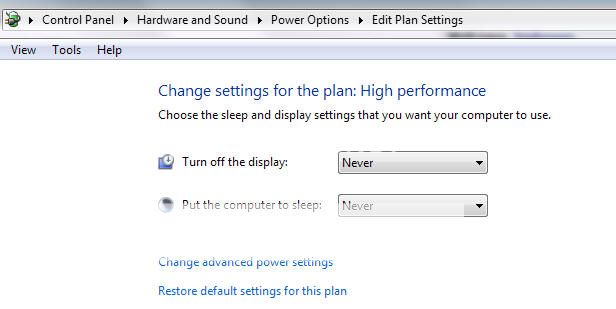
That worked great for years. I had just assumed the issue had something to do with my KVM switch. I didn't care since I no longer had the issue. I just turned my monitor off when I went away for any length of time. Fast forward to Monday. I finally decided to upgrade my venerable WD Raptor to an SSD, the Samsung 840. Used to Norton Ghost to clone the drive and Samsung SSD Magician to set the over provisioning. I used DISKPART to check the alignment (offset at 1024) and verified that TRIM was set (it was). Yay! New SSD, fast boot up and shut down. Latency was reduced and programs loaded almost instantly. A good upgrade although the Raptor was no slouch.
Now, the problem with the leaving the pc at idle has returned. Sometimes the resolution is changed to a lower resolution, but sometimes the video is blank and non-responsive. The pc is still running, but the video will not resume. I have to reboot the pc to bring the video back up. I checked the power management settings. Changed the ones as shown above to "never" again. Next morning the same problems return after a lengthy idle.
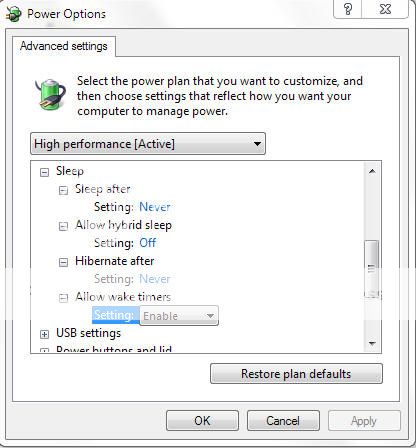
I went to the advance settings of the Power Options. I set the Hard disk to never turn off. Set Sleep and Hibernate to Never and Allow hybrid sleep to Off. I also set the Display to never turn off.
After all this I'm still having the same issues. I'm at a loss. I have not recently updated the video drivers. The only change is the new SSD. Any advice to fix the issue?


