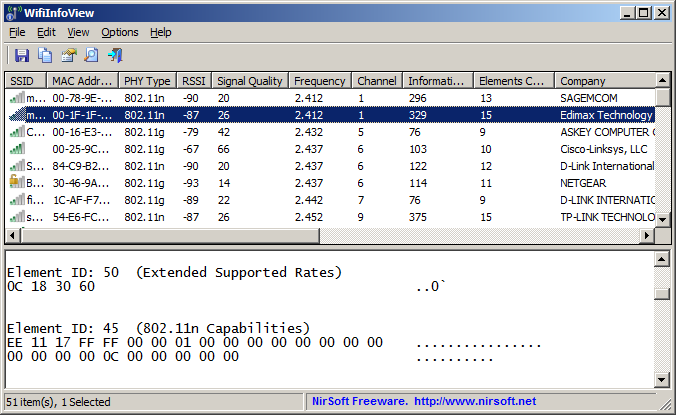I recently bought a new Motorola MG7540 modem/router ("gateway") for my Xfinity 150 Mbps "Blast" internet service, but cannot get my wireless network to show up on any of my devices (laptop, phone, etc.). I followed the directions and connected the power cord, ethernet cable, and coax cable from the gateway to my wall. All connections secure. And then powered up. And then connected an ethernet cable from the gateway to my laptop, and activated service with Xfinity from there. Activation said I was good to go; however, I cannot see my wireless name pop up on my laptop or on my phone. And I know what the name is, as it's on the bottom of the gateway.
I called Xfinity to see if there was any issue on their end and there doesn't seem to be. They ran a few tests/reboots and said everything seems to be looking fine from their end.
I then called Motorola figuring it must be a problem with the gateway, but I stayed on the line for over an hour before I was cut-off, saying all their representatives were currently busy and I would have to call back later or email them.
I've done a little bit of troubleshooting myself, plugging and unplugging, holding down on reset for several seconds, as well as holding down on the other buttons in the back too (WLAN and WPS). No solution still.
On the front of the gateway, the top five lights are lit up solidly (power, upstream, downstream, online, and 2.4GHz WLAN), except the 2.4GHz light blinks every few seconds (not constantly, it's a little delayed). The bottom two, which are the 5GHz WLAN and the WPS lights, are not lit up at all.
On the back of the gateway, the light for the ethernet port that my laptop's connected to is lit up, but the light for the ethernet port that goes to my wall is not lit up.
Is this likely an issue with the gateway, some network settings on my devices, or the wiring within my apartment? (See below.)
Any help would be much appreciated; I am clueless on what the problem is.

I called Xfinity to see if there was any issue on their end and there doesn't seem to be. They ran a few tests/reboots and said everything seems to be looking fine from their end.
I then called Motorola figuring it must be a problem with the gateway, but I stayed on the line for over an hour before I was cut-off, saying all their representatives were currently busy and I would have to call back later or email them.
I've done a little bit of troubleshooting myself, plugging and unplugging, holding down on reset for several seconds, as well as holding down on the other buttons in the back too (WLAN and WPS). No solution still.
On the front of the gateway, the top five lights are lit up solidly (power, upstream, downstream, online, and 2.4GHz WLAN), except the 2.4GHz light blinks every few seconds (not constantly, it's a little delayed). The bottom two, which are the 5GHz WLAN and the WPS lights, are not lit up at all.
On the back of the gateway, the light for the ethernet port that my laptop's connected to is lit up, but the light for the ethernet port that goes to my wall is not lit up.
Is this likely an issue with the gateway, some network settings on my devices, or the wiring within my apartment? (See below.)
Any help would be much appreciated; I am clueless on what the problem is.