New i7 System. How am I doin?
Page 2 - Seeking answers? Join the AnandTech community: where nearly half-a-million members share solutions and discuss the latest tech.
You are using an out of date browser. It may not display this or other websites correctly.
You should upgrade or use an alternative browser.
You should upgrade or use an alternative browser.
redechelon
Junior Member
- Jul 21, 2010
- 6
- 0
- 0
I keep speedstep and vdroop(LLC) disabled also... with them disabled, you can actually lower your voltages a tad further in BIOS... but it doesn't really make a difference since that's what they do in the first place.
Your CPU score is at 60k (which is fantastic) because your PhysX from your video card helps the CPU tests in 3DMarkVantage... if you would disable PhysX, your score would show its true value.
Your CPU score is at 60k (which is fantastic) because your PhysX from your video card helps the CPU tests in 3DMarkVantage... if you would disable PhysX, your score would show its true value.
- Apr 14, 2001
- 55,877
- 14,063
- 146
I keep speedstep and vdroop(LLC) disabled also... with them disabled, you can actually lower your voltages a tad further in BIOS... but it doesn't really make a difference since that's what they do in the first place.
Your CPU score is at 60k (which is fantastic) because your PhysX from your video card helps the CPU tests in 3DMarkVantage... if you would disable PhysX, your score would show its true value.
Ah. Cool. I'm still trying to figure out how to disable turbo mode in the BIOS. Or can that not be done on this mobo?
redechelon
Junior Member
- Jul 21, 2010
- 6
- 0
- 0
Oh I'm sure it can be done, that's a nice board. I haven't had an ASUS board in a while, so I don't know where it'd be exactly... I'll try to find a pic or something.
EDIT: well, I cant find one, but it's in there. CPU configuration... or something of the sort, shouldn't be hidden.
EDIT: well, I cant find one, but it's in there. CPU configuration... or something of the sort, shouldn't be hidden.
Last edited:
- Apr 14, 2001
- 55,877
- 14,063
- 146
Oh I'm sure it can be done, that's a nice board. I haven't had an ASUS board in a while, so I don't know where it'd be exactly... I'll try to find a pic or something.
EDIT: well, I cant find one, but it's in there. CPU configuration... or something of the sort, shouldn't be hidden.
It's definately hidden. Where I've seen it in screen shots of the BIOS, it's just not there. WTF???
GLeeM
Elite Member
- Apr 2, 2004
- 7,199
- 128
- 106
Funny thing, my System says I'm at 3.818GHz but CPUID and my BIOS says 4.011GHz.
Turbo multi on 920 is 21.I can't find a Turbo setting in my BIOS.
21x191=4011
20x191=3820
I have an Asus P6T. If I remember right, the options for CPU multi are 12-20 and auto. To get a 21 multi I had to leave it on "Auto".
So you probably have it on?
- Apr 14, 2001
- 55,877
- 14,063
- 146
Turbo multi on 920 is 21.
21x191=4011
20x191=3820
I have an Asus P6T. If I remember right, the options for CPU multi are 12-20 and auto. To get a 21 multi I had to leave it on "Auto".
So you probably have it on?
Weird. It's not on Auto. My BIOS setting are above.
- Apr 14, 2001
- 55,877
- 14,063
- 146
WOW!! Just swapped out the Zalman 9700 with a Noctua NH-D14 using both fans.
It idles 5 degrees cooler and is a full 15-20 degrees cooler under load!!!
Now I feel 100% safe at 4GHz.
Amazing how much better this thing works!!!
Not nearly as pretty as the Zalman. The Zalman was great looking with it's LED fan.
Oh well, guess it's a good thing I got a case without a window.
It idles 5 degrees cooler and is a full 15-20 degrees cooler under load!!!
Now I feel 100% safe at 4GHz.
Amazing how much better this thing works!!!
Not nearly as pretty as the Zalman. The Zalman was great looking with it's LED fan.
Oh well, guess it's a good thing I got a case without a window.
Last edited:
Very very nice voltage for 4ghz. Bet you can do more with that Noctua.  Try for 4.2!
Try for 4.2!
Imho mid 70's isn't anything to worry about on air with an i7--they run hot for sure--they hit that at stock volts/speeds with the stock cooler depending on ambients. Sounds like you've got a great chip.
Imho mid 70's isn't anything to worry about on air with an i7--they run hot for sure--they hit that at stock volts/speeds with the stock cooler depending on ambients. Sounds like you've got a great chip.
- Apr 14, 2001
- 55,877
- 14,063
- 146
so what final loaded temps have you settled with and what are you loading it with?
I'm loading it with Linpack64 using a utility called IntelBurnTestV2... 8 threads maximum memory. It peaks at about 62c Idles around 28c.
This test got it hotter than Prime95 by 5-10 degrees. I guess it's the same as LinX? On Prime Blend with the old cooler it would hit 72-75c. IntelBurnTest would get it to 81c. Now it can't get it past 62c 65c if my case fans are turned down.
This new cooler is AMAZING.
- Apr 14, 2001
- 55,877
- 14,063
- 146
Very very nice voltage for 4ghz. Bet you can do more with that Noctua.Try for 4.2!
Imho mid 70's isn't anything to worry about on air with an i7--they run hot for sure--they hit that at stock volts/speeds with the stock cooler depending on ambients. Sounds like you've got a great chip.
I know! I'm really happy with this chip. 4GHz is more than I ever thought I'd get. I figured 3.8 tops and was ready to be happy with 3.5-3.6.
I'm happy with 4 now. Maybe if I get bored later I'll try for 4.2 or higher. But considering this is the best overclock I've ever done, I'm jazzed.
- Sep 28, 2005
- 20,851
- 3,198
- 126
Okay, I feel stupid, but I can't find a Turbo setting in my BIOS.
and you wont find one on the asus board.
instead asus allows you to just plug in the multi directly.
So if your 930 is a stock 21x multi And with Turbo u got 22x.
In bios, you should be able to set your multi to 22x.
- Apr 14, 2001
- 55,877
- 14,063
- 146
and you wont find one on the asus board.
instead asus allows you to just plug in the multi directly.
So if your 930 is a stock 21x multi And with Turbo u got 22x.
In bios, you should be able to set your multi to 22x.
I'm really bad at this. If I bump my multi up to 22x, what will my processor be running at? I thought 21x was 4GHz.
I have a 920, BTW.
Last edited:
- Sep 28, 2005
- 20,851
- 3,198
- 126
I'm really bad at this. If I bump my multi up to 22x, what will my processor be running at? I thought 21x was 4GHz.
I have a 920, BTW.
the 920 is a stock 20x multi with a +1 @ turbo on.
So you ulimately get a 21x multi, but "real" multi is 20x.
Do you get a 22x multi?
- Apr 14, 2001
- 55,877
- 14,063
- 146
the 920 is a stock 20x multi with a +1 @ turbo on.
So you ulimately get a 21x multi, but "real" multi is 20x.
Do you get a 22x multi?
No. 21x is as high as it goes.
Here is my CPUID :
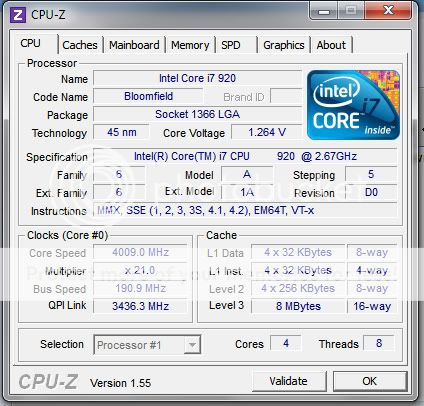
Now everything BUT Windows 7 tells me I'm at 4GHz. Windows says 3.8.
I looked it up, and people seem to be saying it's because Windows doesn't recognize the multiplier correctly. Nothing about Turbo. :confused;
Last edited:
- Apr 14, 2001
- 55,877
- 14,063
- 146
28c idle is low its summer here and my house is 75 and my case amb is 36c. What is your Amb temp in your case?
My mobo is reading 27c right now. No case temp.
I'm using an Antec 300 with the three (2 front and one door) 120mm intake fans on high, and the rear 120mm exhaust and top exhaust 140mm fans on medium.
I'm in San Diego and we've been cloudy with a heavy marine layer most of this month. It doesn't get past 75 here lately. The house is about 75 right now and the CPU is sitting at 30c as I surf the web.
Kind of a prozac summer. Bummer for my first summer here and first year of full retirement, huh? LOL No high AC Bills though. That's a plus, huh?
- Apr 14, 2001
- 55,877
- 14,063
- 146
you are right 191x21 is 4ghz
I figured. I wonder if this is a Win7 glitch?
- Sep 28, 2005
- 20,851
- 3,198
- 126
Now everything BUT Windows 7 tells me I'm at 4GHz. Windows says 3.8.
I looked it up, and people seem to be saying it's because Windows doesn't recognize the multiplier correctly. Nothing about Turbo. :confused;
correct windows does not recon the multi correctly when you go over the "real" multi.
On my 980X i have an unlocked multi.
The stock multi is 25.
I however use a 29x multi as my 24/7 settings.
Windows reports im only at 3.6ghz when im actually at 4.2.
And i hope i really am at 4.2ghz with my benchmark scores... because if its really 3.6ghz, then something is terribly wrong on my machine to be going so ridiculously fast.
I have both 30k @ 3d06 and Vantage.
Last edited:
- Apr 14, 2001
- 55,877
- 14,063
- 146
correct windows does not recon the multi correctly when you go over the "real" multi.
On my 980X i have an unlocked multi.
The stock multi is 25.
I however use a 29x multi as my 24/7 settings.
Windows reports im only at 3.6ghz when im actually at 4.2.
And i hope i really am at 4.2ghz with my benchmark scores... because if its really 3.6ghz, then something is terribly wrong on my machine to be going so ridiculously fast.
I have both 30k @ 3d06 and Vantage.
Holy crap that's a sweet system! :thumbsup:
So my problem is no problem at all, just a Win7 glitch.
Cool
What Video card are you using?
- Sep 28, 2005
- 20,851
- 3,198
- 126
Holy crap that's a sweet system! :thumbsup:
So my problem is no problem at all, just a Win7 glitch.
Cool
What Video card are you using?
HD4870X2 in quadfire.
waiting on the 512sp fermi's
I realized i window my games more then full screen.
So i need the fastest single gpu processor u can get.
That would be the 512sp's when they come out.
Last edited:
- Apr 14, 2001
- 55,877
- 14,063
- 146
Nice! Always been too scared/Lazy to try water cooling. My brother is the complexity freak, I'm the simplicity freak. LOL
Though I've noticed how uncluttered water cooled cases look these days, and that there are very compact water coolers available. So I may just look into that some day. While this Noctura is nice, it's HUGE and with it installed, there is no room to do ANYTHING in the case, even switch out the rear and top fans!!!
Though I've noticed how uncluttered water cooled cases look these days, and that there are very compact water coolers available. So I may just look into that some day. While this Noctura is nice, it's HUGE and with it installed, there is no room to do ANYTHING in the case, even switch out the rear and top fans!!!
TRENDING THREADS
-
Discussion Intel current and future Lakes & Rapids thread
- Started by TheF34RChannel
- Replies: 23K
-
Discussion Zen 5 Speculation (EPYC Turin and Strix Point/Granite Ridge - Ryzen 9000)
- Started by DisEnchantment
- Replies: 10K
-
Discussion Speculation: Zen 4 (EPYC 4 "Genoa", Ryzen 7000, etc.)
- Started by Vattila
- Replies: 13K
-
Discussion Intel Meteor, Arrow, Lunar & Panther Lakes Discussion Threads
- Started by Tigerick
- Replies: 8K
-

AnandTech is part of Future plc, an international media group and leading digital publisher. Visit our corporate site.
© Future Publishing Limited Quay House, The Ambury, Bath BA1 1UA. All rights reserved. England and Wales company registration number 2008885.

