- Dec 22, 2020
- 3
- 1
- 6

Got a new case design I'm sharing with everyone. I've shared this at several forums now and yes, I hope this is a design that can make it to market someday soon. However, I've gotten some interesting push back on the design based on suggestions from untested illustrations. I want to start by explaining in detail my theory on why this design is necessary for airflow. I'll also show the graphs that kind of prove my theories, though I hope to do more testing in the future. I feel like AnandTech is a more technical site, so I feel the detailed explanation will be a bit more appreciated here.

Long story short, I've been working on improving airflow for years on a computer case. This is a personal project I took on for my own Crossfire/SLI heat problems. After testing several different ideas, this is the first one that worked, and even worked overall, above my expectations. Basically, I studied wind tunnels to see how I could get this to work. I thought I would discover some super technical means to improve airflow using a series of fans. Instead, I discovered one big fan in the front of the tunnel and one big fan at the back of the tunnel. The two fans are placed, exactly parallel to each other to maximize airflow in the testing spot. I've tried this before using fans at the bottom and top of a case and moving the PSU out of the way. Unfortunately, the chimney effect heated up all the upper components, making the tradeoff not worth it.

Of course the problem with parallel fans in the front and back is that we need room for our cables to plug in. EVGA tried using a secondary back panel with the DG-87 case, but Hexus tested it and the results were underwhelming. There's two problems that case has. Number one is that the normal back panel will act as a restriction to airflow. The other problem is that distance also hurts airflow, and the extra back panel puts more distance between the fans where air needs to flow. While it took me a while to come to this conclusion, the angled back panel was the perfect answer. It allows air to travel as straight as possible, with the shortest distance, and prevent a chimney effect in the components. Also, the smallest face of the graphics card is angled directly at the fans. Basically, the card is a big flat board which can restrict airflow. Having its smallest edge facing the fans allows the air to flow around it the easiest. That's why my temps showed a pretty dramatic improvement system wide I believe. The cards were less dramatic, since the limitation is probably the heatsink size. Also, the R9 290X pushed the limits so much that airflow is unlikely to do much. I hope to test with a different high end card in the future.

Also, noise levels were pretty dramatically improved. I even stopped my 140mm fans and was still humming at 42dB in my Thermaltake Core V71 test case. Here's why I think it that happened, even though both cases had the same NZXT 200mm fans. You hear a lot about positive or negative pressure in case airflow. While evidence is strong that positive pressure is better, pressure in and of itself is a bad thing. It indicates that the case is restricting airflow. My theory is that those pressure differences can cause a resonance in the fan blades, reflected in increased noise. The reason we have pressure problems is really, changes in direction and elevation of intake and exhaust fans.
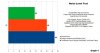
Remember, the wind tunnel keeps the fans exactly parallel to each other. Air doesn't naturally change directions. While the nice little marketing arrows show cool air entering the bottom front of the case and gently sloping upwards to exit the top back, that isn't what will happen. The reality is the air will blow directly into the case, collide with the components and panels in the back, and start bouncing off in all kinds of directions. This is basically turbulence inside the case. While some molecules will spin around, get pulled up and find the exhaust fans out of the case, others will spin around for periods of time collecting more heat. This is inefficient and while it may not matter for mid range or budget components, this can really hurt performance or stability in higher end components that generate a lot more heat. While my new design still has an angle and isn't perfectly parallel, the change is minor enough that air flows at peak efficiency through the components without having a chimney effect. Also, the angle puts the intake and exhaust fans closer so that the air doesn't have a chance to slow down as much.
I work a full time job and just had a new baby, so testing these theories more will take me time. However, I have a plan to show this a bit better. I want to run my gaming tests for 3-4 hours and try to find the case equilibrium. Based on experience, I expect it would take around 2 hours on my traditional case to reach that. I need to get numbers though. If my experience is accurate, then my new design will have reached equilibrium in the first 30 minutes. In other words, gaming for several hours won't cause everything to slowly heat up more and more as heat builds up in the case. Here's some more pictures so you can see the design. I did file a patent pending just in case my design is patentable, but I really don't care if it is or not. I would just love to see this design in a production case, rather than my plastic cardboard / duct tape prototype.








