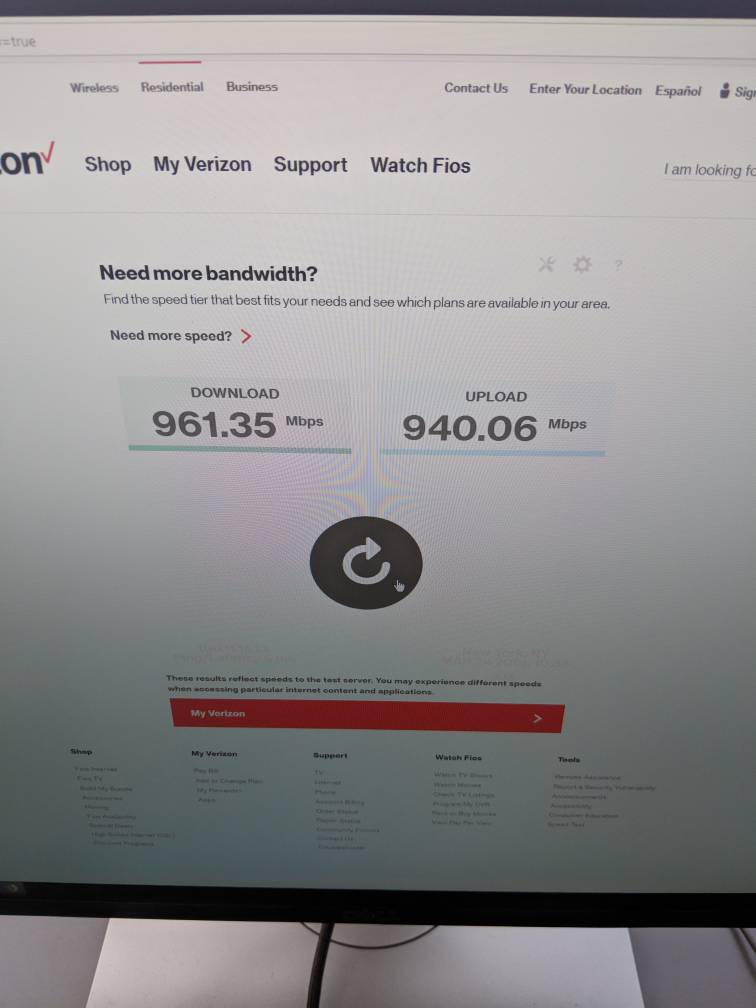- Oct 25, 1999
- 29,471
- 387
- 126
The Wireless Hardware capacity is based on Chipset and the additional components that are in the Wireless Router Box.
There is only 6 manufacturer that make Chipset and all the Wireless Router Box maker use one or the other.
So one might ask why Product A is better than B if they use the same Chipset?
That is because the manufacturers need to make money on the product and they invest very little in further research and production of good components that are needed past the chipset.
The best example is the Antennae, look here and you will see a collection of Antennae are for processional use (you want them inside your "Beautiful" home).
https://www.data-alliance.net/antennas/
By calling something a fancy name (like AiMesh) and changing the software of the firmware you do not do Much to solve real problems of Wireless propagation.
The Physical enviroment, the needs of End user, the perception of their family about "Decore", and the "Deepness" of their pocket are much more crucial than the make believe technology of the Hardware provider "Verbal Games".
In other words, many people are Doomed if they can Not (or would Not) run wires and all the Drama Queening over the Internet would Not solve it.

There is only 6 manufacturer that make Chipset and all the Wireless Router Box maker use one or the other.
So one might ask why Product A is better than B if they use the same Chipset?
That is because the manufacturers need to make money on the product and they invest very little in further research and production of good components that are needed past the chipset.
The best example is the Antennae, look here and you will see a collection of Antennae are for processional use (you want them inside your "Beautiful" home).
https://www.data-alliance.net/antennas/
By calling something a fancy name (like AiMesh) and changing the software of the firmware you do not do Much to solve real problems of Wireless propagation.
The Physical enviroment, the needs of End user, the perception of their family about "Decore", and the "Deepness" of their pocket are much more crucial than the make believe technology of the Hardware provider "Verbal Games".
In other words, many people are Doomed if they can Not (or would Not) run wires and all the Drama Queening over the Internet would Not solve it.