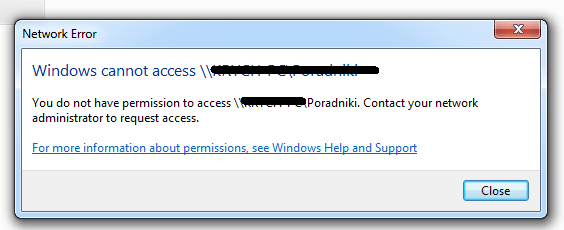After adding a new Windows 10 computer to my home network and completing all settings to make it discoverable and shared, it does not list other Windows 10 computers for file sharing and is not allowed access to files on a listed Windows 7 computer. All computers are listed for media sharing and it is not a problem. All the other computers on the network have full access to the new computer's files as well as each other. The new computer also cannot access a USB drive plugged into the router and all the other computers can. Can anyone help me integrate this computer into the network?
Also, why does each computer on the same network show as connected to different network names? Network 2, Network 5, etc.
Also, why does each computer on the same network show as connected to different network names? Network 2, Network 5, etc.