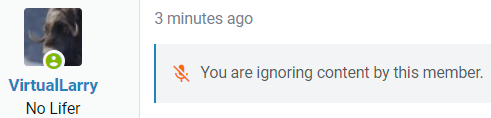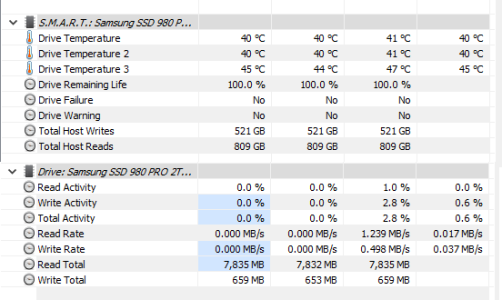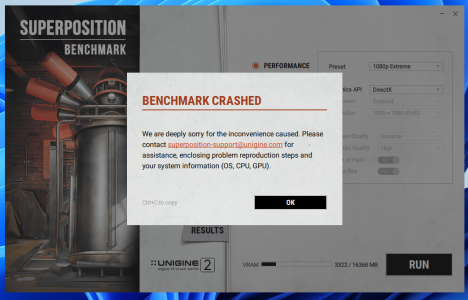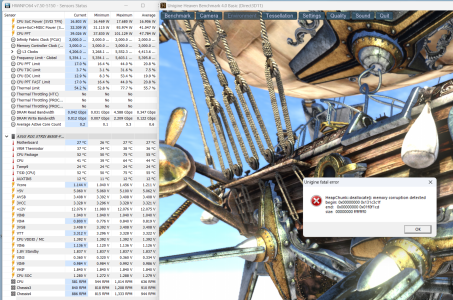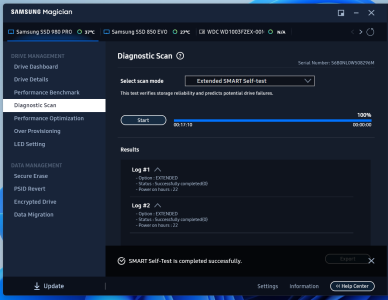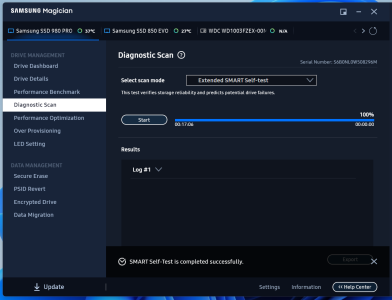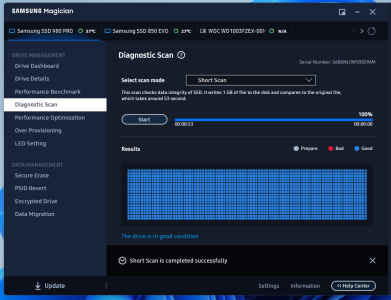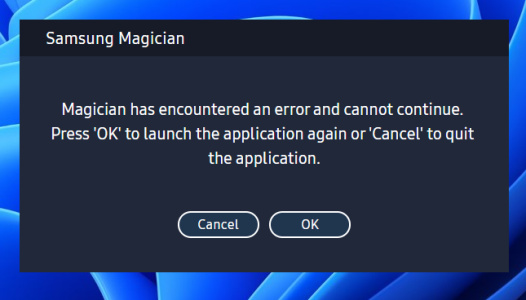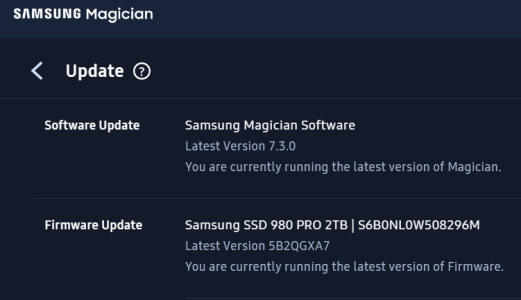- Aug 10, 2000
- 5,686
- 172
- 106
I have a new case, 1,200W PSU, 2TB M.2 SSD and MicroCenter Combo (Ryzen 9 7900x, ASUS ROG Strix B650E-F and G-Skill DDR5-6000 ram.) It is replacing many of the items in the system in my sig. I got the system running last week and installed a bunch of software and all was working well. I had a few minor issues like a tab would crash some times in Firefox when watching a YouTube video. Also, I'd start Eugene Heaven running and go off and do something else. When I returned Heaven would have closed and I'd be back at the desktop. I had made a few BIOS changes such as EXPO, reduced TDP limit from 95 to 80, and a few other suggestions that would help FPS. No CPU overclocking.
I was running a Radeon RX 6900 XT with the latest drivers. I loaded Steam to try some games and 3dMark. Well, Time Spy says it stated, but the screen was black. It was hard to even get out of it. I tried a few other small games like Quake II RTX as it wasn't much of a download. It worked, but rebooted the system as I exited. Then the system had a problem booting as if the boot drive was corrupted. The more I tried to fix it, the worse it got. I was ready to box it all up and take it back to MC.
This morning I decided to clear the BOIS, so it was in default state. I took out the GPU and unplugged drives D: & E: Running on the Radeon Graphics IGP, I did a fresh install of Windows 11 without the network. Then I installed all the drivers from a USB stick, got it on the network. and started graphics testing. It seemed to be working fine. Then I installed a know good RX 580 GPU and the previous version of the drivers. It was fine until I started to run 3DMark. The screen went blank and would not come back without a reset. When it tried booting into Windows it said it need to go into Recovery Mode. This didn't help and again it seemed to get worse the more I tried. At one point I could not click on the start menu without getting a critical error message. I shutdown the system, took out the GPU and rebooted. It did the recovery thing and is now working fine on the IGP. I've had Heaven running and hasn't crashed for about an hour.
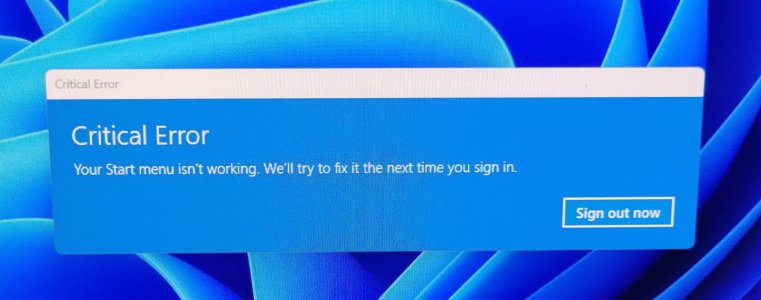
So, same issue with 2 different GPU's. What is the problem? Motherboard or PCIe 8-Pin Power or ???
John
I was running a Radeon RX 6900 XT with the latest drivers. I loaded Steam to try some games and 3dMark. Well, Time Spy says it stated, but the screen was black. It was hard to even get out of it. I tried a few other small games like Quake II RTX as it wasn't much of a download. It worked, but rebooted the system as I exited. Then the system had a problem booting as if the boot drive was corrupted. The more I tried to fix it, the worse it got. I was ready to box it all up and take it back to MC.
This morning I decided to clear the BOIS, so it was in default state. I took out the GPU and unplugged drives D: & E: Running on the Radeon Graphics IGP, I did a fresh install of Windows 11 without the network. Then I installed all the drivers from a USB stick, got it on the network. and started graphics testing. It seemed to be working fine. Then I installed a know good RX 580 GPU and the previous version of the drivers. It was fine until I started to run 3DMark. The screen went blank and would not come back without a reset. When it tried booting into Windows it said it need to go into Recovery Mode. This didn't help and again it seemed to get worse the more I tried. At one point I could not click on the start menu without getting a critical error message. I shutdown the system, took out the GPU and rebooted. It did the recovery thing and is now working fine on the IGP. I've had Heaven running and hasn't crashed for about an hour.
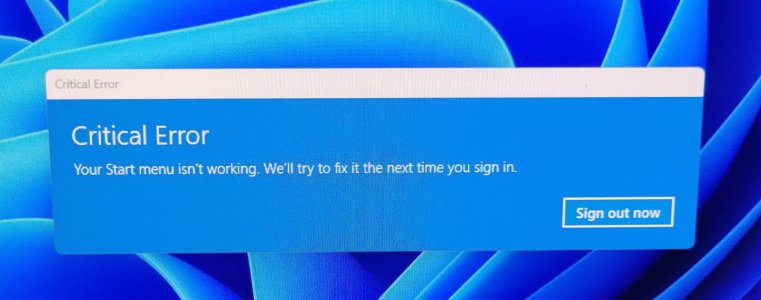
So, same issue with 2 different GPU's. What is the problem? Motherboard or PCIe 8-Pin Power or ???
John