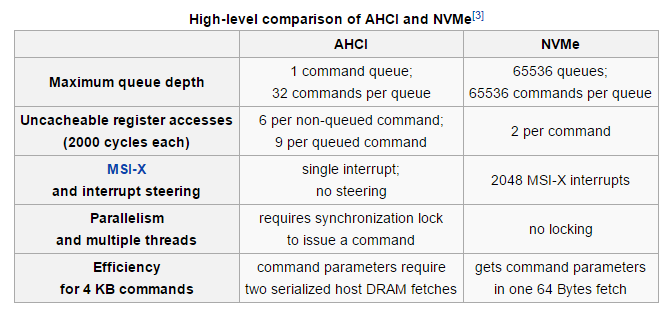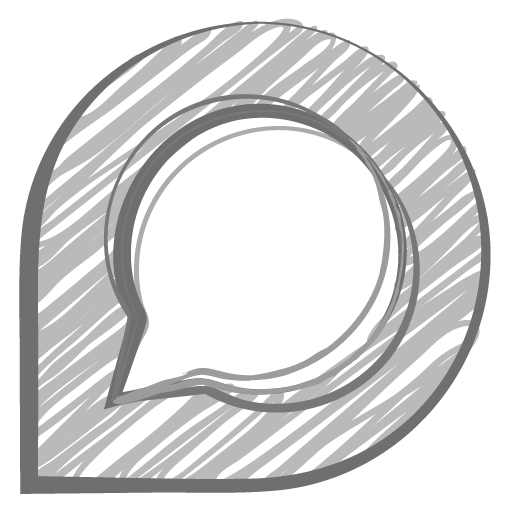Hard to believe but I've been a member here for almost 20 years now, and last time I asked for advice on a build was 6 years ago and got some great advice. That machine is getting pretty old now so it's time for a new build. Here's the situation:
What it will be used for: Nothing too special - mostly internet, word processing, spreadsheets, quickbooks, and some photo editing. No gaming or video editing or anything too CPU/GPU intensive. But I do like a very fast machine that boots up almost instantly and doesn't ever lag while using it.
Budget: No real budget but would hope for $500-700ish if I can reuse some of my existing components (at this point maybe just the case and power supply?)
Brand Preference: No strong preference, but I have had Intel CPUs and Samsung SSDs and like them.
Current ~6 year old components (NOTE: one of my goals with this build was to make it as silent as possible, thus the case and CPU fan and SSD):
Main reason for upgrade: I am running Windows 7 and several applications that I use are starting to require Windows 10. I really don't want to reinstall everything from scratch, so I figure if I am going to do the upgrade, I should buy a new HD and clone my drive and upgrade the clone in case there are any problems I can revert back. If I am going to buy a new HD, I would like to get one of the newer NVMe SSDs, and my motherboard won't be able to support that... so it's time to upgrade.
Summary: I would like to buy a fast 1TB NVMe SSD and I assume I will need a motherboard/CPU/RAM. I hope to use my existing power supply and case if possible? Any suggestions are appreciated! Thanks!
What it will be used for: Nothing too special - mostly internet, word processing, spreadsheets, quickbooks, and some photo editing. No gaming or video editing or anything too CPU/GPU intensive. But I do like a very fast machine that boots up almost instantly and doesn't ever lag while using it.
Budget: No real budget but would hope for $500-700ish if I can reuse some of my existing components (at this point maybe just the case and power supply?)
Brand Preference: No strong preference, but I have had Intel CPUs and Samsung SSDs and like them.
Current ~6 year old components (NOTE: one of my goals with this build was to make it as silent as possible, thus the case and CPU fan and SSD):
- Motherboard: GIGABYTE GA-G1.Sniper M5 LGA 1150 Intel Z87 SATA 6Gb/s Micro ATX Intel Motherboard
- CPU: Intel Core i7-4770K Haswell Quad-Core 3.5 GHz LGA 1150 84W BX80646I74770K Desktop Processor Intel HD Graphics
- RAM: G.SKILL Ares Series 8GB (2 x 4GB) 240-Pin DDR3 SDRAM DDR3 1600 (PC3 12800) Desktop Memory Model F3-1600C9D-8GAB
- HD: Samsung 1TB 840 Evo-Series SATA III Internal SSD
- Power Supply: Seasonic SS-660XP2 ATX 12V / EPS 12V, 660W, 80 PLUS PLATINUM Full Modular certified Active PFC Power Supply New 4th Gen
- Silent CPU Fan: Noctua NH-L12 120mm & 92mm SSO Bearing PWM Fans CPU Cooler
- Silent Case: Fractal Design Define Mini Black Silent MATX Mini Tower Computer Case
Main reason for upgrade: I am running Windows 7 and several applications that I use are starting to require Windows 10. I really don't want to reinstall everything from scratch, so I figure if I am going to do the upgrade, I should buy a new HD and clone my drive and upgrade the clone in case there are any problems I can revert back. If I am going to buy a new HD, I would like to get one of the newer NVMe SSDs, and my motherboard won't be able to support that... so it's time to upgrade.
Summary: I would like to buy a fast 1TB NVMe SSD and I assume I will need a motherboard/CPU/RAM. I hope to use my existing power supply and case if possible? Any suggestions are appreciated! Thanks!